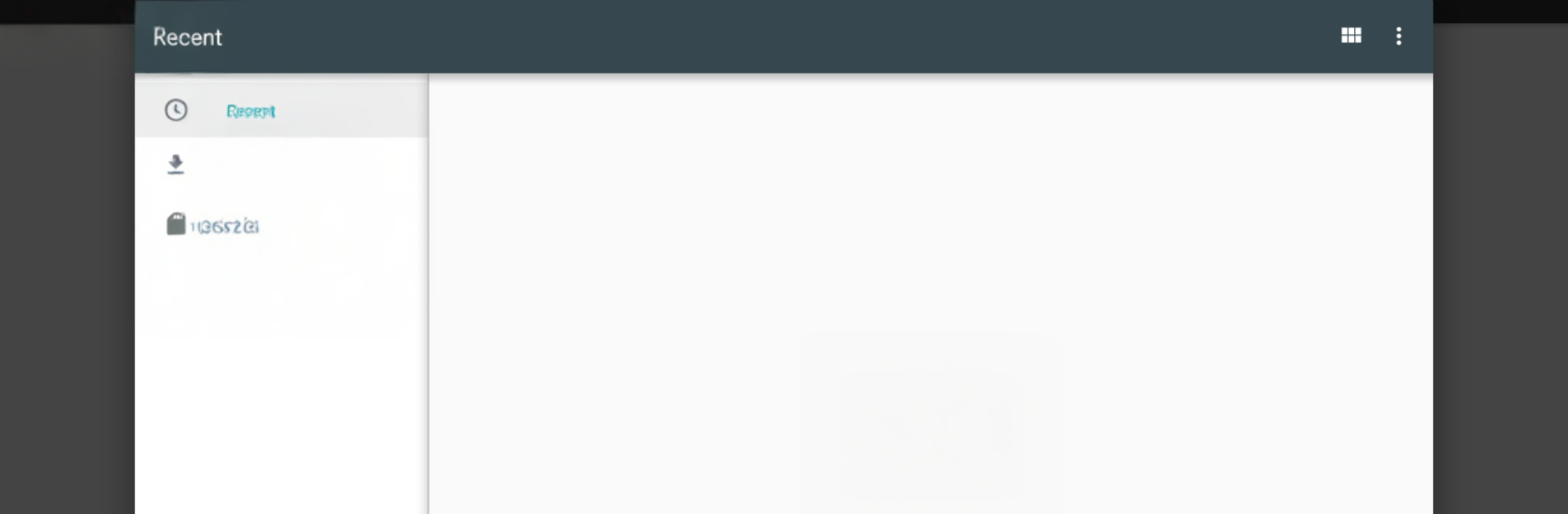Get freedom from your phone’s obvious limitations. Use Docs Viewer Pro, made by Melting Source, a Productivity app on your PC or Mac with BlueStacks, and level up your experience.
Docs Viewer Pro feels like that reliable tool everyone keeps around for the odd file that refuses to open elsewhere. It is not trying to be a full editor, it is a viewer that loads fast and gets out of the way. The big thing here is range. It opens the usual PDFs and Microsoft Office stuff, but also ePub books, comic archives like CBZ, XPS and DjVu, OpenDocument files, Apple iWork Pages, Numbers, Keynote, even LaTeX and plain code files. Images are covered from simple JPG and PNG to TIFF, WebP, HEIC, PSD, XCF, and a bunch of raw camera formats like CR2 or NEF. Vector and design files are in the mix too, like SVG, AI, CDR, Visio, and even AutoCAD DWG and DXF. It does require an internet connection to render, so that is worth knowing if someone needs it on a plane or a dead zone.
On PC with BlueStacks, it is nicer for big PDFs or slide decks. Scrolling feels smoother on a large monitor, zooming is easy, and having a keyboard for quick navigation helps. The interface is clean and predictable, more like open, view, move on. No fluff. If someone has a folder full of odd formats collected over the years, this app is the one that usually opens them without drama. It is practical, slightly plain in a good way, and it just does the job without a lot of setup.
BlueStacks gives you the much-needed freedom to experience your favorite apps on a bigger screen. Get it now.