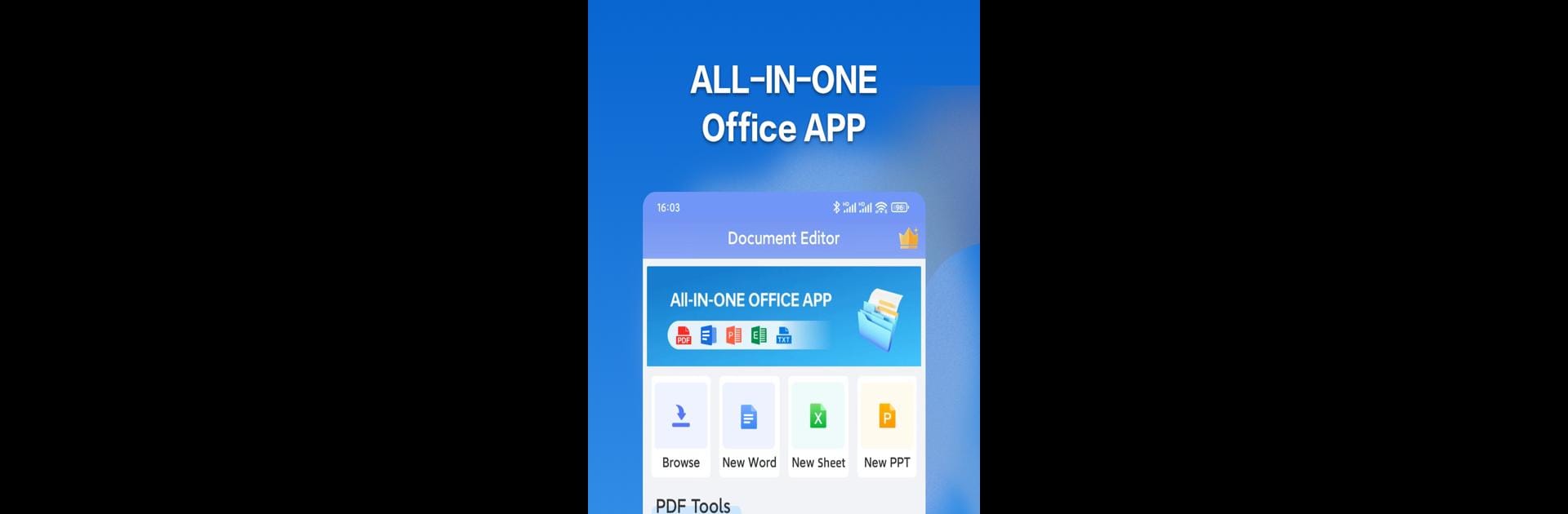Upgrade your experience. Try Document Editor:Word,Sheet,PDF, the fantastic Productivity app from Palmmob Inc., from the comfort of your laptop, PC, or Mac, only on BlueStacks.
About the App
If you’re always juggling different document types on your phone, Document Editor:Word,Sheet,PDF is about to make your life a whole lot easier. Made by Palmmob Inc., this Productivity app is designed to let you create, edit, and organize everything from spreadsheets to PDFs—all from one tidy spot. Whether it’s work notes, school assignments, or even images you need turned into editable text, this app’s got you covered. And if you want an even smoother way to work, BlueStacks can help you use it on your computer, too.
App Features
-
Versatile Document Editing
Jump right into editing with support for documents, spreadsheets, slides, and PDFs. Whatever format you receive or need to send—docx, xlsx, ppt, pdf, and more—it’s easy to open, tweak, and save. -
PDF Converter Tools
Got a Word file you need as a PDF? Or maybe a slideshow you want to save as images? The built-in converter handles all sorts of back-and-forth between files: docs to PDF, PDFs to Excel, images to PDFs, and beyond. -
Simple File Organization
No more digging through a messy folder. Quickly import all your important files, whether they’re contracts, class notes, or project outlines. Rename, move, and organize stuff however you like—all right in the app. -
Rich Template Library
Don’t want to start from scratch? Browse a solid collection of ready-made templates: resumes, reports, contracts, meeting notes, and more. Just pick one, add your info, and you’re done. -
Image to Text with OCR
Need to grab text from a photo or scan? The OCR feature will scan the image and turn it into editable text—handy for receipts, business cards, or anything you don’t want to type out by hand. -
All-in-One Workspace
Keep your writing, spreadsheets, presentations, and reminders in one place, so switching between tasks isn’t a headache. Handy if you’re working on a bunch of things at once and want everything easy to find.
Eager to take your app experience to the next level? Start right away by downloading BlueStacks on your PC or Mac.