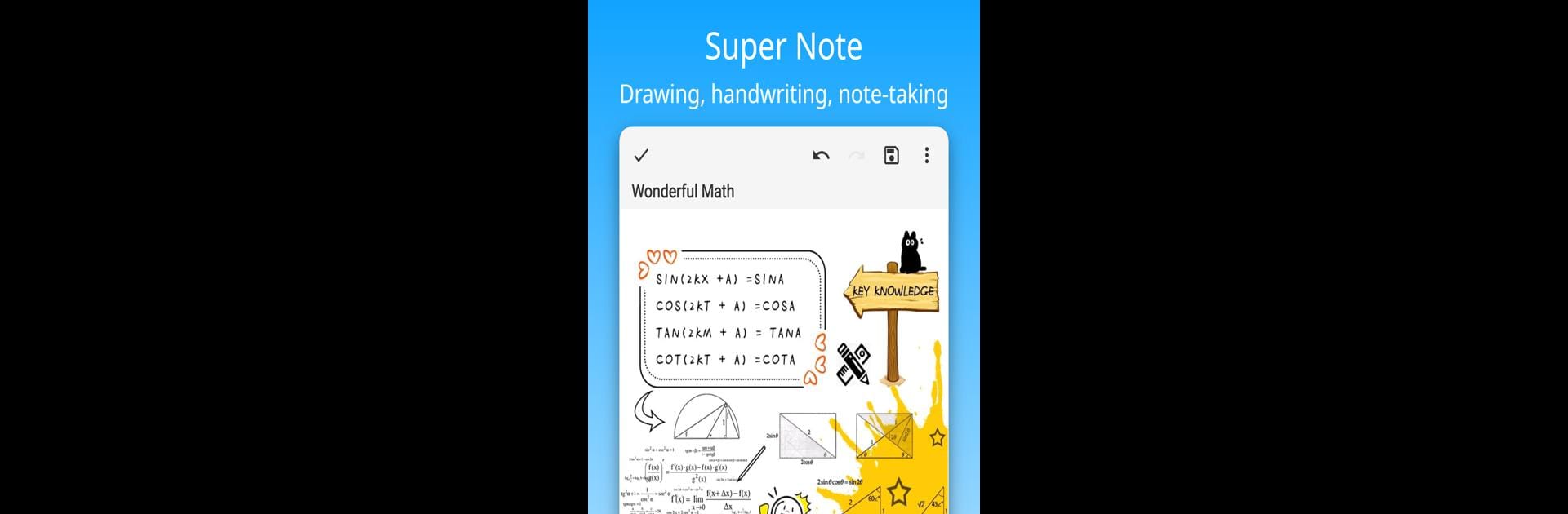Let BlueStacks turn your PC, Mac, or laptop into the perfect home for DrawNote: Drawing Notepad Memo, a fun Productivity app from DragonNest.
About the App
Looking for a creative space that’s more than just a notepad? DrawNote: Drawing Notepad Memo from DragonNest gives you a unique combo of note-taking, sketching, and mind mapping, all rolled into one. This productivity app feels like a digital notebook—with endless possibilities, whether you’re jotting down study notes, planning your next big project, or just doodling for fun.
App Features
-
Limitless Canvas
- Forget the edge of the page—this app lets you draw, write, or drop in images anywhere you want, with room to spare. It’s just you and your thoughts, wide open.
-
All-in-One Note Options
- Mix and match your style with Super Notes for combining handwriting, text, and sketches, or keep it plain and simple with classic text notes. Love brainstorming? The mind mapping tool lets your ideas branch out in all directions.
-
Easy Organization and Sharing
- Stash your notes into as many folders as you need, sort them your way, and share anything you create as a high-res image. Use DrawNote as your go-to journal, daily planner, or creative sketchpad.
-
Built-In To-Do List
- Stay on top of your busy days with to-do lists that let you pin reminders, set priorities, and keep your tasks handy.
-
Privacy and Security
- Lock up important notes with custom passwords and relax knowing your files are backed up to Google Drive. If you ever need to restore something, it’s right there.
-
Teaching & Presentation Tools
- Need to use a whiteboard? Just switch DrawNote into digital whiteboard mode. Highlight key points, use markup tools, and make your next lesson or meeting pop.
-
Personalization & Comfort
- Pick a theme that suits your mood with multiple color and dark mode options. The clean, ad-free layout makes it easy to focus on what matters.
-
Cloud Access & Flexibility via BlueStacks
- Using BlueStacks, you can bring your DrawNote: Drawing Notepad Memo experience over to different devices and keep everything synced and handy wherever you go.
Eager to take your app experience to the next level? Start right away by downloading BlueStacks on your PC or Mac.