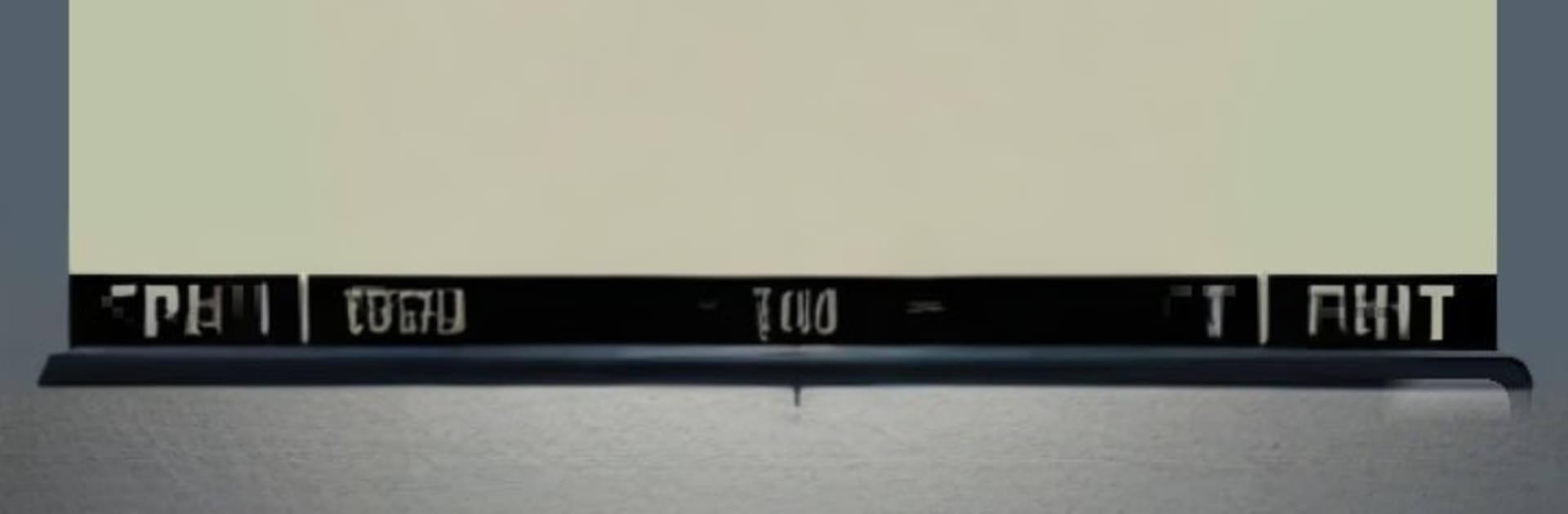Let BlueStacks turn your PC, Mac, or laptop into the perfect home for Droid48, a fun Productivity app from Arnaud Brochard.
About the App
Droid48 puts the classic HP 48 right in your pocket, complete with the RPN workflow fans love. It’s a clean, fuss-free way to run a faithful recreation of the original calculator without carrying the real thing. Expect familiar keys, a responsive feel, and a setup that’s perfect for quick calculations or deeper number crunching. From Arnaud Brochard, in the Productivity genre.
App Features
- Classic HP 48 feel: A faithful recreation of the original experience, with stack-based RPN entry and the layout you remember.
- RPN done right: Enter numbers, push to the stack, and operate just like the real calculator—ideal for users who prefer RPN over algebraic input.
- Quick numeric pad toggle: Tap the calculator’s LCD area to show or hide a simplified numeric pad when you just need fast entry.
- Smooth and responsive: Snappy key presses and reliable behavior make everyday calculations feel natural.
- Based on proven roots: Built on the well-known X48 lineage to stay true to the original device’s behavior.
- Handy on bigger screens: Prefer more room to click? Run Droid48 on BlueStacks and enjoy a comfortable desktop-style layout.
- Practical limitations: Grayscale tricks from the original hardware aren’t supported here, so display effects that relied on that won’t show.
Ready to experience Droid48 on a bigger screen, in all its glory? Download BlueStacks now.