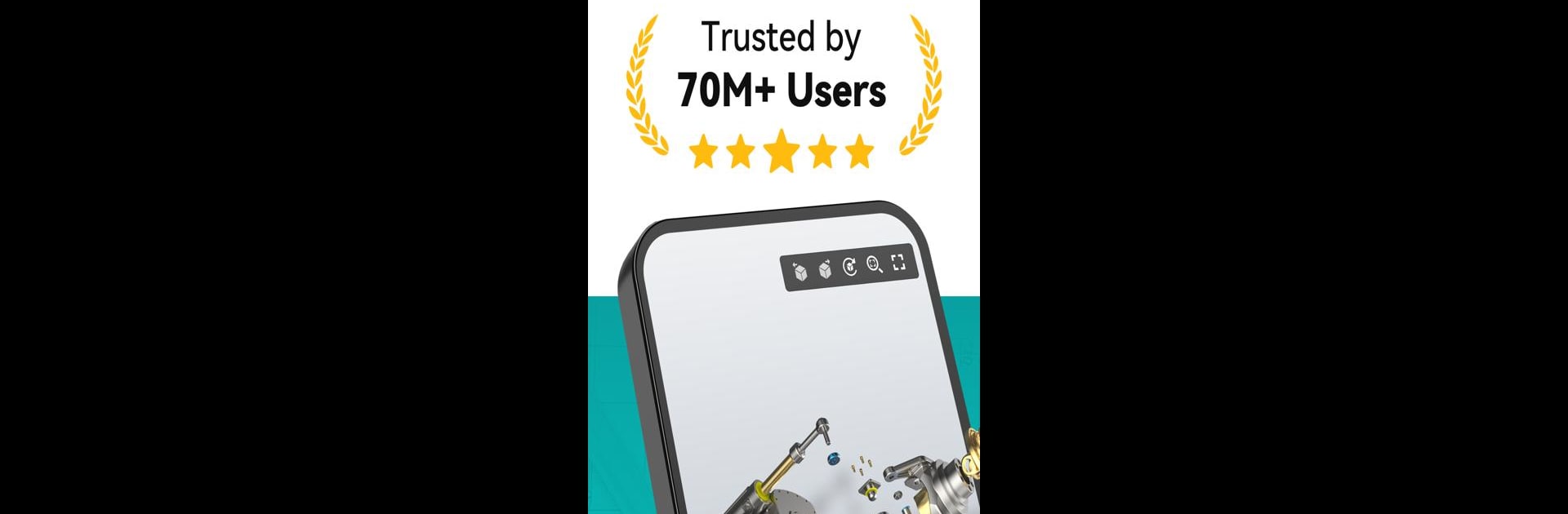Upgrade your experience. Try DWG FastView-CAD Viewer&Editor, the fantastic Productivity app from Gstarsoft Co., Ltd., from the comfort of your laptop, PC, or Mac, only on BlueStacks.
About the App
DWG FastView-CAD Viewer&Editor makes working with CAD drawings on the go easy and stress-free, no matter if you’re a drafting pro or just need to check a quick file. Designed by Gstarsoft Co., Ltd., this handy Productivity app lets you open, edit, and share your 2D and 3D designs right from your phone or tablet. Got files in DWG, DXF, or even less common formats? No worries — you can access, tweak, and manage your projects wherever you are, and even experience it all on your desktop using BlueStacks for a bigger workspace.
App Features
-
Seamless Drawing Access
Open, edit, and create CAD files with intuitive tools. DWG FastView-CAD Viewer&Editor handles AutoCAD DWG and DXF files with no size limits, so even complex drawings load up quickly. -
Works Offline, No Hassle
Jump right in — no registration necessary. Save projects locally or edit your work whenever you want, even if you’re without internet. -
Effortless Sharing and Export
Export your work to PDF, BMP, JPG, or PNG, and send it over email or your favorite cloud storage. You can even customize export settings to fit your needs, or convert between PDF and DWG if needed. -
Complete CAD Toolset
Move, copy, rotate, scale, and manage objects or layers with advanced editing features. Need to measure, trim, use dimensions, or hunt for specific text in your drawing? It’s all here. -
Flexible 2D and 3D Views
Switch easily between 2D and 3D modes, including 3D wireframe, realistic, and hidden styles. Spin your 3D models around with a simple swipe, zoom in for details, or tap to inspect just the area you need. -
Precision Drawing Controls
Set exact coordinates, draw lines or circles, sketch and annotate — perfect for technical designs that need to be just right. DWG FastView-CAD Viewer&Editor supports absolute, relative, and polar coordinates for full flexibility. -
Supports Tons of Formats
Not just DWG or DXF! View CAD files from SolidWorks, Revit (RVT), and more than 20 other popular CAD formats right from the app. -
Responsive Support
Got questions or hit a snag? The team’s ready to help with quick technical support right from within the app. -
More With Subscription
A premium plan unlocks even deeper editing capabilities and pro tools — test it out with a free trial and see what works best for your projects.
Ready to experience DWG FastView-CAD Viewer&Editor on a bigger screen, in all its glory? Download BlueStacks now.