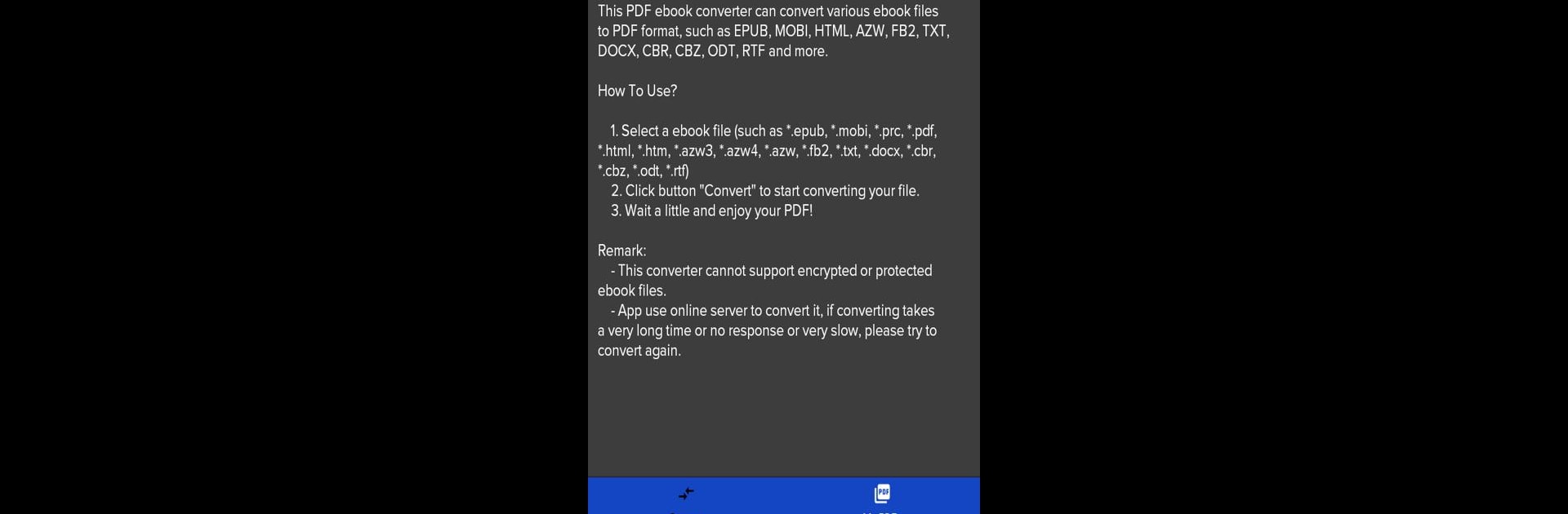Why limit yourself to your small screen on the phone? Run Ebook Converter – Epub to pdf, an app by Smart Photo Editor & Mobile Tools, best experienced on your PC or Mac with BlueStacks, the world’s #1 Android emulator.
About the App
Ever wish you could switch your ebooks between all those different formats without the hassle? Ebook Converter – Epub to pdf takes that headache away. Whether you’re swapping a comic book to PDF or turning a novel into EPUB, this app is designed to make file conversions simple and friendly. It’s perfect for readers, students, or anyone who wants their books to work on whatever device they’re using.
App Features
-
Wide File Support
Convert just about any ebook file you’ve got—EPUB, MOBI, AZW, PDF, TXT, DOCX, CBR, and plenty more. It covers pretty much all the major (and a few odd) formats, so you don’t have to juggle a bunch of different tools. -
Easy Conversion Process
Just pick your file, pick your new format, and hit the button. That’s it! The app walks you through it, so even if you’re not tech-savvy, you’ll be fine. -
Multiple Output Choices
Want your file as a PDF? Or maybe EPUB, MOBI, or even something like FB2? The app lets you choose what fits your reader or device, giving you a lot of flexibility. -
Online Conversion
Everything gets processed using an online server, so you don’t have to worry about your phone slowing down while it crunches files. -
Instant Storage Access
Once your ebook is converted, you’ll find it waiting for you in the Phone/Ebook_Converter folder—no hunting around or guessing where it went. -
Simple Interface
The layout’s no-nonsense and clear. Every step is laid out, so you won’t get lost, even if you’ve never tried ebook conversion before. -
No Encrypted Files
One thing to note: the converter can’t handle files that are encrypted or protected by DRM.
If you’re ever using BlueStacks, everything works just as smoothly for ebook conversions there, too. Powered by Smart Photo Editor & Mobile Tools, this productivity app keeps ebook juggling stress-free.
BlueStacks brings your apps to life on a bigger screen—seamless and straightforward.