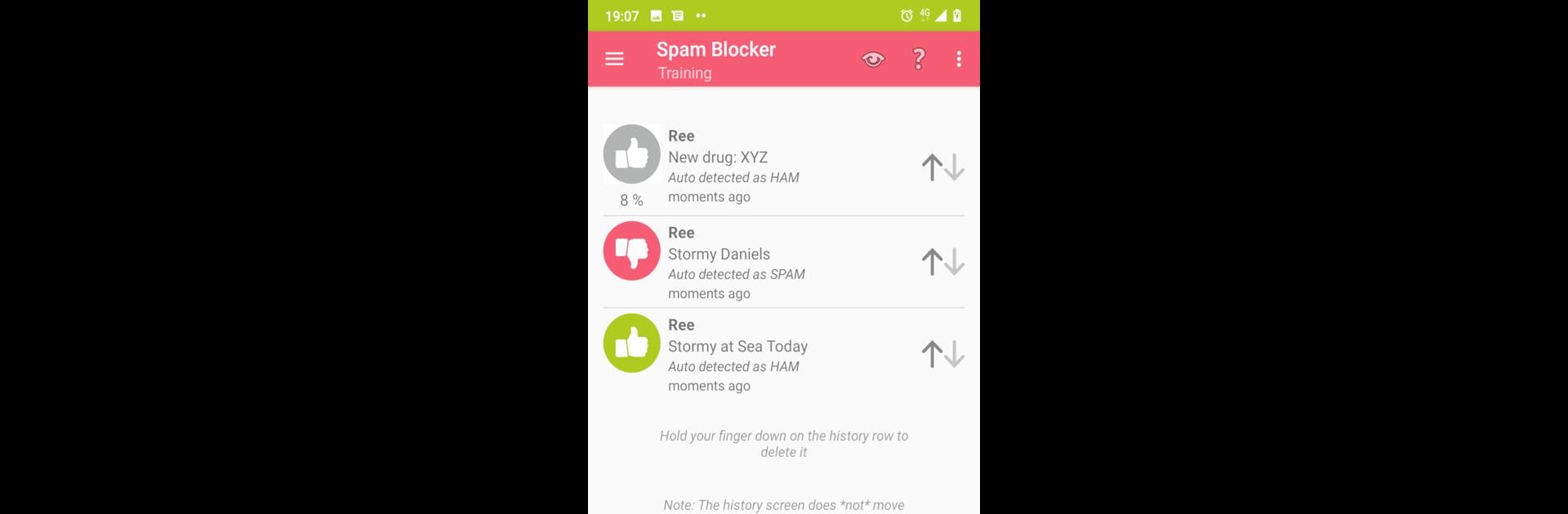Let BlueStacks turn your PC, Mac, or laptop into the perfect home for Email Spam Blocker, a fun Productivity app from Maxlab Mobile.
About the App
Email Spam Blocker from Maxlab Mobile is here to make your email inbox feel a bit more like home—clean, organized, and only filled with the stuff you actually want to read. This productivity tool might not brew your morning coffee, but it sure can help you skip the junk mail and catch your important emails without endless scrolling. Expect an easy-to-use setup, clever spam detection, and a little bit of tech magic that keeps things tidy behind the scenes.
App Features
-
Smart Spam Sorting
Automatically detects unwanted emails and moves them out of your inbox, so you only get notifications for messages that matter. -
Custom Blacklists
Set up rules to block annoying senders or emails with specific subjects. For example, you can tell the app to filter anything that mentions “Viagra”—no judgment. -
Simple Whitelisting
Add friends, family, or important contacts to your safe list straight through your contacts app; no need to worry about missing messages from people you care about. -
Easy Training
The app learns from you. Give it a thumbs up or down on its filtering choices, and it’ll improve over time—so your inbox just keeps getting smarter. -
Adaptive Spam Filtering
Combines pre-loaded knowledge of common spam phrases with your feedback to fine-tune its decisions. Over time, the app knows you better (but not in a creepy way). -
Solid Privacy
All your email data stays on your device. Nothing leaves your phone, and there’s no cloud processing—so privacy buffs can relax. -
No Hidden Fees
There are no subscription costs, since everything runs locally. More control for you, and one less monthly payment to think about. -
IMAP and Gmail Ready
Works with IMAP, IMAP IDLE, and even handles passwordless Gmail sign-ins with OAuth2. If you’re using POP3, the app still helps by sending notifications only for real emails—not spam. -
Science-Backed Tech
Uses smart Bayesian filtering—yep, the same stuff researchers use—to make accurate calls on what’s spam and what’s not. -
Quick Setup and Help
Guided account setup, easy folder selection for spam, and a training page help the app learn from your choices. You’re always in control.
You can run Email Spam Blocker smoothly on your device, and for those on desktops, BlueStacks offers a way to use this productivity app while getting work done on a bigger screen.
Eager to take your app experience to the next level? Start right away by downloading BlueStacks on your PC or Mac.