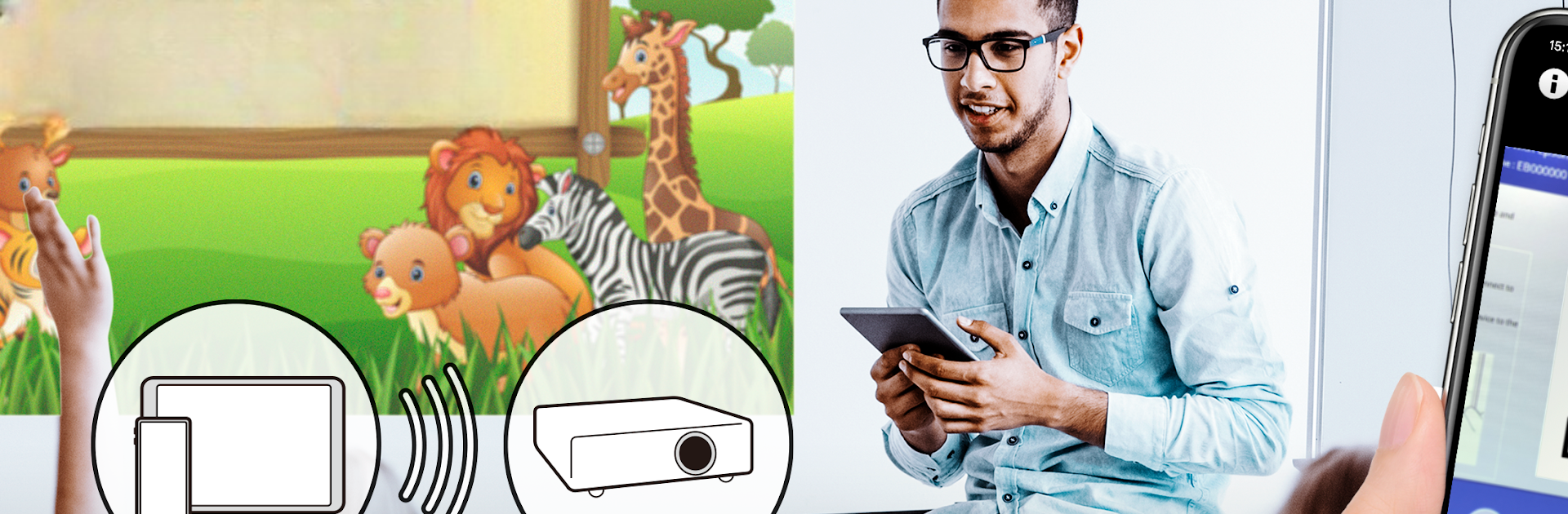Multitask effortlessly on your PC or Mac as you try out Epson iProjection, a Productivity app by Seiko Epson Corporation on BlueStacks.
About the App
Epson iProjection is your reliable sidekick when you need to get content from your Android device or Chromebook up on the big screen—no tangled cables needed. Whether you’re giving a presentation, sharing vacation photos, or just want a bigger view for your PDF files, this app from Seiko Epson Corporation brings everything together with just a few taps. You can expect an easy, wireless experience that feels pretty natural right from the start.
App Features
-
Effortless Screen Mirroring
Cast your phone or Chromebook’s screen to a compatible Epson projector in just a few moments. Audio streams too, so video clips and demos feel complete. -
Share Photos, PDFs, and Even Live Video
Pull up images or documents stored on your device, or switch on your camera and project live video straight from your phone. -
Quick QR Code Connection
Hate fumbling through Wi-Fi menus? Just scan the QR code shown by the projector and you’re all set—done in seconds. (Quick heads-up: QR code scanning doesn’t work with Chromebooks.) -
Connect and Collaborate
Got a crowd? Link up to 50 devices to the projector at once. You can even display up to four screens side by side, letting your group show off their work at the same time. -
Annotate on the Fly
Scribble directly on projected images using the pen tool. Need to save your notes or highlights? Just save the marked-up images to your device. -
Remote Projector Controls
Lost the projector remote again? No stress. The app lets you adjust projector settings straight from your device.
And if you’re looking to use Epson iProjection on a bigger screen, BlueStacks quietly makes it possible to run your favorite Android productivity apps on your PC.
Ready to experience Epson iProjection on a bigger screen, in all its glory? Download BlueStacks now.