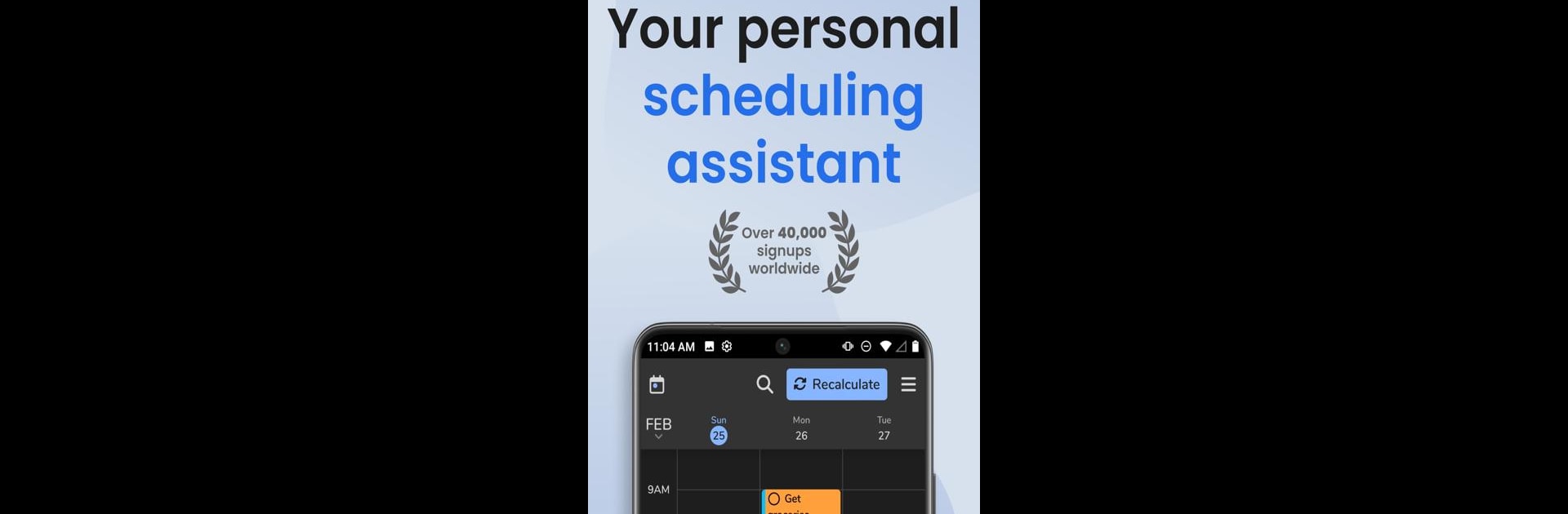Let BlueStacks turn your PC, Mac, or laptop into the perfect home for FlowSavvy: Auto-Scheduling, a fun Productivity app from FlowSavvy.
About the App
Ever wish your schedule could organize itself? That’s exactly what FlowSavvy: Auto-Scheduling aims to do. Crafted by FlowSavvy, this Productivity app takes your scattered to-do lists, juggles them around your calendar, and lets you actually see what your day (or week) is going to look like—without the fuss. You’ll get an easy way to stay on top of everything, with way less stress about what needs to happen next.
App Features
- Smart Auto-Scheduling: Drop in your tasks and FlowSavvy automatically fits them into your day, shuffling things around as needed. If a task is too big to fit, it’ll even split it up for you, or spread it out across several days.
- Always Up-to-Date: Shift something in your schedule? One update, and FlowSavvy rebuilds your whole calendar instantly—no more dragging events around for fifteen minutes.
- Time Block Optimization: Plan ahead with smartly-generated time blocks, up to eight weeks out. The app handles those long-term goals, not just your daily fire drills.
- Customization: Make it your own by setting scheduling hours (like “work” vs. “personal”) and tweaking auto-schedule preferences so it fits your style.
- Tasks with Options: Set deadlines and durations, or pin things to a specific time. Got habits or repeating events? Those are easy to set up. You can track progress right from the calendar, even mark stuff as partially done.
- Color Coding: Everything on your list gets a color boost—see what’s urgent at a glance, with easy-to-spot green, orange, and red highlights based on due dates.
- Reminders: Push notifications keep you on track. Don’t want to miss an appointment? You won’t, thanks to handy alerts.
- Calendar Sync: Bring everything together by syncing with Google Calendar, iCloud, and Outlook. You can view everything in one place without switching apps.
- Event & Task Management: Add unlimited tasks, events, and even entire calendars. Use different views or capture quick tasks in your inbox to schedule them later.
- Custom Looks: Tweak the color scheme, turn on dark mode, or personalize the whole thing to fit your vibe.
You can try out FlowSavvy: Auto-Scheduling on your PC with BlueStacks to get the bigger picture—literally—while managing your schedule with ease.
Eager to take your app experience to the next level? Start right away by downloading BlueStacks on your PC or Mac.