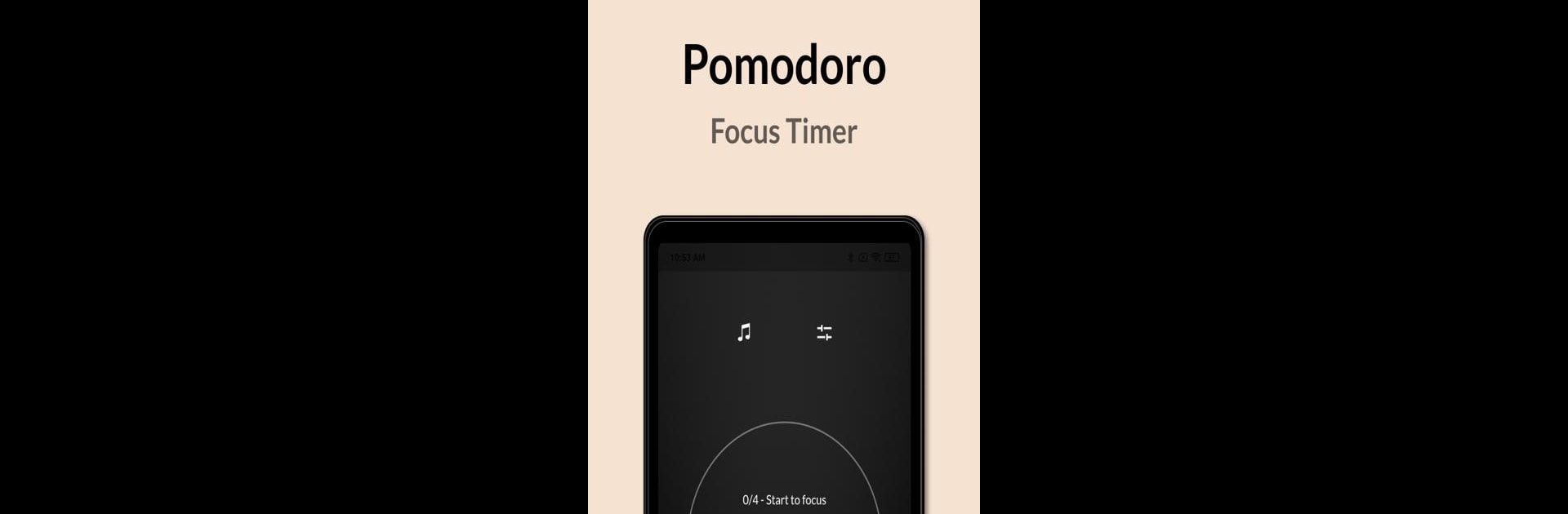Get freedom from your phone’s obvious limitations. Use Foca: Pomodoro Focus Timer, made by Foca Team, a Productivity app on your PC or Mac with BlueStacks, and level up your experience.
About the App
Staying productive and feeling good throughout the workday isn’t always easy. Foca: Pomodoro Focus Timer, created by Foca Team, is here to help you keep your mind sharp and your body moving—without feeling overwhelmed. If you like the idea of structured work sessions paired with relaxing breaks (and maybe some gentle stretching so your back doesn’t complain), this Productivity app has you covered with a simple, distraction-free setup.
App Features
-
Flexible Pomodoro Timer
Tweak your focus intervals to suit your work style. Pause if life interrupts, resume when you’re ready, or let Auto-Run keep your sessions rolling on their own. You’ll get a notification or a gentle buzz when it’s time to wrap up. -
Soothing Ambient Sounds
Set the mood for deep concentration by choosing from a bunch of ambient sounds—whether you’re after white noise, the hum of a Berlin café, or gentle waves. Perfect when you want some company but don’t want actual people around. -
Guided Stretch Exercises
After the timer ends, you’ll get easy-to-follow voice and image directions for stretches targeting your neck, back, shoulders, or wherever tension likes to build up. Perfect for anyone who stays glued to their screens for too long. -
Detailed Focus Statistics
Watch your progress with stats that show where your time’s really going. See how many focus sessions you’ve knocked out and which areas you’ve spent the most time on. -
Customizable Focus Categories
Color-code your tasks and add names that make sense for you—great for tracking how much time goes into work, study, creative projects, or anything else.
And if you enjoy working or studying on a bigger screen, you can keep Foca: Pomodoro Focus Timer running smoothly using BlueStacks.
Eager to take your app experience to the next level? Start right away by downloading BlueStacks on your PC or Mac.