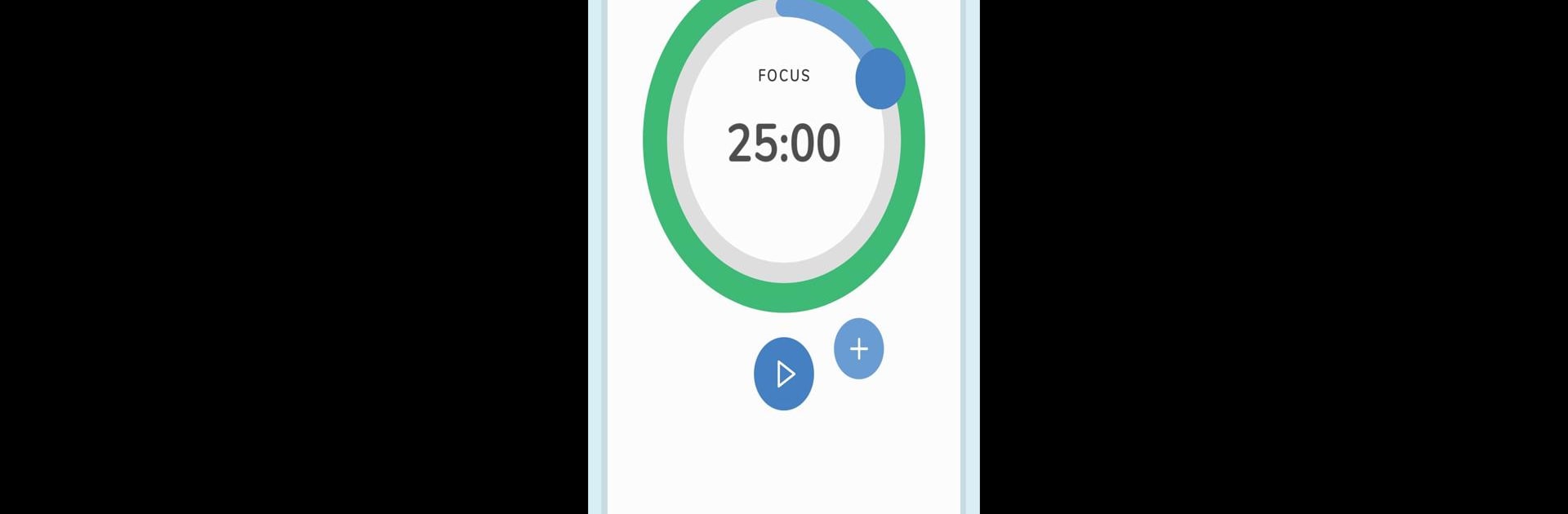Upgrade your experience. Try Focusmeter: Pomodoro Timer, the fantastic Productivity app from zeitic.co, from the comfort of your laptop, PC, or Mac, only on BlueStacks.
About the App
Ever find yourself struggling to stay on task but also realizing you need a break now and then? Focusmeter: Pomodoro Timer from zeitic.co gets what you’re after—it’s a straightforward productivity app that helps you balance deep work with well-timed breaks, so neither focus nor rest falls by the wayside. Whether you’re managing solo study sessions or powering through your busiest projects, this tool makes sure you keep track of both your hustle and your downtime.
App Features
-
Personalized Timer Routines
Set up timers that suit your working style—maybe you like the classic Pomodoro format or prefer something a bit different. You get to decide how long you want your focus blocks and rest periods. -
Detailed Insights
Want to see how you’ve been doing over the last day, week, or month? This app shows you easy-to-understand stats so you can actually spot your productivity patterns (and maybe brag about streaks). -
Custom Alerts
Pick your favorite sounds or notifications for both focus and break times, so you’ll never miss when it’s time to get moving—or relax. -
Flexible Timing Tools
Whether you’re into classic countdowns or need a simple stopwatch that counts up, both styles are covered here. -
Session Tags & Distraction Tracking
Categorize your focus and break times, even note what threw you off track if something popped up during a session. -
Statistics for Specific Tags
Curious to see how much time goes into particular activities? You can track stats by tag and spot your habits over time. -
Full Timeline Control
Forgot to log a session? It’s super easy to edit or add entries so your time tracking stays accurate. -
Seamless Transitions
Move right from focus to rest (and back again) automatically, or keep things manual if you like having control. -
Simple, Clean Design
The straightforward look keeps things easy to use, with dark/night mode for late-night study or work. -
Runs in the Background
No need to keep the app open—your timers keep ticking even when you switch screens. -
‘Do Not Disturb’ Feature
Keep distractions at bay by turning on Do Not Disturb for the duration of your session. -
Flexible Sessions
Tackle those marathon work stretches with long session support, up to five hours straight. -
Easy Data Export
Export your stats any time you want, in handy CSV or JSON format—great for number crunchers. -
Quick Start Shortcuts
Use app shortcuts to jump straight into your routine without any fuss. -
Backup Support
Your data can be automatically backed up with your Google account, so you don’t have to worry about losing your progress. -
Extra Customization with Pro
Want more? Unlock deeper analytics, more color options, and features like adjusting timer durations with the Time Machine.
You can also use Focusmeter: Pomodoro Timer right through BlueStacks for an even easier workflow on your computer, whether you’re planning tasks or tracking your study hours at your desk.
Ready to experience Focusmeter: Pomodoro Timer on a bigger screen, in all its glory? Download BlueStacks now.