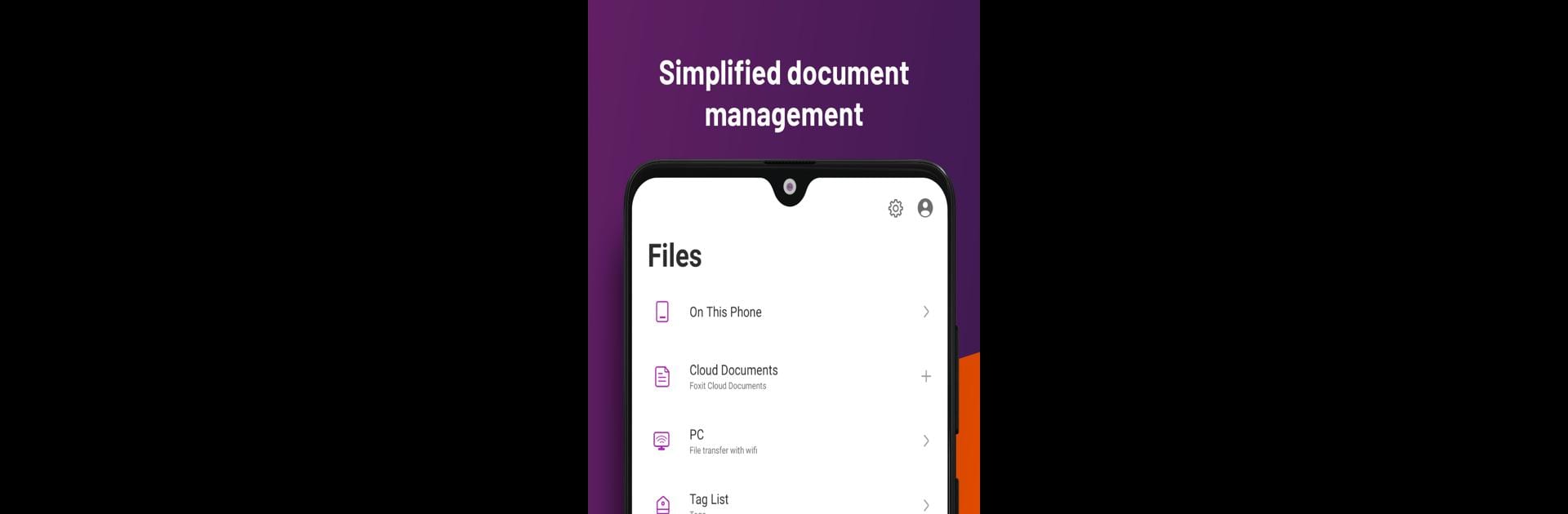Multitask effortlessly on your PC or Mac as you try out Foxit PDF Editor, a Productivity app by Foxit Software Inc. on BlueStacks.
About the App
Need a PDF editor that won’t let you down? Foxit PDF Editor brings all the must-have tools right to your fingertips. Whether you’re flipping through documents on your morning commute or editing work files from your couch, this Productivity app from Foxit Software Inc. makes handling PDFs straightforward. It’s designed to work smoothly, keeps things light on your device, and is packed with features flexible enough for anything from classroom notes to complex reports.
App Features
-
Smart AI Assistant
Let the app’s AI lend a hand—summarize documents, improve your writing, translate passages, or even chat about a PDF to get quick explanations. It’s like having a study buddy that’s actually helpful. -
Clean PDF Viewing
Forget endless scrolling. Enjoy quick navigation, easy bookmarking, and even have your PDFs read aloud while you multitask. The reflow feature means no more squinting on small screens. -
Effortless Editing
Drop in comments, highlight sections, fill out forms, and even tweak the actual text or images in a file. Edit properties, insert multimedia, or reorganize pages when your docs start to look messy. -
Seamless File Management
Rename, move, copy, or delete files right in the app. Search will help you track down what you need in seconds—no more digging through folders. -
Scan, Create, and Convert
Create new PDFs from scratch, convert Office files or images, and scan paper docs so you can keep everything digital. Want to merge multiple PDFs? You’re covered. -
Collaboration Made Simple
Annotate, stamp, and share documents with others. Sync files easily between devices and keep your stuff backed up—plus, sharing over Wi-Fi works great if you’re jumping between desktop and mobile (especially when using BlueStacks). -
Strong Security Options
Protect your PDFs with password security, redact sensitive info, or sign important documents with digital or handwritten signatures. -
Multilingual Support
Supports a dozen languages, so it’s easy to use for just about anyone, wherever you are. -
Cloud Integration
Tie in popular cloud services to access, save, or sync your PDFs right from the app—making it easy to stay organized whether you’re on the move or working at home.
Big screen. Bigger performance. Use BlueStacks on your PC or Mac to run your favorite apps.