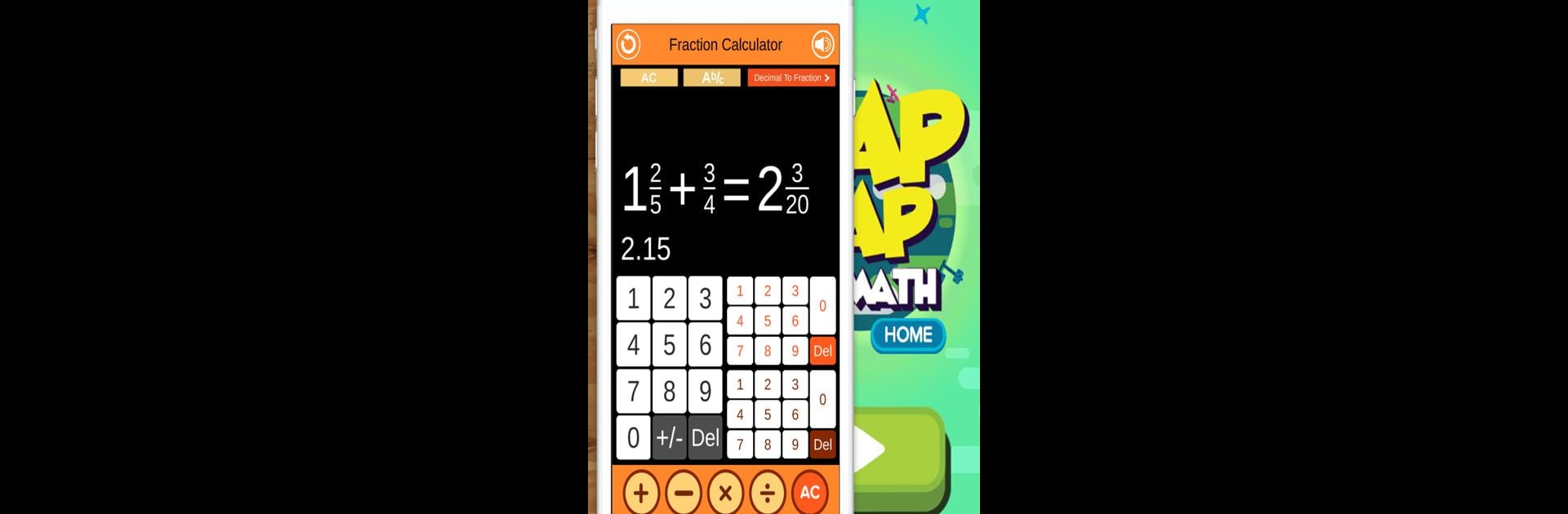What’s better than using Fraction Calculator + Decimals by Visual Math Interactive? Well, try it on a big screen, on your PC or Mac, with BlueStacks to see the difference.
About the App
Struggling with fractions or just want to make your math homework a bit less stressful? Fraction Calculator + Decimals from Visual Math Interactive is here to help. It’s a versatile productivity tool that lets you breeze through all sorts of fraction calculations without breaking a sweat. Whether you’re tackling homework, working on business numbers, or just simplifying recipes in the kitchen, this app keeps things smooth, clear, and surprisingly easy.
App Features
-
All-in-One Fraction & Decimal Calculator:
Easily add, subtract, multiply, and divide fractions or decimals—you don’t need a stack of calculators anymore. Enter anything from simple fractions to more complicated mixed numbers or whole numbers. -
Fraction to Decimal & Decimal to Fraction Conversion:
Got a weird decimal? Instantly swap it over to a fraction—and yep, you can flip fractions right back into decimals too. Super handy for when you’re bouncing between different number types. -
Handles All Fraction Types:
No need to worry if you’re dealing with improper fractions, mixed numbers, or regular whole numbers. The app takes it all in stride and gives you the answer you need. -
Large, Clean Keypad:
Ever get frustrated with tiny buttons and cluttered layouts? Not here. You’ll find big, uncluttered keypads and an easy-to-read display, making calculations quick and painless. -
Interactive Homework Help:
If fractions are giving you a headache, there’s a library of free interactive videos to help you brush up on the basics. Learn at your own pace with short, easy-to-follow visual guides. -
Works Great with BlueStacks:
Prefer working on a bigger screen? You can use Fraction Calculator + Decimals with BlueStacks for even easier viewing and number crunching.
No more fiddling with old-school calculators—get your fraction and decimal work done with a tool that just makes sense.
Switch to BlueStacks and make the most of your apps on your PC or Mac.