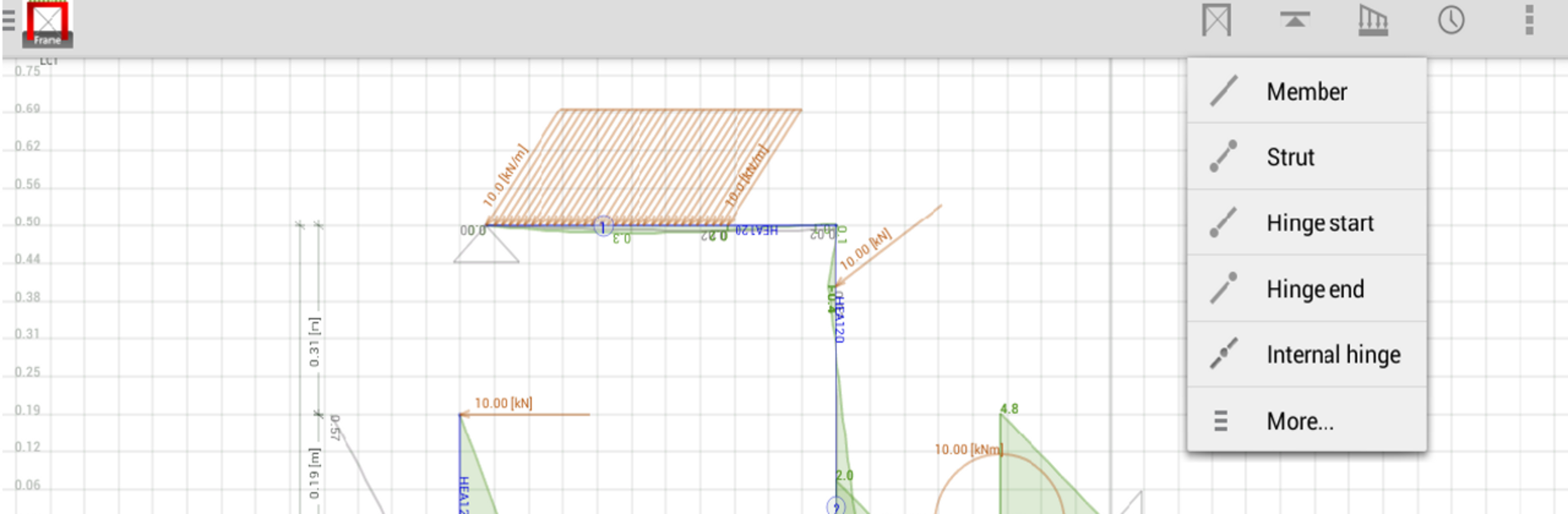Let BlueStacks turn your PC, Mac, or laptop into the perfect home for FrameDesign, a fun Productivity app from LetsConstruct.
About the App
FrameDesign by LetsConstruct is built for anyone who spends time working with 2D frame structures—whether you’re a seasoned engineer, architecture student, or just fascinated by structural design. This app makes finite element analysis a whole lot more approachable, with instant calculations and a straightforward interface. You can explore, build, and test your frame ideas right from your device.
App Features
-
Handy Load Options
Input all sorts of loads—whether you’re dealing with point forces, distributed lines, or even triangular ones—so you can see how your structure would handle real-world situations. -
Flexible Connection Types
Needing a realistic setup? Choose from fixed or hinge connections at beam ends to nail down how your frame’s joints behave. -
Customizable Supports
Add supports just where you need them, with options for hinges, rollers, springs, or fixed points—all adjustable to your chosen direction. -
Material and Section Editing
Tweak material properties or change up section details whenever you need. This means you can experiment with different combinations to find the best fit for your design. -
Deflection Controls
Factor in imposed deflections to understand potential movement or bending before you ever commit to construction. -
Advanced Load Cases & Safety Checks
Stack up different load scenarios with ease, mixing load cases and safety factors so your analysis covers all the bases. -
Detailed Analysis Results
Dive into moment, shear, stress, deflection, and reactions. Unity checks help you quickly see if your frame meets safety and design standards.
FrameDesign fits right into your productivity routine, whether you’re studying at your desk or running quick calculations during a meeting. You can even try it out on BlueStacks if you’d rather work from your computer.
BlueStacks gives you the much-needed freedom to experience your favorite apps on a bigger screen. Get it now.