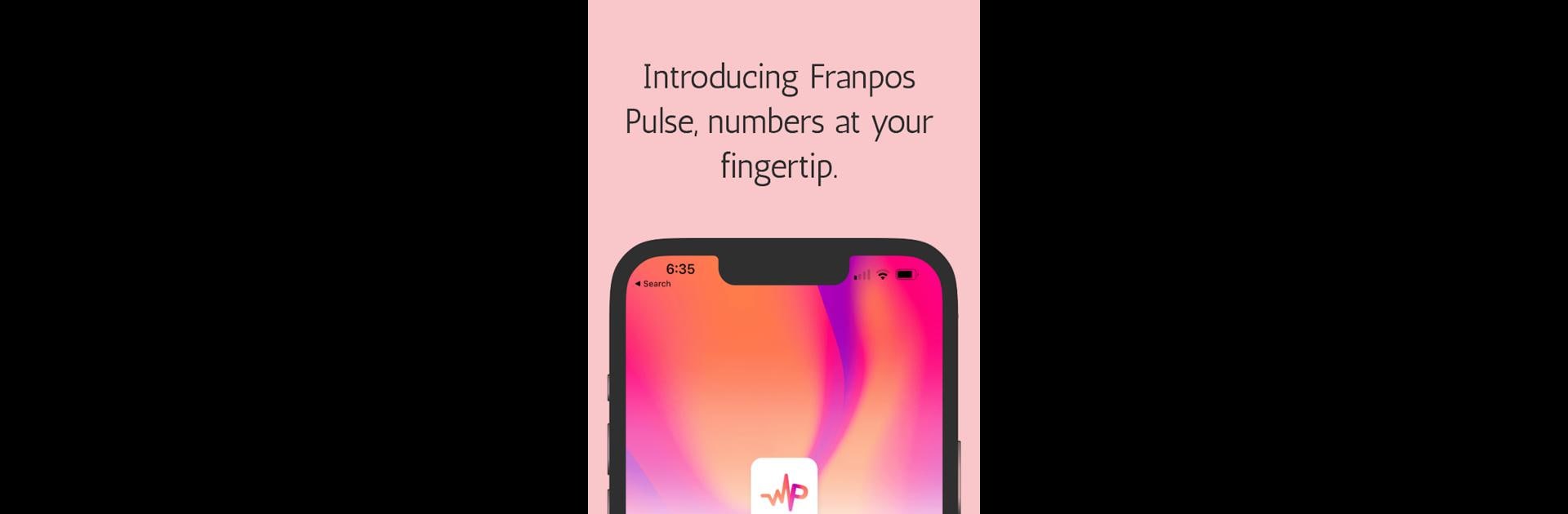Why limit yourself to your small screen on the phone? Run Franpos Pulse, an app by Franpos Inc, best experienced on your PC or Mac with BlueStacks, the world’s #1 Android emulator.
About the App
Keeping tabs on your business shouldn’t feel like a chore. Franpos Pulse makes managing your day-to-day a whole lot simpler, letting you check key business numbers and smooth out operations right from your phone. Whether you’re scheduling appointments or making sure your inventory’s on point, Franpos Pulse helps you stay in the loop without missing a thing.
App Features
-
Business Overview
Get a quick snapshot of your business with an easy-to-read dashboard. Your important stats and daily numbers are always within reach—no complicated setup needed. -
Scheduling Made Simple
Need to check your team’s shifts or your own appointments? See who’s working when and what’s on the agenda at a glance. No more digging through confusing calendars. -
Inventory at Your Fingertips
Scan barcodes, update item counts, and note new arrivals—all right from your phone. Keeping your stockroom organized doesn’t have to eat up your day. -
Spot Issues Fast
Compare the inventory you see on the shelf with what’s in your system. If something doesn’t add up, Franpos Pulse helps you spot the difference fast so you can keep things accurate. -
Vendor Deliveries
Receive items from vendors and update your inventory on the fly. No paperwork piles—just a few quick taps and you’re good. -
On-the-Go Management
Whether you’re on site, running errands, or even checking in through BlueStacks, Franpos Pulse is built to go wherever you do.
Designed for everyday tasks and busy business owners, Franpos Pulse makes it easier to stay organized, catch issues early, and keep your operations running smoothly.
BlueStacks gives you the much-needed freedom to experience your favorite apps on a bigger screen. Get it now.