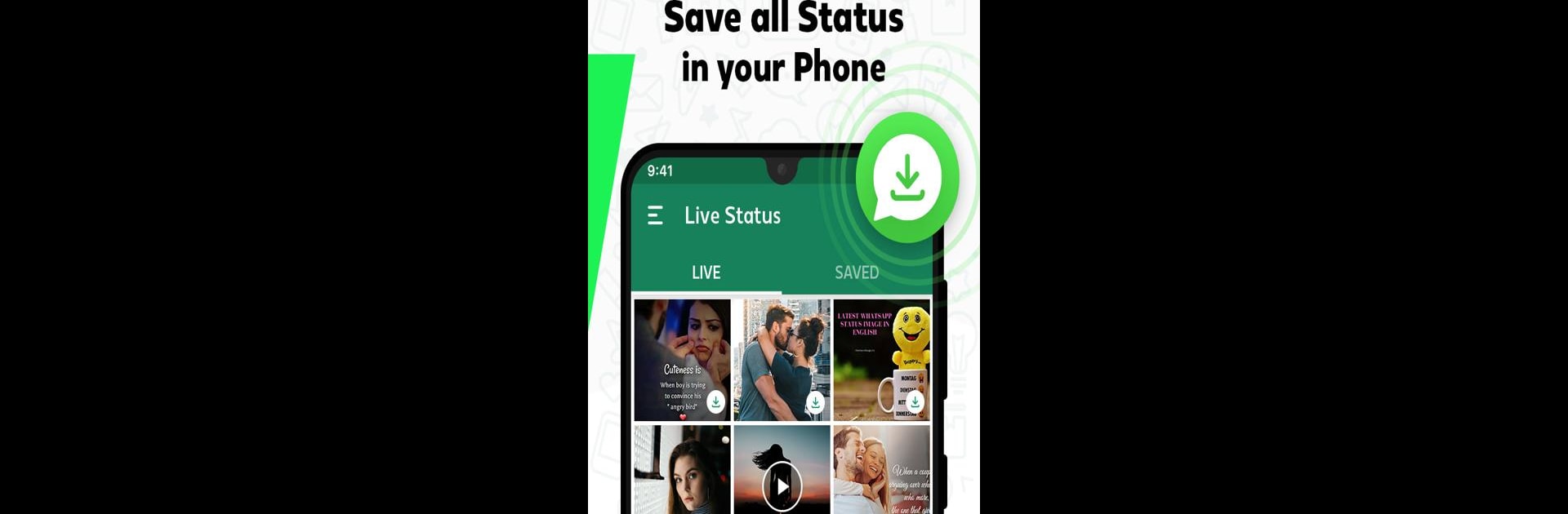What’s better than using Free Status Saver for Whatsapp – Status Downloader by TopTap Studio? Well, try it on a big screen, on your PC or Mac, with BlueStacks to see the difference.
About the App
Ever spotted a photo or video on your WhatsApp status feed and wished you could save it for later? With Free Status Saver for Whatsapp – Status Downloader, you can grab those moments, whether they’re hilarious videos, sentimental photos, or short GIFs, straight to your device. The process is quick, super simple, and doesn’t require any tech know-how. Think of it as your go-to tool for collecting, re-sharing, or just holding on to favorite WhatsApp status updates from friends and family.
App Features
-
One-Tap Downloads
Snag any photo, video, or GIF from WhatsApp statuses with just a single tap. No fussing with complicated menus or extra steps. -
Repost & Share
Love a status and want to put your own spin on it? Downloaded content is instantly ready to be shared or reposted—keep the fun going across your chats. -
Works With GB WhatsApp & Parallel Space
Using more than one WhatsApp app? The story saver feature supports both GB WhatsApp and parallel accounts, so you won’t miss out on saving updates from anywhere. -
Built-In Media Player
Watch your downloaded videos and preview images right in the app with the integrated media player—no separate apps needed. -
Clean and Simple Interface
The layout is straightforward, so you’ll always know where your content is and what to tap next. -
Offline Access
Once downloaded, you can check out your favorite statuses anytime—even when you’re not connected. -
No Hidden Fees
True to its name, this app comes at no cost, letting you save as much as you want without limits.
Try Free Status Saver for Whatsapp – Status Downloader by TopTap Studio and easily manage your favorite status updates. If you’re using BlueStacks, managing everything from your computer for bigger previews and even easier sharing is just as smooth.
Eager to take your app experience to the next level? Start right away by downloading BlueStacks on your PC or Mac.