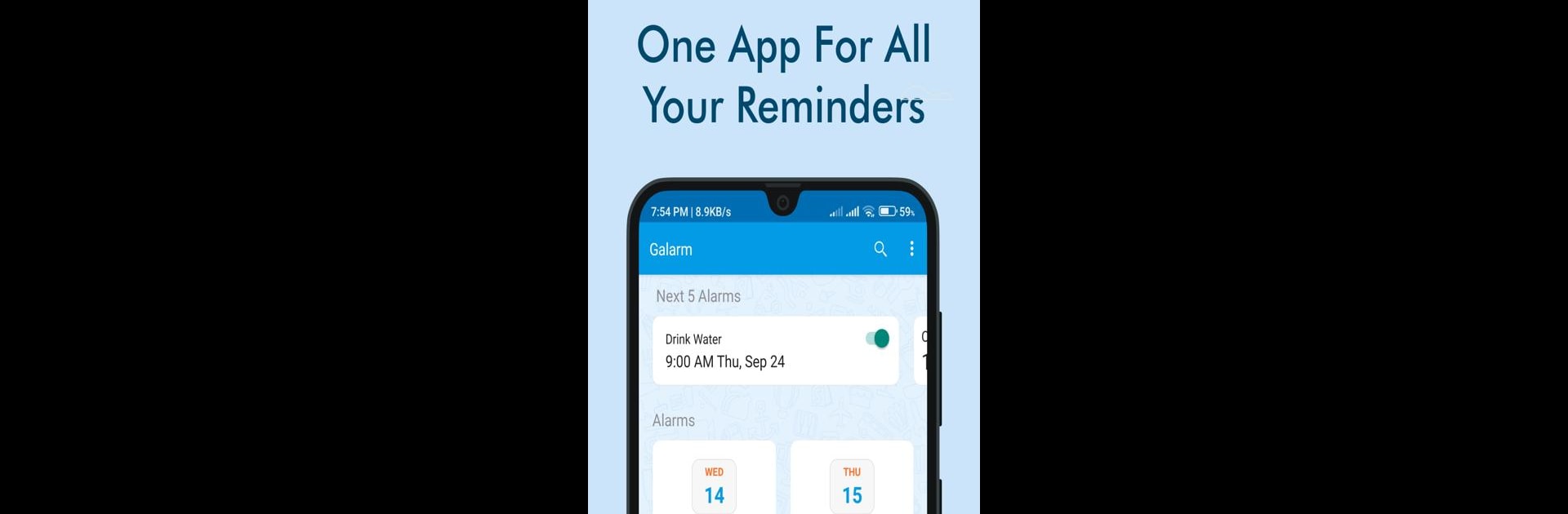Let BlueStacks turn your PC, Mac, or laptop into the perfect home for Galarm – Alarms and Reminders, a fun Productivity app from Acintyo, Inc..
About the App
Galarm – Alarms and Reminders from Acintyo, Inc. makes keeping track of your plans, chores, or group events way easier—no more missed birthdays or forgotten meds. This isn’t just your run-of-the-mill alarm clock; it pulls in friends and family, letting you set alarms for yourself and even nudge others. Expect a friendly setup, plenty of customization, and seamless syncing whether you use your phone or run Galarm on BlueStacks.
App Features
-
Super Flexible Scheduling
Set alarms for any moment—whether it’s morning wakeups, hourly study breaks, or reminding yourself about rent once a month. Recurring alarms take the struggle out of remembering routines. -
Group and Buddy Alarms
Need to rally friends for brunch or remind your sibling about an appointment? Quickly create group alarms for shared plans, or send a ‘buddy alarm’ to anyone who needs a gentle nudge. -
In-App Alarm Chat
Each alarm comes with its own chat space. You can confirm, decline, or coordinate with others, keeping those back-and-forths tucked away from the rest of your conversations. -
Use Your Own Tones
Not a fan of stock sounds? Pick your favorite song or ringtone for each alarm. Yes, it’ll ring even if your device is on vibrate. -
Custom Alerts and Notifications
Stay in the loop with real-time notifications for alarm activity or chat messages, so you’re always one step ahead. -
Alarm History
Track your streaks—see if you keep missing that gym session or finally got into your daily reading habit. -
Works Offline and Backs Up Automatically
Create or edit alarms even if you’re disconnected. When you’re back online, everything syncs up thanks to free cloud storage. -
No Logins Required
Forget remembering usernames or passwords—just connect with your phone number and see your contacts straight from your address book. -
Block Annoying Users
If someone’s getting a little too alarm-happy, just block them. Simple as that. -
Time Zone Magic
Planning something with friends outside your city? Alarms adjust for everyone’s time zone automatically.
Galarm – Alarms and Reminders brings flexibility and a social twist to how you organize your days, no matter where you run it—even on BlueStacks.
Ready to experience Galarm – Alarms and Reminders on a bigger screen, in all its glory? Download BlueStacks now.