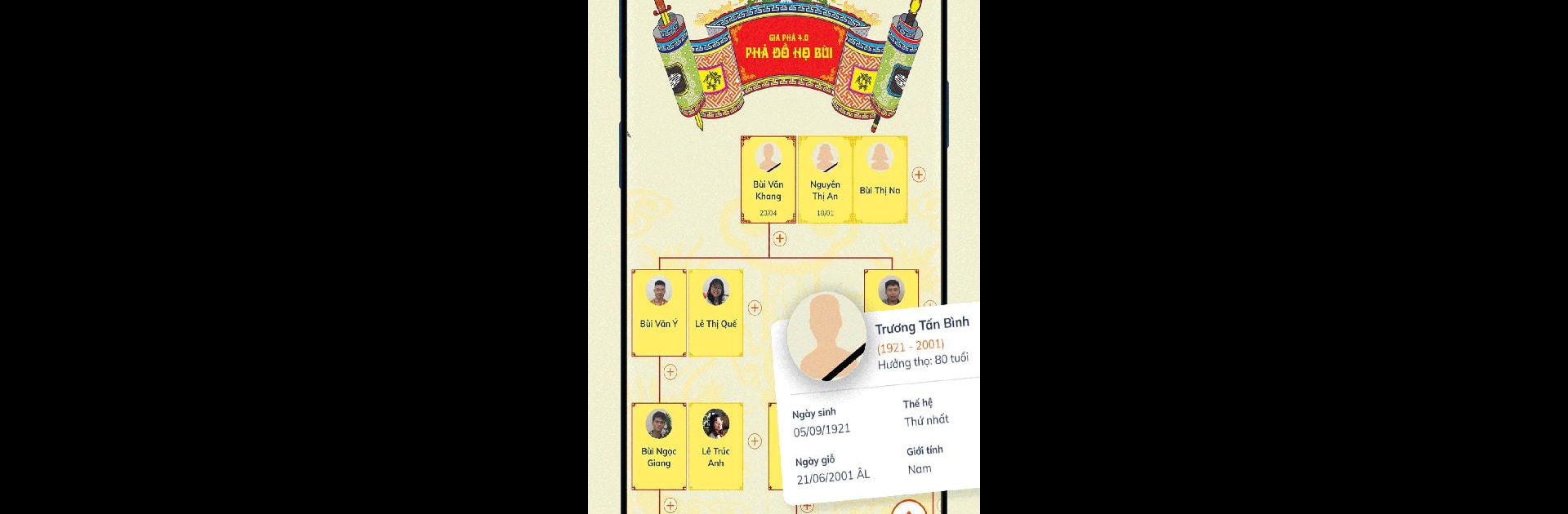What’s better than using Gia Phả 4.0 – Gia Đình Việt by FooLab? Well, try it on a big screen, on your PC or Mac, with BlueStacks to see the difference.
About the App
Gia Phả 4.0 – Gia Đình Việt, designed by FooLab, is the ultimate productivity tool for Vietnamese families. It allows you to craft and manage rich family histories. Create intricate family trees, record significant events, manage member profiles, and preserve family tales. Expect a robust, user-friendly experience that blends modern needs with age-old traditions.
App Features
-
Create a Family Tree: Map out your family’s branches and generations with ease. The clear and intuitive design makes building your tree a breeze.
-
Event Record: Never miss a milestone! Record weddings, anniversaries, and family gatherings with automatic reminders to keep you on track.
-
Member Management: Add and manage information, photos, and relationships for every family member—all organized in one spot.
-
Family History: Capture and pass down your unique family stories and historical records, ensuring they’re never forgotten.
-
Unlimited Connection: Share updates across borders, connecting with loved ones both locally and internationally.
Use Gia Phả 4.0 with BlueStacks for an enhanced experience on your PC or Mac.
BlueStacks gives you the much-needed freedom to experience your favorite apps on a bigger screen. Get it now.