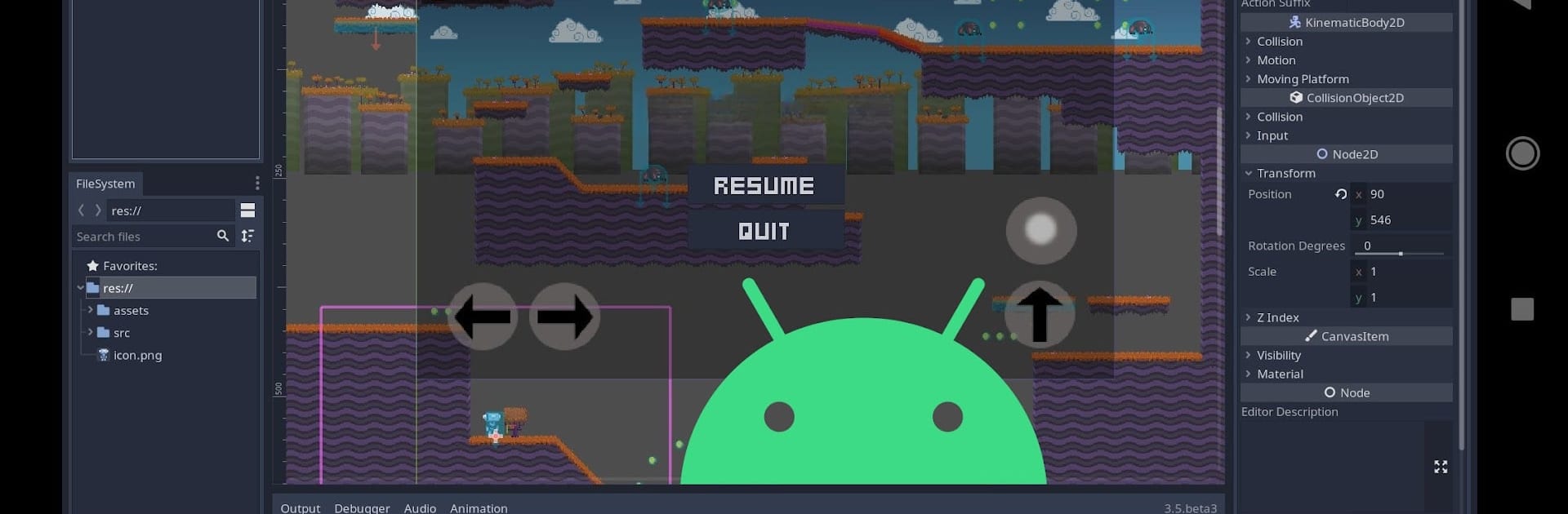Multitask effortlessly on your PC or Mac as you try out Godot Engine 4, a Productivity app by Godot Foundation on BlueStacks.
About the App
Ever thought of building your own game from scratch? Godot Engine 4, brought to you by Godot Foundation, takes out all the tricky parts and lets you focus on your ideas. Whether you’re interested in crafting vibrant 2D worlds or tackling complex 3D environments, this productivity app keeps things straightforward and fun. You can run it comfortably on your setup—especially handy if you’re using BlueStacks.
App Features
-
All-in-One Game Creation:
Cover everything you need to build both 2D and 3D games, without jumping between different tools or getting tangled up in complicated steps. -
Tons of Built-In Tools:
Want to focus on your creative vision? Godot Engine 4 gives you ready-made features like animation, physics, and scripting so you don’t have to reinvent the basics. -
Truly Open Source:
Everything here is open, no hidden traps—take the code, tweak it, and share your games as you like, right down to the engine level. -
Cross-Platform Flexibility:
Got an idea? Test and build your projects across different platforms with ease—no messing around with dozens of compilers or rules. -
No Royalties or Fees:
Make your game, release it, keep all the credit (and profits). Godot Engine 4 doesn’t sneak in any fees. -
Smooth Experience on BlueStacks:
Prefer building and testing your creations on a larger screen? BlueStacks makes it even more convenient to run Godot Engine 4 and get serious about your projects.
BlueStacks brings your apps to life on a bigger screen—seamless and straightforward.