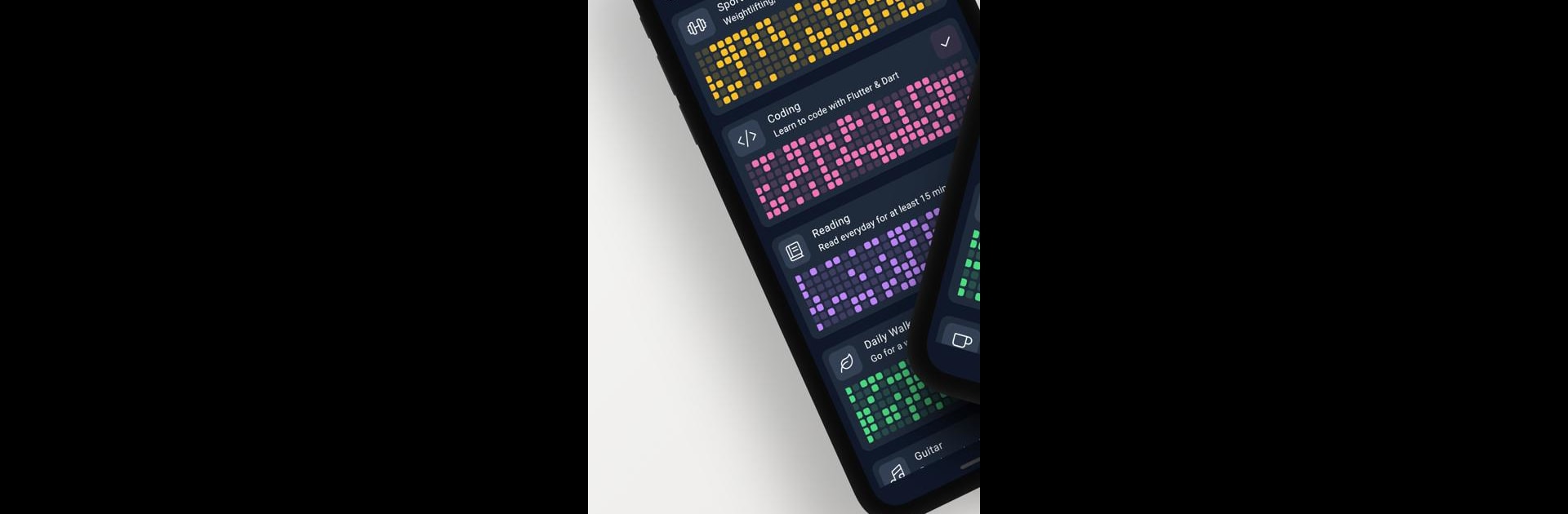Multitask effortlessly on your PC or Mac as you try out Habit Tracker – HabitKit, a Productivity app by Sebastian Röhl on BlueStacks.
About the App
Trying to build a new routine or just kick an old habit? Habit Tracker – HabitKit makes it surprisingly easy to see how you’re doing—all in one colorful, satisfying dashboard. Created by Sebastian Röhl, this Productivity app helps you stay consistent and provides some instant visual motivation, no matter what goals you’re working toward. It’s designed for people who want more than just a checklist; HabitKit keeps habit-building simple, flexible, and even kind of fun.
App Features
-
Quick Habit Setup
Add a habit in seconds—just pick a name, throw in a description, choose an icon and color, and that’s it. It’s quick, customizable, and doesn’t bog you down. -
Visual Progress Grids
The dashboard shows all your habits as colorful tile grids. Each filled tile represents a day you stuck to your goal. Watching the pattern grow is oddly satisfying (and yes, it’ll probably keep you coming back). -
Custom Streak Tracking
Love a good winning streak? Set how often you want to complete a habit (could be everyday, or just a few times a week) and track your streaks as they build up. -
Handy Reminders
We all forget sometimes. Set custom reminders for each habit so you always get a nudge right when you need it. -
Calendar Management
Need to fix a date or mark off a missed day? Just tap any day on the calendar to add or remove completions—super handy if you forget to track in real time. -
Temporary Habit Archiving
Want to take a break from a particular habit without deleting it forever? Archive habits with a tap and restore them later; your main dashboard stays clean. -
Easy Import & Export
Changing devices? Export all your habit data to a file so you can keep everything when you move to a new phone—or even when you switch things up and use BlueStacks. -
Privacy First
No sign-ups, no cloud, and no sneaky servers—everything’s stored right on your device, so your data stays yours.
Ready to experience Habit Tracker – HabitKit on a bigger screen, in all its glory? Download BlueStacks now.