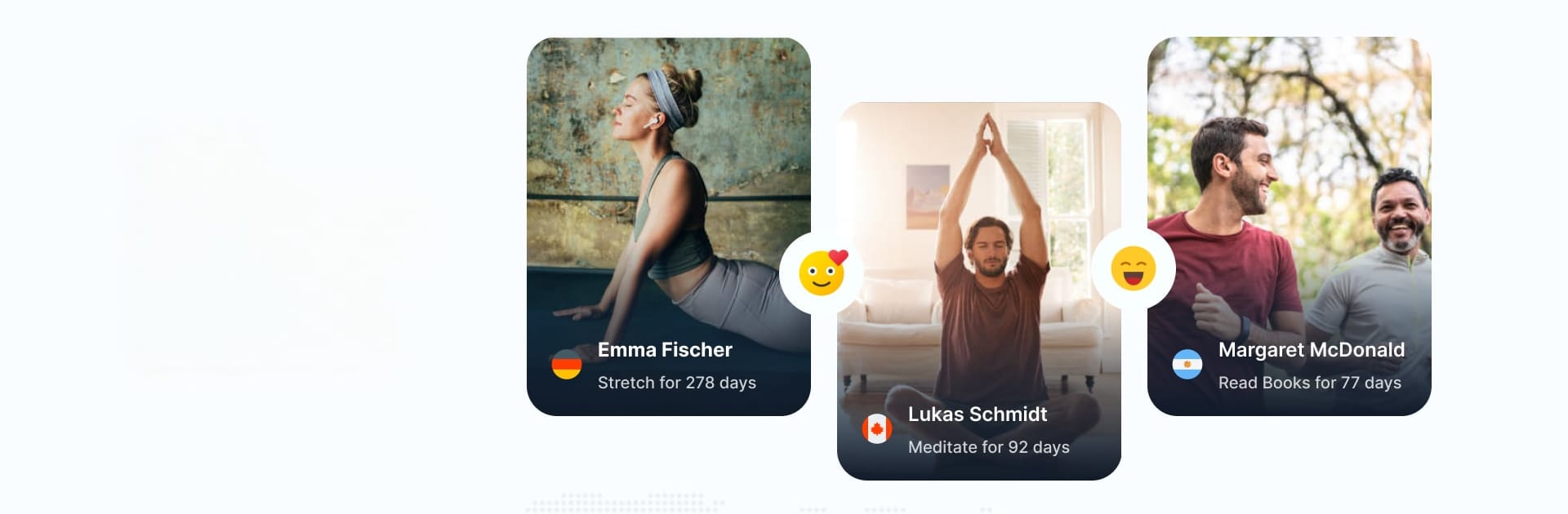Upgrade your experience. Try Habitify – Habit Tracker, the fantastic Productivity app from Unstatic Ltd Co, from the comfort of your laptop, PC, or Mac, only on BlueStacks.
About the App
Habitify – Habit Tracker by Unstatic Ltd Co is your no-nonsense sidekick for building good habits and dropping the ones that aren’t doing you any favors. Whether you’re trying to get in shape, read every day, or just drink more water, Habitify keeps all your routines in one spot—easy to see, easy to manage. With a clean, distraction-free design, it’s all about helping you move forward, one small step at a time.
App Features
-
Beyond Basic Checklists
You’re not just ticking boxes. Habitify lets you track routines, personal goals, and new behaviors in a way that actually feels motivating. Log everything you want, from daily stretches to major life improvements. -
Health & Fitness Integration
Sync up with Google Fit so workouts, steps, and even your sleep data are automatically pulled in. You don’t have to fuss with double tracking. -
Productivity Sync
Got a packed schedule? Connect Habitify with your Google Calendar and keep your habits aligned with all your real-world commitments or meetings. -
Website Usage Tracking & Blocking
Want to keep tabs on your screen time? Habitify uses AccessibilityService API to show you where your online hours are going and, if needed, helps you block those distracting websites. It’s practical for shaking off those digital habits you want to cut. -
Reminders That Work
Never let a habit slip by. Set up time- or location-based nudges, or try habit stacking (finish one habit, and the next is teed up right after). Basically, you get reminders that actually fit your day rather than annoy you. -
Detailed Progress Insights
Dive into real statistics for each habit or look at the bigger picture of how you’re doing overall. Visual feedback and analytics help you spot what’s working and what needs tweaking. -
Organize Your Way
Group habits by morning, afternoon, or night, or use folders based on your goals or routines—you call the shots on how things are sorted. -
Always in Sync, Everywhere
Habitify isn’t just limited to your phone—it works across Android, iOS, Wear OS, desktop, and web. Your data stays up to date in real time, whether you’re at home or moving around. And if you’re using Wear OS, you can check your progress right from your watch. -
BlueStacks-Friendly
If you want to track your habits from your PC, Habitify works well using BlueStacks, making it easy to stay on top of your daily routines from the bigger screen.
Ready to experience Habitify – Habit Tracker on a bigger screen, in all its glory? Download BlueStacks now.