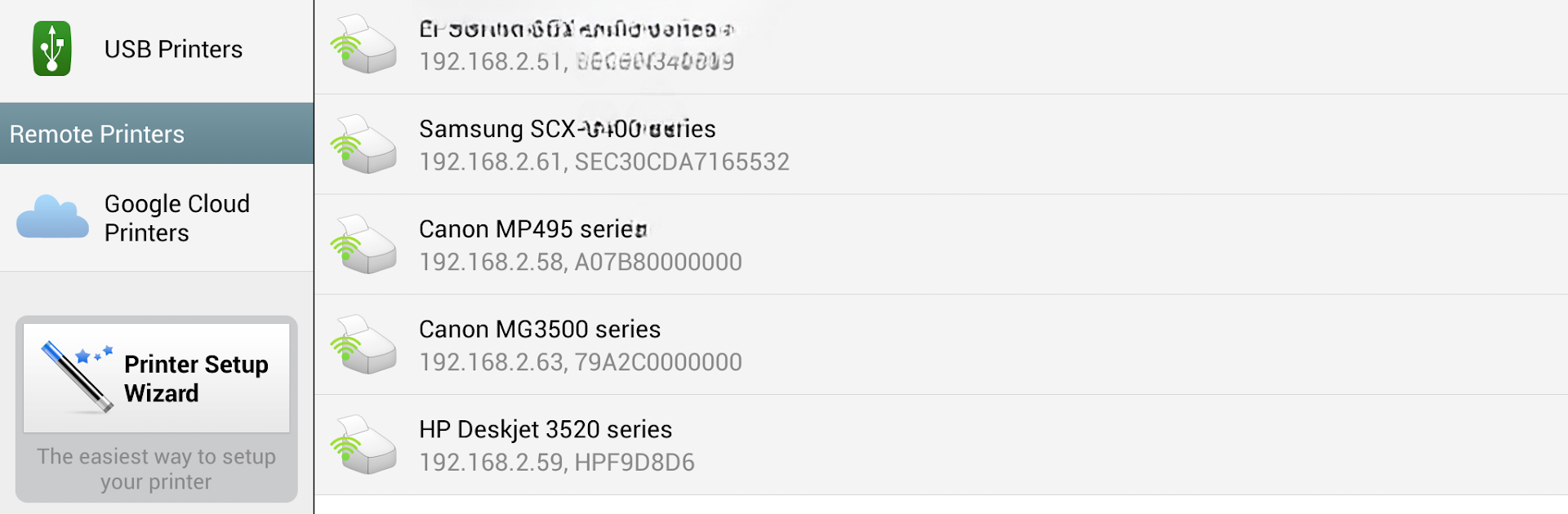Let BlueStacks turn your PC, Mac, or laptop into the perfect home for Hammer Print, a fun Productivity app from Aftograf LLC.
About the App
Hammer Print, created by Aftograf LLC, makes printing from your phone or tablet actually easy—no more jumping through hoops or sending files to your computer first. Need that work doc or photo ready in your hands, not just on your screen? This productivity app lets you print right from your device, working seamlessly with a wide range of printers and connection methods. Get the job done whether you’re at home, in the office, or on the move.
App Features
-
Effortless Connection
Print using WiFi, Bluetooth, or even a USB cable—whatever works best with your setup. No need to always have a PC nearby. -
Print Almost Anything
Whether it’s a Word doc, Excel spreadsheet, PDF, a photo, a web page, or even your calendar events—Hammer Print handles them all. You can grab files directly from cloud storage services like Google Drive, Dropbox, OneDrive, Box, Creative Cloud, and SugarSync. -
Direct Scanning
Got a multifunction printer? With select models, you can scan documents directly from your device, streamlining that paper-to-digital (and back again) workflow. -
Works with Shared Printers
Print to Windows or Mac shared printers—even from your phone—if they’re set up on your home network. Integrate with workgroup, domain, or Active Directory printers too. -
Google Cloud Print & More
Harness Google Cloud Print for extra flexibility, so you can print on-the-go or to printers in different locations. -
In-app Test Page
Not sure if your printer plays nicely? There’s a free test page option before you buy the premium upgrade. Super useful for peace of mind. -
Premium Unlocks Full Printing
Once you’re ready to print for real and not just run tests, you’ll need to grab the premium mode via in-app purchase. (No free unlimited printing here, but at least you can check compatibility first.) -
BlueStacks Compatibility
Prefer to use your PC? Hammer Print works smoothly on BlueStacks, so you can manage prints straight from your desktop if that’s your thing. -
Stay Updated
Some features like printing SMS or call logs are currently on pause due to Play policy changes—but the team is working to bring them back in future updates. -
Heads-Up for Long-timers
If you already have a sponsored version from way back, as long as you don’t uninstall it, you’re good—keep those features.
With Hammer Print, your phone or tablet becomes a real part of your office workflow, not just a touchscreen for viewing docs.
BlueStacks gives you the much-needed freedom to experience your favorite apps on a bigger screen. Get it now.