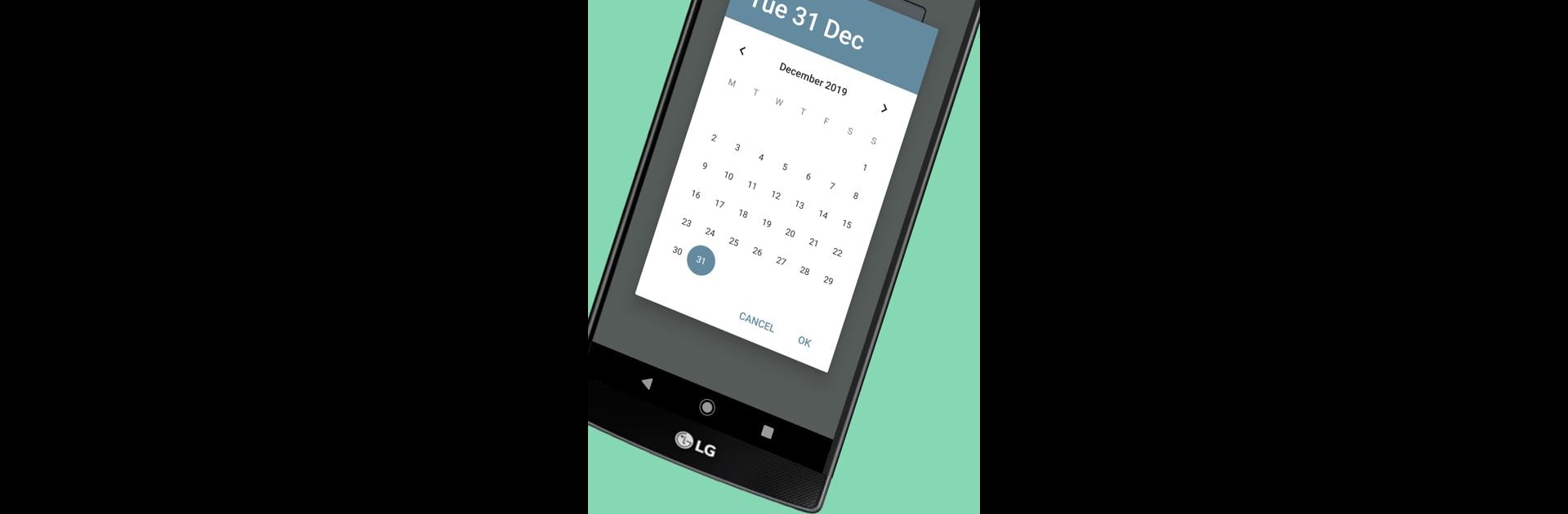Upgrade your experience. Try Hour Calculator for Work – Time Calc – Salary Calc, the fantastic Productivity app from TrasCo Studios, from the comfort of your laptop, PC, or Mac, only on BlueStacks.
About the App
Staying on top of your work hours and making sense of your salary shouldn’t be a guessing game. Hour Calculator for Work – Time Calc – Salary Calc from TrasCo Studios is built for anyone who’s juggling shifts, managing multiple jobs, or just wants a clear, simple way to log hours and see pay at a glance. Whether you’re tracking a daily schedule or comparing offers, it keeps all the essentials within easy reach—no more scribbling notes or struggling with mental math.
App Features
-
Flexible Time Calculations
Add, subtract, multiply, or divide hours and minutes—mix them however you like. Great for breaking down odd work shifts or those times when overtime sneaks up on you. -
Easy Hours & Salary Tracking
Plug in your clock-in and clock-out times, and Hour Calculator for Work – Time Calc – Salary Calc instantly tallies up your total worked hours and figures out your salary based on your hourly rate. -
Automatic Time Difference
Trying to figure out how much time passed between two moments? Just input start and end times—the app does the rest. No more manual calculations! -
Record Storage by Date
Keep your work history organized. You can store entries by day, week, month—even down to the minute—so you’ll never lose track of when or how long you worked. -
Master Overtime
Tracking extra hours? This feature makes it easy to spot overtime and see exactly how it impacts your paycheck—say goodbye to guesswork. -
Minute to Decimal Conversions
Get your totals in hours, minutes, or decimal format. Especially handy when you need those tricky minute-to-decimal conversions for payroll or contracts. -
Works for Multiple Jobs
Managing more than one gig or job offer at once? Switch between rates, compare salaries, and keep tabs on each position’s totals. It’s simple to use, no matter your schedule. -
Handy for More Than Just Work
Use the app to estimate project times, log study sessions, track your workouts, or even see how much time you’re spending stuck in traffic.
Want to make things even easier? Try running Hour Calculator for Work – Time Calc – Salary Calc on BlueStacks if you’re on your computer.
Ready to experience Hour Calculator for Work – Time Calc – Salary Calc on a bigger screen, in all its glory? Download BlueStacks now.