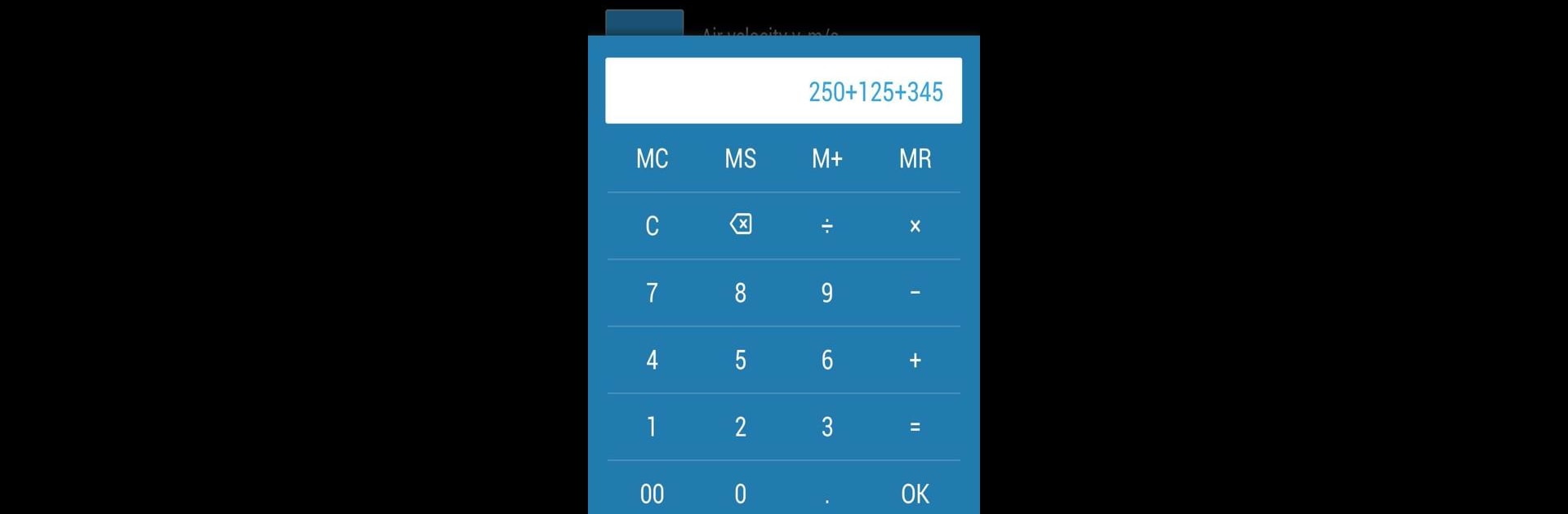What’s better than using HVAC Calculator Pro by SoftHVAC? Well, try it on a big screen, on your PC or Mac, with BlueStacks to see the difference.
About the App
HVAC Calculator Pro is designed for anyone who needs fast, reliable HVAC calculations at their fingertips—whether you’re an engineer, contractor, or just someone who deals with heating, cooling, or ventilation systems. With its straightforward layout and flexible unit settings, this Productivity app from SoftHVAC puts over 80 handy calculation tools right in your pocket. So, whether you’re at your desk, on-site, or swapping between jobs on the go, you’ve got the numbers you need without flipping through textbooks.
App Features
-
Wide Range of Calculations
From load estimations to duct sizing, this app covers 85 different HVAC calculations you might need day-to-day. No guesswork—just tap and get answers for almost any scenario. -
Imperial and Metric Units
Switch easily between Imperial and Metric measurements, so you won’t get tripped up by unit conversions or have to do the math in your head. -
Works Anywhere
At the construction site, during client meetings, or in your own workshop—handle on-the-spot problem-solving without needing your laptop. -
Clear and Organized Interface
Each type of calculation is simple to find and use, with results that are neat and easy to read. No endless menus or confusing design. -
Made for Professionals
Whether you’re double-checking designs or pitching an idea to a client, you’ll find the right tools, all packed into a single app designed for those who take their work seriously. -
BlueStacks Compatibility
If you’d rather use your PC, HVAC Calculator Pro plays nicely with BlueStacks for a bigger screen and even more flexibility in your workflow.
Switch to BlueStacks and make the most of your apps on your PC or Mac.