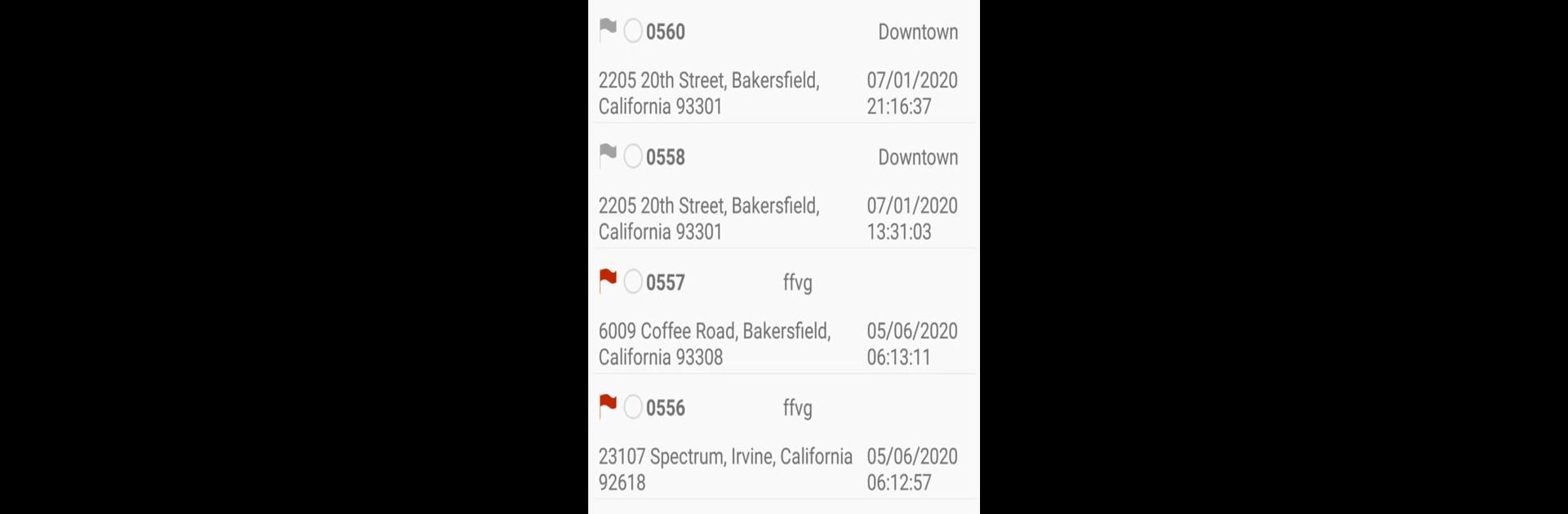Upgrade your experience. Try HOTS, the fantastic Productivity app from Graffiti and Homeless Tracking System, from the comfort of your laptop, PC, or Mac, only on BlueStacks.
About the App
HOTS, developed by Graffiti and Homeless Tracking System, is a productivity app designed to assist city code enforcement teams in tracking and managing illegal homeless encampments. With a focus on streamlining workflows, the app enables authorized users to tag and monitor sites through an intuitive mobile interface. Expect comprehensive tracking with incident geocoding, photo uploads, and structured notifications to ensure all parties are informed.
App Features
- Task Assignments: Seamlessly notify relevant groups and departments, ensuring everyone’s on the same page.
- Capture Photos: Document sites thoroughly with photo capture, enhancing accuracy and accountability.
- Schedule Notifications: Manage vacate dates and times, with automated notifications to keep processes on track.
- Field Interview (F.I.): Conduct interviews and gather crucial data efficiently right in the field.
- Geocoding and Mapping: Utilize geocoding for precise location tracking and mapping of encampments.
- Custom Reports and Statistics: Generate tailored reports to support informed decision-making.
- Consent Forms: Capture signatures digitally for efficiency and legal compliance.
Tip: Running HOTS through BlueStacks offers a larger, more detailed view of all these dynamic features.
Eager to take your app experience to the next level? Start right away by downloading BlueStacks on your PC or Mac.