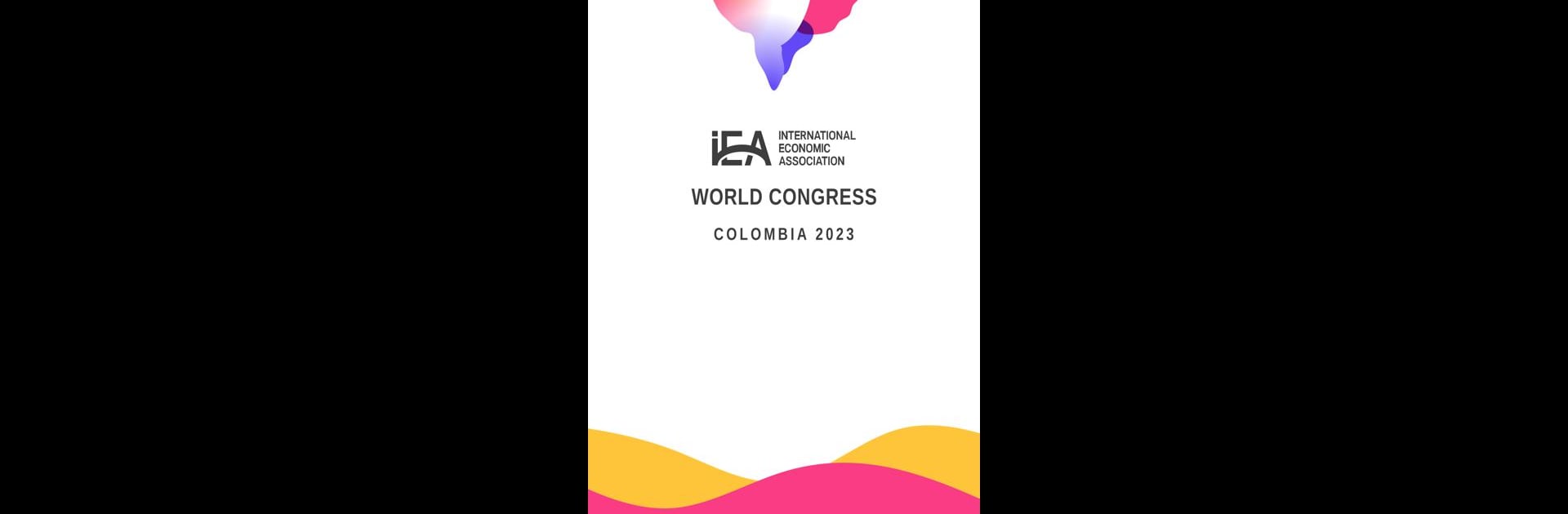Get freedom from your phone’s obvious limitations. Use IEA World Congress 2023, made by Meetmaps S.L, a Productivity app on your PC or Mac with BlueStacks, and level up your experience.
About the App
If you’re getting ready for the IEA World Congress 2023 or just want to stay in the loop with what’s happening there, this app’s your go-to. Designed with research, networking, and real-time updates in mind, you’ll have everything you need to make the most of the event—whether you’re at the venue or following along from somewhere else. Expect smooth scheduling, easy access to sessions, and plenty of ways to connect. And if you prefer using BlueStacks on your computer, no problem—you can jump right in.
App Features
-
Personalized Event Schedule
Browse every session, add talks you’re interested in to your schedule, and get reminders so you don’t miss a beat. You’ll have both core sessions and all those specialty tracks right at your fingertips. -
Live Updates & Notifications
Stay in the know with push notifications, schedule changes, or last-minute announcements. You won’t need to constantly check emails—just open the app for the latest info. -
Speaker & Attendee Info
Glance through bios of keynote speakers, session chairs, or other participants. This way, you know exactly who’s who—and who you’d maybe like to chat with after a panel. -
Networking Tools
Connect with over 500 economists, policy makers, and corporate guests in the same spot. Set up meetings, chat, or just browse the attendee list for contacts you might want to follow up with. -
Easy Access to Papers & Sessions
Jump into live or recorded presentations, view over 400 research papers, and explore breakout sessions—no flipping between programs or missing out on that parallel talk you wanted to watch. -
Map & Venue Info
Find your way around the congress space with interactive maps and helpful venue details, ensuring you get from one talk to the next without missing a step. -
Custom Reminders & Bookmarks
Flag sessions or papers that stand out to you, and get gentle nudges when it’s almost time. Super helpful if you’re juggling lots of panels in a packed week. -
Support for BlueStacks Users
Prefer navigating the event platform from your computer? You can easily use the app with BlueStacks, giving you a bigger screen for browsing schedules and exploring congress highlights.
Eager to take your app experience to the next level? Start right away by downloading BlueStacks on your PC or Mac.