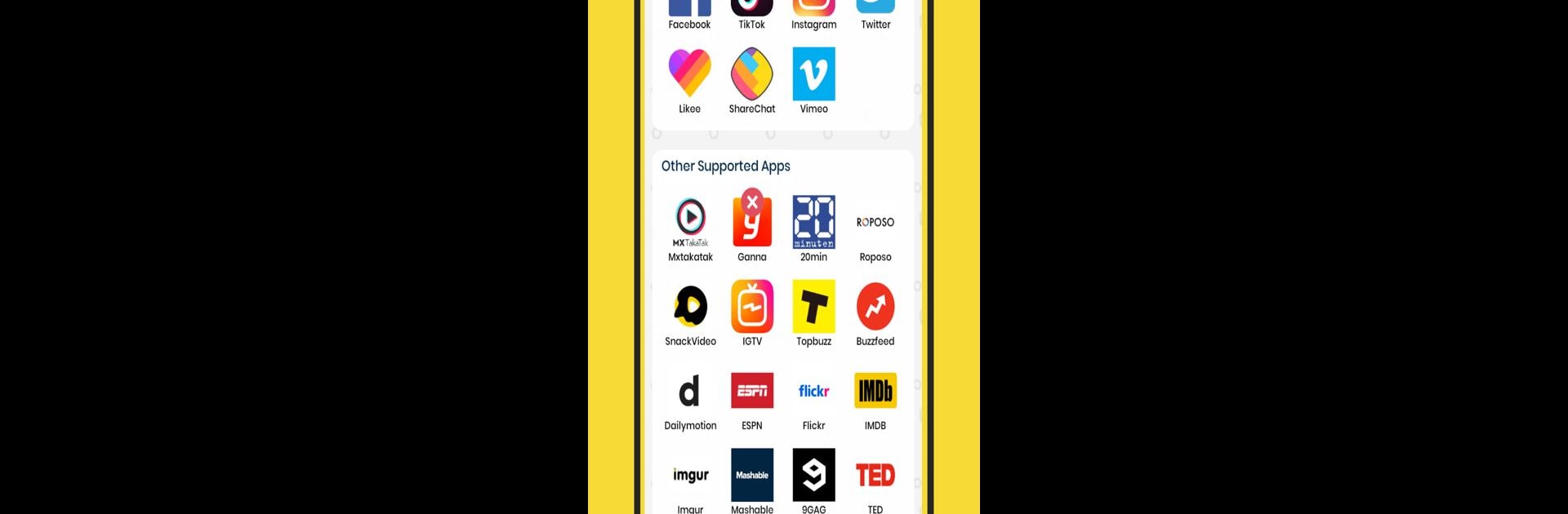Why limit yourself to your small screen on the phone? Run iFunny Video Downloader, an app by Inspirmenia Tech, best experienced on your PC or Mac with BlueStacks, the world’s #1 Android emulator.
About the App
Ever wished you could easily save funny clips and viral moments for later? iFunny Video Downloader by Inspirmenia Tech is here to make that a breeze. Designed for folks who love grabbing videos from iFunny and just about everywhere else, this handy tool lets you download all your favorite internet clips—quickly, smoothly, and in whatever format you like. If you’re someone who enjoys sharing memes or keeping a stash of cool content to rewatch offline, you’ll probably appreciate how simple this feels.
App Features
-
Save Videos from iFunny (and Beyond)
Not only can you download iFunny videos, but you’ll also have access to over a hundred popular sites. Save anything from adorable cat clips to meme compilations in formats like 4k, HD, MP4, or even as MP3 audio. -
No Watermarks, Just Your Videos
Tired of those annoying watermarks? Grab your favorite iFunny videos as they are—clean and simple. -
Integrated Browser for Easy Searching
Got a video in mind? Use the built-in browser to search and preview before hitting download. No need to switch apps or copy endless links back and forth. -
Built-in Media Player
Downloaded something great? Watch it right away inside the app, no matter where you are, even if you’re miles from WiFi. -
Flexible Download Manager
Pause, resume, or start a bunch of downloads at once. Great for hoarding videos before a flight or when you find yourself on a meme binge. -
All Social Platforms Supported
From Instagram and Twitter to Facebook—and plenty more you’ve probably never even heard of—this app covers them all. Grab videos by just pasting the link. -
Supports SD Card Storage
Need to save space on your phone? Pop your downloads directly onto your SD card without any hassles. -
Fast and Reliable Downloads
No one likes lag. Get lightning-fast download speeds, whether you’re pulling tiny clips or massive video files. -
Automatic Video Detection & Downloads
Don’t feel like messing around with copy-paste? The app can spot downloadable videos automatically while you browse. -
Convenient for WhatsApp and More
Want to save someone’s WhatsApp status? That’s covered, too. Perfect for never losing a memory or a meme.
And, if you prefer using iFunny Video Downloader on a bigger screen, BlueStacks has you covered—it makes grabbing your favorite videos from your computer just as easy.
BlueStacks gives you the much-needed freedom to experience your favorite apps on a bigger screen. Get it now.