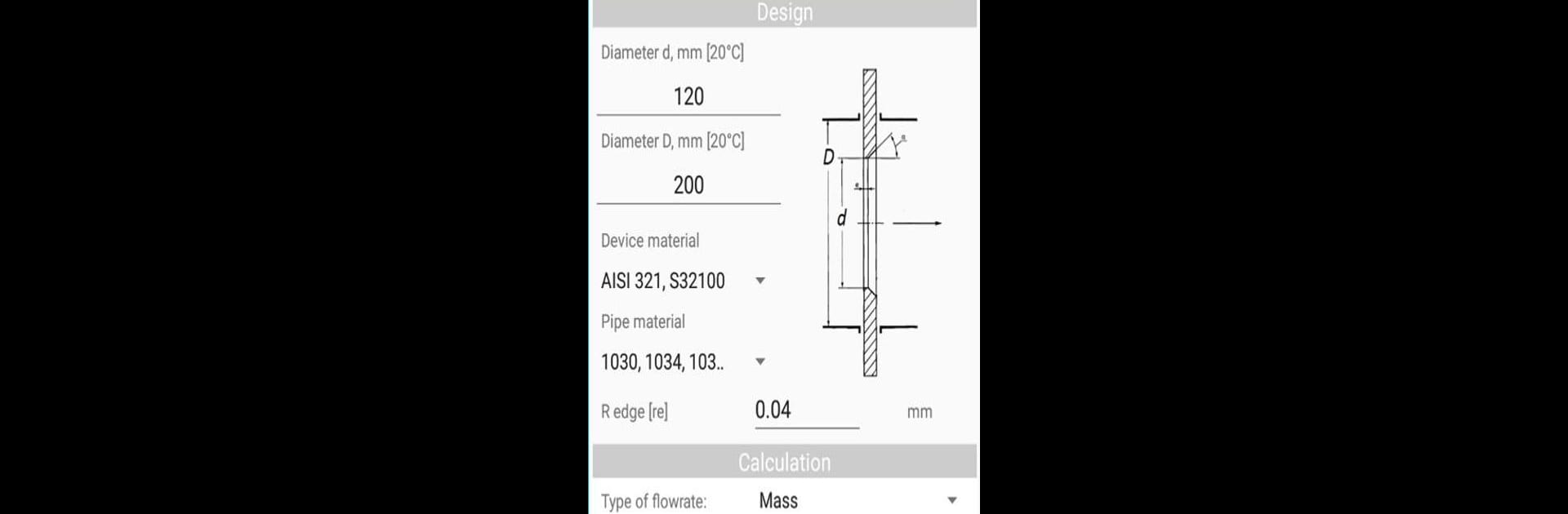Multitask effortlessly on your PC or Mac as you try out Instrumentation & Automation, a Productivity app by Igor V. Brovin on BlueStacks.
About the App
Instrumentation & Automation by Igor V. Brovin isn’t just for engineers or process control pros—it’s a handy companion for anyone involved in metrology, automation, or technical studies. Whether you’re in the lab double-checking calculations, brushing up for an exam, or deep into flow measurement at work, this app’s got a toolkit that blends reference info and practical calculators. Fire it up on your phone, tablet, or even on BlueStacks if you want a big-screen experience while working through automation tasks.
App Features
-
Unit Conversion Made Simple
Switch between different measurement units without the hassle. Need to change metric to imperial (or something more obscure)? It’s all there and easy to use. -
Signal & Scale Calculators
Tired of wrestling with manual calculations for signal conversion? This tool lets you convert physical values to signals—and back. Super helpful for anyone dealing with sensors or automated systems. -
Temperature Sensor Tools
Translate temperature values into sensor signals or the other way around. No more head-scratching over how your PT100 or thermocouple readings translate in real-world terms. -
Flow Measurement Assist
Get accurate calculations for differential pressure and flow rate using supported primary devices like orifice plates and venturis. Standards like GOST and ISO-5167 are baked in, so you know you’re getting reliable numbers. -
Geometry Helpers
Quickly work out the area, volume, and surface area of different shapes. Great for technical drawings or day-to-day design work. -
Electrical Calculations
Need to check Ohm’s law, find impedance, or double-check an electric parameter? Handy calculators have you covered, so you can stay focused on the problem at hand. -
Growing Reference Library
Access technical articles and documentation, with frequent updates. You can even contribute your own materials if you’ve got something to share from the world of instrumentation and automation. -
Multilingual Support
Choose from several supported languages: English, Russian, German, French, and Spanish. It keeps things friendly for users around the globe.
Eager to take your app experience to the next level? Start right away by downloading BlueStacks on your PC or Mac.