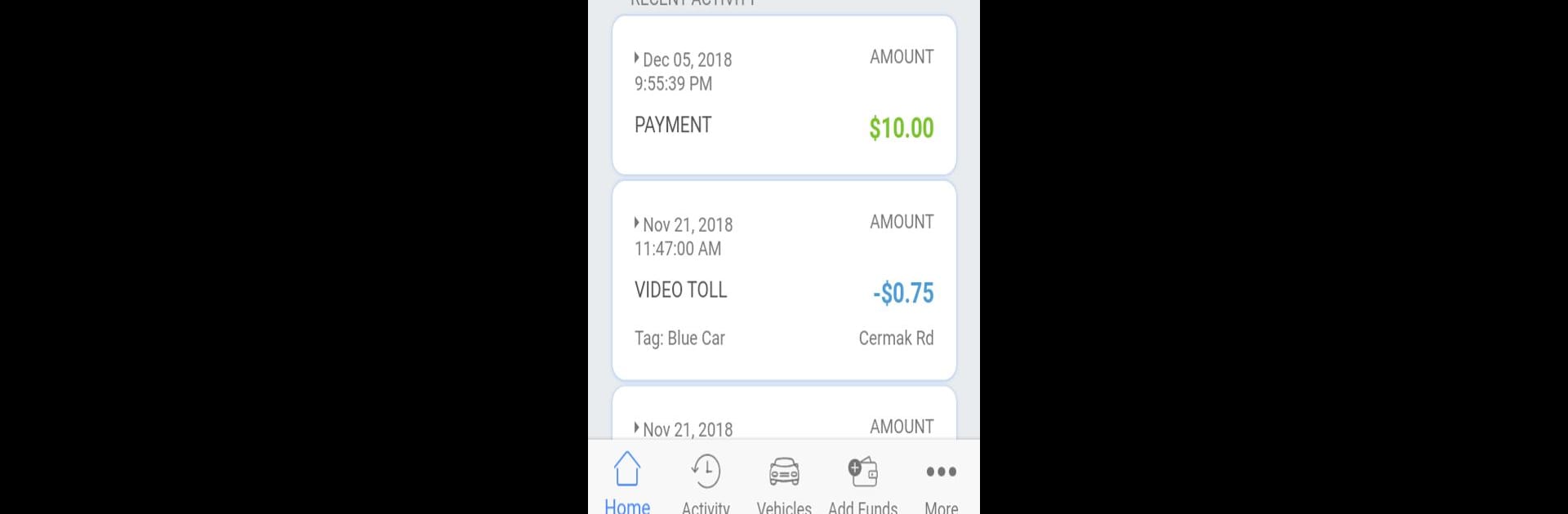Let BlueStacks turn your PC, Mac, or laptop into the perfect home for IPASS Illinois, a fun Productivity app from Pragmistic LLC.
About the App
IPASS Illinois by Pragmistic LLC aims to take the hassle out of managing your Illinois Tollways I-PASS account. Instead of juggling paperwork or logging into a clunky website, everything you need lands right in your pocket. Whether you’re topping up before a road trip or want to make sure your vehicles are up to date, this app keeps things simple so you can focus more on your journey and less on the red tape.
App Features
- Easy Account Management: Forget confusing menus. Get to your account details, make updates, and handle your I-PASS with just a few taps.
- Quick Balance Checks: Breathe easy knowing you can check your account balance anytime—handy for those unpredictable road adventures.
- Fast Funds Reload: Adding money is straightforward and can be done on the go, so you won’t find yourself stranded at a toll booth.
- Update Payment Info: Whether you snagged a new credit card or need to fix your details, you can update your info directly in the app, no headaches.
- Vehicle Updates Made Simple: Swapping cars, or picking up a rental for the weekend? Editing your registered vehicles couldn’t be faster.
- Toll History at a Glance: Curious about where you’ve been (or just need to double-check a toll charge)? Your recent trips and charges are all here, neatly organized.
- Optimized for Bigger Screens: If you prefer working from your laptop or desktop, using IPASS Illinois with BlueStacks can make managing your account even easier, thanks to a bit more screen real estate.
BlueStacks gives you the much-needed freedom to experience your favorite apps on a bigger screen. Get it now.