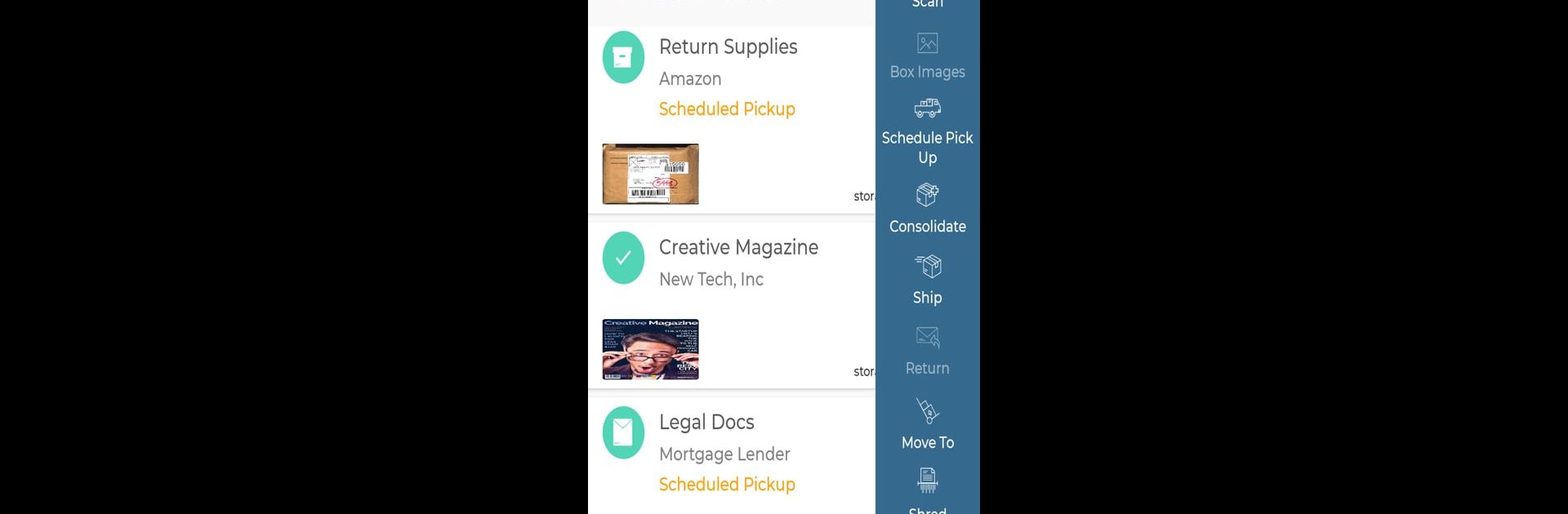Get freedom from your phone’s obvious limitations. Use iPostal1, made by USZoom, LLC, a Productivity app on your PC or Mac with BlueStacks, and level up your experience.
About the App
Ever wish you could handle your postal mail the same way you check your email—quick, easy, and wherever you are? iPostal1 makes that possible by putting a digital mailbox right in your pocket (or on your laptop, thanks to BlueStacks). Whether you’re running a business from home, frequently on the road, or just need a better way to keep track of your mail, this app gives you real control over every letter and package that comes your way.
App Features
-
Real Street Addresses
Pick from hundreds of real addresses across the U.S. and beyond—ideal if you want business mail separate from personal stuff, or if you’re looking for a touch of privacy. -
Digital Mailbox On the Go
Instantly see snapshots of your incoming envelopes and packages. All you need is your phone or computer, and you’re right on top of your mail—no piles to sort, no waiting. -
One-Click Mail Handling
Got important mail? With just a tap, you can request your mail to be forwarded, opened and scanned, shredded, picked up, or even tossed if it’s just junk. Super simple. -
Business-Ready Options
Looking to add a bit of polish to your business presence? iPostal1 lets you add a local or toll-free phone number and fax line to your account for a more professional vibe. -
Works for Everyone
Whether you’re a student, traveler, small business owner, or just tired of checking your PO box, this app meets you where you are—literally. Even RV’ers and expats can manage their mail from afar. -
Easy Access, Anytime
No matter where you go, your Digital Mailbox is with you 24/7. You can use it on your favorite device, including computer setups with BlueStacks, so you’ll never miss a thing.
Big screen. Bigger performance. Use BlueStacks on your PC or Mac to run your favorite apps.