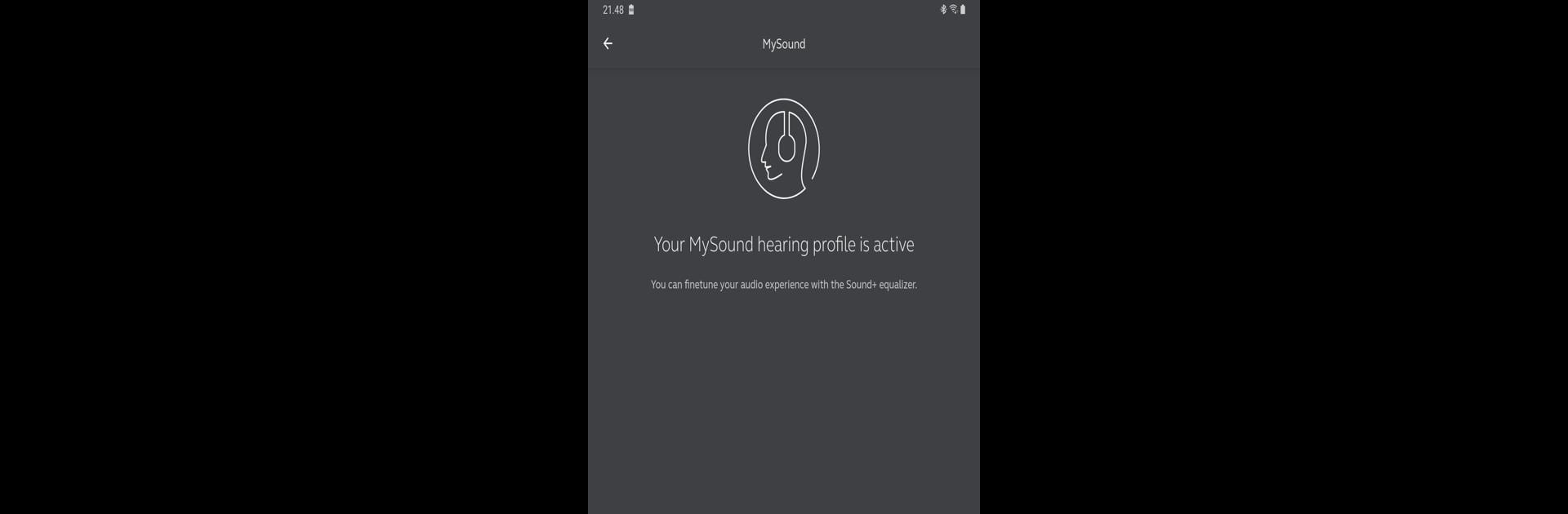Multitask effortlessly on your PC or Mac as you try out Jabra Sound+, a Productivity app by Jabra by GN Hearing A/S on BlueStacks.
About the App
Looking to get the most out of your Jabra headphones? The Jabra Sound+ app lets you personalize everything about your listening experience, whether you’re settling in for a podcast marathon or tackling work calls on the go. With a bunch of smart controls and customization options, the app makes it easy to tweak the way your headphones sound and function—right from your phone or even your computer with BlueStacks.
App Features
-
Tailored Audio Setup
Not sure where to start? The app walks you through step-by-step so you can adjust your headphones just how you like them—no need to mess around with endless settings. -
Hear What You Want
Easily dial up or down how much background noise you’re letting in. Whether you want to block out distractions or stay aware of your surroundings, you’re in control. -
Always Up-to-date
You’ll get notified when there are new updates or features for your Jabra device—so you don’t miss out on improvements or cool extras. -
Voice Assistant at Your Fingertips
Got your hands full? Just tap and ask. The app makes it simple to launch Google Assistant or Alexa with a single touch. -
Fine-Tuned Sound
Tweak your audio using a 5-band equalizer. Choose from ready-made sound profiles or create your own for that just-right feel—perfect for music lovers or podcast fans. -
Quick Spotify Access
Missing your go-to playlist? Set up Spotify Tap for instant music—you’ll be listening before you know it. -
Custom Call Controls
Adjust call settings to help keep your conversations crisp, no matter where you are. Perfect for busy commutes or crowded places. -
Easy Extended Warranty Registration
Just bought new Jabra Elite headphones? Register through the app to extend your warranty to two years. No paperwork required.
*Note: What you see and can use in the app may change a little depending on your specific Jabra device.
Ready to experience Jabra Sound+ on a bigger screen, in all its glory? Download BlueStacks now.