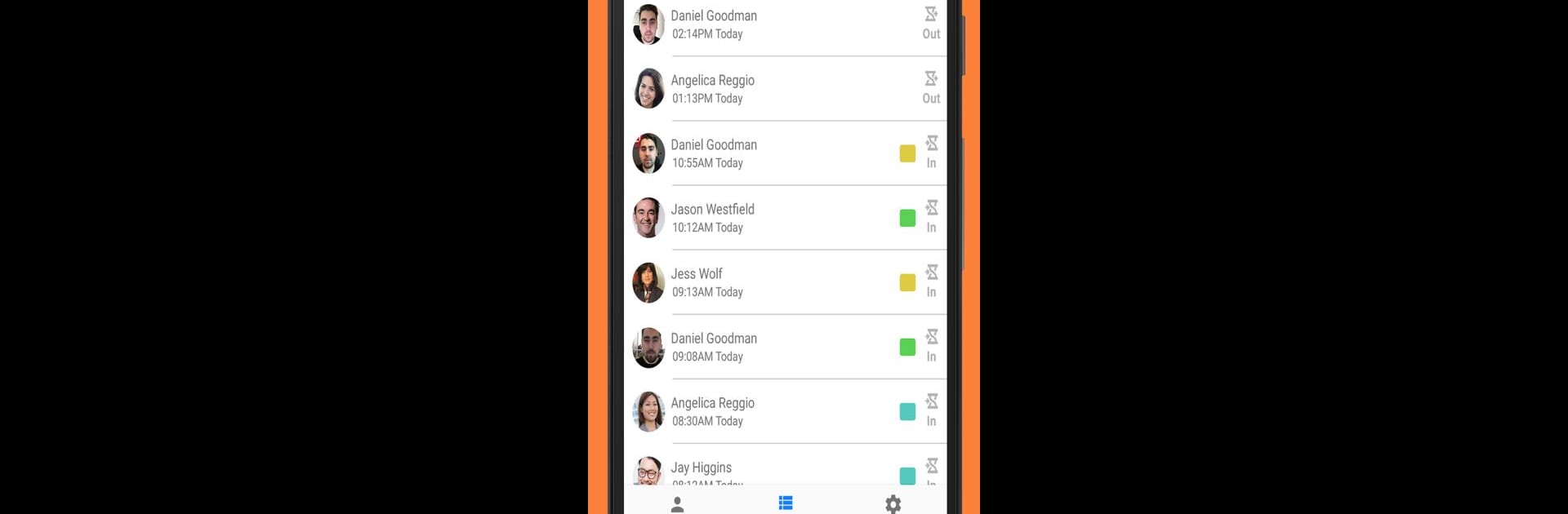Upgrade your experience. Try Jibble: Time & Attendance, the fantastic Productivity app from Jibble, from the comfort of your laptop, PC, or Mac, only on BlueStacks.
About the App
Jibble: Time & Attendance, created by Jibble, is your go-to tool for keeping an eye on time, attendance, and productivity. Think of it as your modern punch clock—but way smarter and always handy. Whether you’re managing a team on-site or working from different places, this app makes tracking work hours effortless so you can actually focus on getting things done.
App Features
-
Selfie Time Clock
Just snap a quick selfie each time you need to clock in or out. No paperwork, no hassle—just a fun way to check in and ensure it’s really you. -
Flexible Clock-In Options
Use your phone, the website, or even Slack to jibble in. Got several sites or teams? No problem, everyone can punch in from wherever’s most convenient. -
Project & Activity Tracking
Keep tabs on exactly what you and your team are working on. Switch tasks with a tap, so all your billable hours and project work get recorded neatly without needing to clock out first. -
Cloud-Based Timesheets & Reports
All your attendance data and hours worked are stored in the cloud. That means you get instant timesheets and reports (biometric data included!)—perfect for payroll and compliance needs. -
Accurate & Secure Logs
Every entry is logged with photo evidence and activity notes, giving you a solid audit trail. This helps cut down on attendance issues and gives you peace of mind. -
Prevents Buddy Punching
Because each jibble in comes with a selfie, you know you’re only paying for the hours your team actually works—not just whenever someone else clocks in for them. -
Works Across Devices
Whether you’re logging in from your phone, a Chrome extension, or even through Slack, Jibble’s got you covered. Using BlueStacks, you can even manage and track attendance right from your computer.
Jibble: Time & Attendance makes time tracking easy and kinda fun, no matter what your day looks like.
BlueStacks gives you the much-needed freedom to experience your favorite apps on a bigger screen. Get it now.