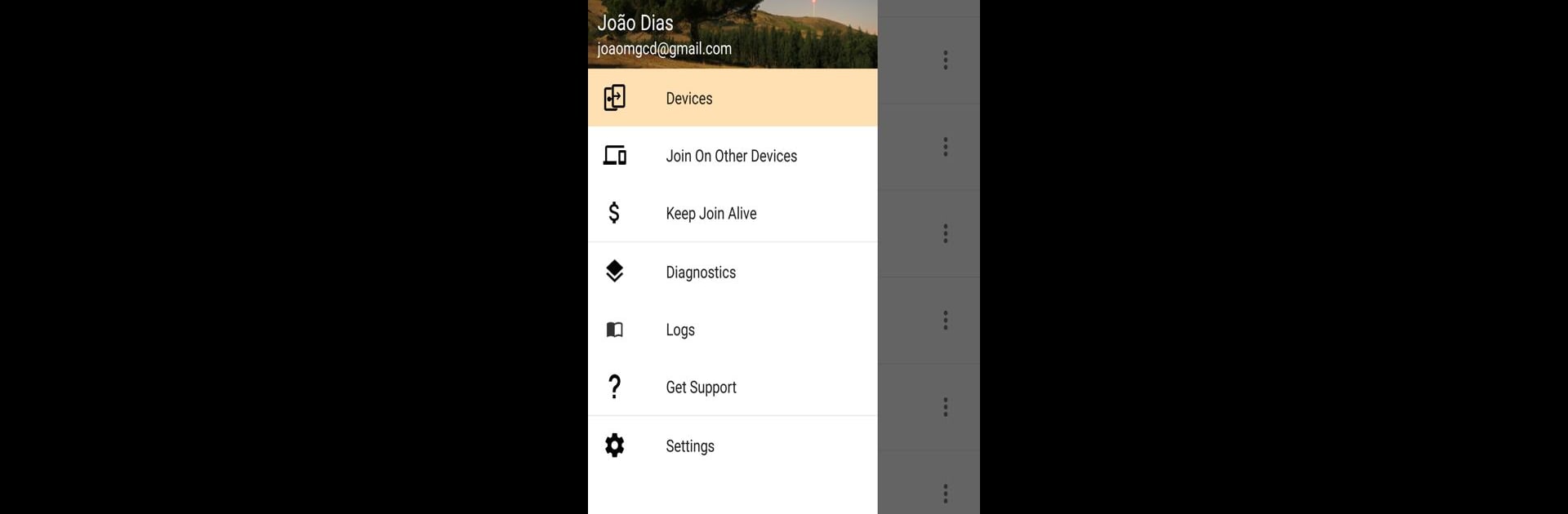Upgrade your experience. Try Join by joaoapps, the fantastic Productivity app from joaomgcd, from the comfort of your laptop, PC, or Mac, only on BlueStacks.
About the App
Ever wish your Android and PC could just work together without all the hassle? Join by joaoapps makes that wish reality, bringing your devices closer so you can do everything from managing notifications to sharing files or sending texts—all from wherever you are. Whether you’re at your desk or on the move, you’ll love the way it keeps everything in sync and easy to reach. It’s about making your day smoother, your workflow tighter, and honestly, just cutting out a bunch of little annoyances.
App Features
-
Instant Notification Sync
Get all your Android notifications right on your PC, and even interact with them as if your phone’s in your hand. Reply to those texts or WhatsApps without picking up your device. -
Text from Anywhere
Don’t feel tied to your phone. Send SMS, MMS, and group messages from any web browser—Android, PC, or even iOS devices, as long as you’re signed in with your Google account. -
Effortless Clipboard Sharing
Copy on one device, paste on another. You can share your clipboard between your devices manually or automatically, and there’s a nifty clipboard bubble on Android for fast access. -
Remote Typing
Need to type something on your Android—using your PC? Remotely write into any app on your phone from your computer. Perfect for those long or tricky texts. -
Open Web Pages Instantly
Shoot links and web pages from one device to another in a flash—send from your PC straight to your Android or vice versa with no fuss. -
Quick File Transfer
Swap files between your devices and even have them auto-open when they arrive. Photos, docs, whatever you need—skip the cables and various apps. -
Remote App Install
Send APKs from your computer directly to your phone and get a prompt to install—that’s one less step to fiddle with. -
Browse Files from Your PC
Peek into your Android’s files from your desktop with the Join Desktop app—browse, fetch, or move files as if your phone’s right in front of you. -
Take and View Screenshots
Snap a screenshot on your Android and view it instantly on your other devices. Handy for quick reference or sharing. -
Wallpaper Control
Change your device’s wallpaper on the fly right from your browser. Bored of your lock screen? Fix it in seconds. -
Device Locator & Ring
Find your Android’s location if it’s gone AWOL, or make it ring loudly if it’s lost somewhere nearby under a pile of laundry. -
Tasker Integration
Get creative: use Join with Tasker to set up powerful automations or unique remote commands, putting your devices truly under your control. -
End-to-End Encryption
Set a password to keep your messages and files locked up with end-to-end encryption—privacy stays in your hands. -
Google Drive Sync
Your messages and files are stored safely on your Google Drive, so you can always access shared stuff whenever you want.
You’ll also find that Join by joaoapps works smoothly alongside BlueStacks, making it a breeze to keep everything connected across your devices.
BlueStacks gives you the much-needed freedom to experience your favorite apps on a bigger screen. Get it now.