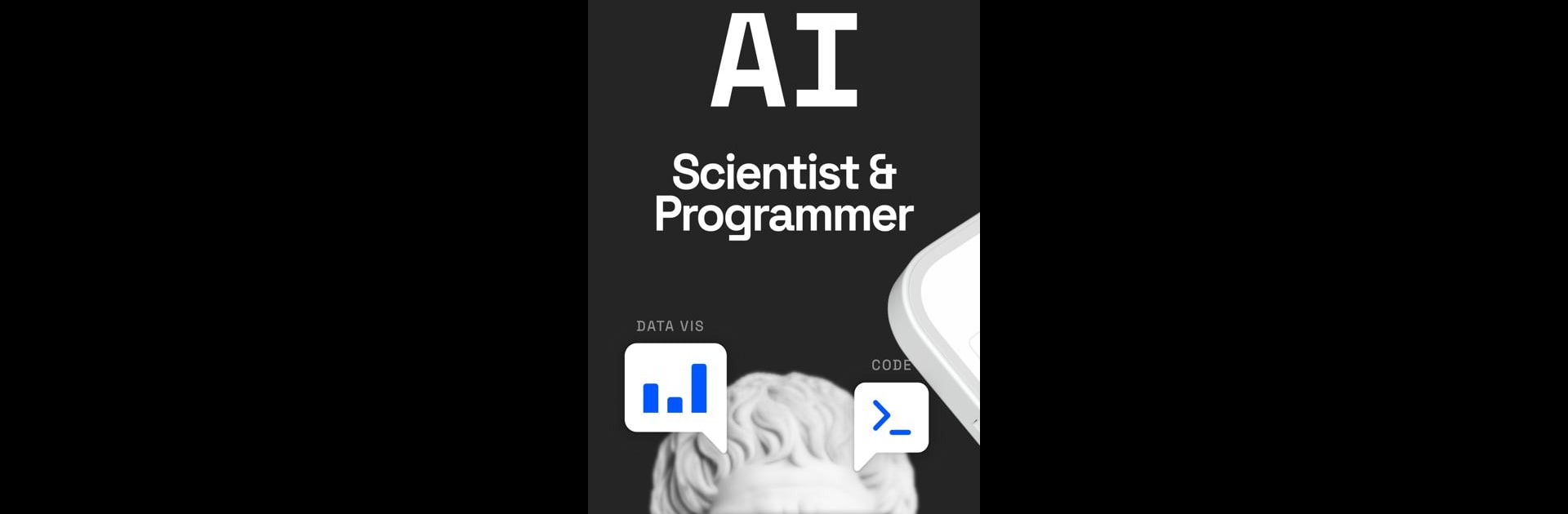Why limit yourself to your small screen on the phone? Run Julius AI, an app by Julius AI, best experienced on your PC or Mac with BlueStacks, the world’s #1 Android emulator.
About the App
Ever wished your spreadsheets could just explain themselves? Julius AI makes data analysis a whole lot easier and (dare we say) friendlier. Whether you’re wrestling with Excel sheets or sorting through rows and columns in Google Sheets, Julius AI is built to help you actually understand your numbers—fast. Just upload your files and let the app do the heavy lifting, from making sense of stats to uncovering patterns you’d probably miss on your own.
App Features
-
Works with Your Files
No need to mess with tricky formats—Julius AI handles CSV files, Excel docs, and even Google Sheets. Connect or upload, and you’re good to go. -
Visualizations, Without the Hassle
Create clear, insightful charts and graphs that actually make sense for your data. Simple bar charts? Multi-layered analysis? Both are within reach, with zero extra effort. -
Intuitive Data Tweaks
Need to group, filter, or transform your info? Just a few clicks and your data is reorganized—forget the need for complex formulas or scripting. -
Smart Language Insights
Numbers are great, but sometimes you need to dig deeper. Julius AI can analyze text in your data, pick out key entities, and spot trends that go beyond calculations. -
Flexible Plans
Try it out with 15 free requests each month. If you need more, there are straightforward options—monthly basics or unlimited essentials.
While Julius AI runs on your device, using BlueStacks can make the experience even smoother if you’re working from your computer. Jump into your productivity groove and let Julius AI show you what’s hiding in your spreadsheets.
Eager to take your app experience to the next level? Start right away by downloading BlueStacks on your PC or Mac.