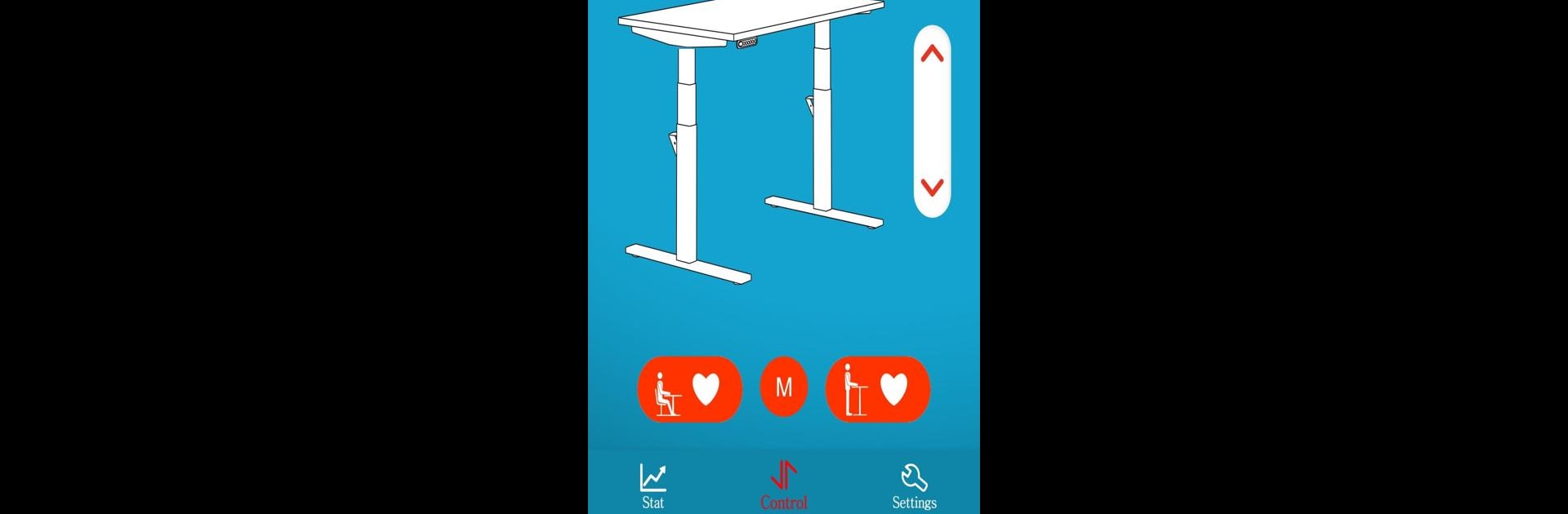Upgrade your experience. Try Leap Desk, the fantastic Productivity app from Edit Office, from the comfort of your laptop, PC, or Mac, only on BlueStacks.
About the App
Leap Desk by Edit Office turns your electric adjustable desk into a personalized workspace manager. Seamlessly connect and control your desk’s height right from your device. Expect features that help you optimize your working habits and boost productivity—all while keeping things simple and intuitive.
App Features
- Customizable Heights: Adjust your desk from 655mm to 1255mm with ease, and save preferred heights with memory positions.
- Track Your Progress: Keep an eye on your daily standing goals, and see how much time you’ve spent sitting versus standing.
- Historical Insights: View past stats to better understand your habits and improve your routine over time.
- Personalized Alerts: Set reminders to get you moving, so you won’t spend too long sitting still.
- Easy Connection: Use your camera to scan the QR code and connect to your Leap desk. Location access is required to discover available desks via Bluetooth—thank those Android system requirements!
Leap Desk is best experienced with the added flexibility of BlueStacks.
BlueStacks brings your apps to life on a bigger screen—seamless and straightforward.