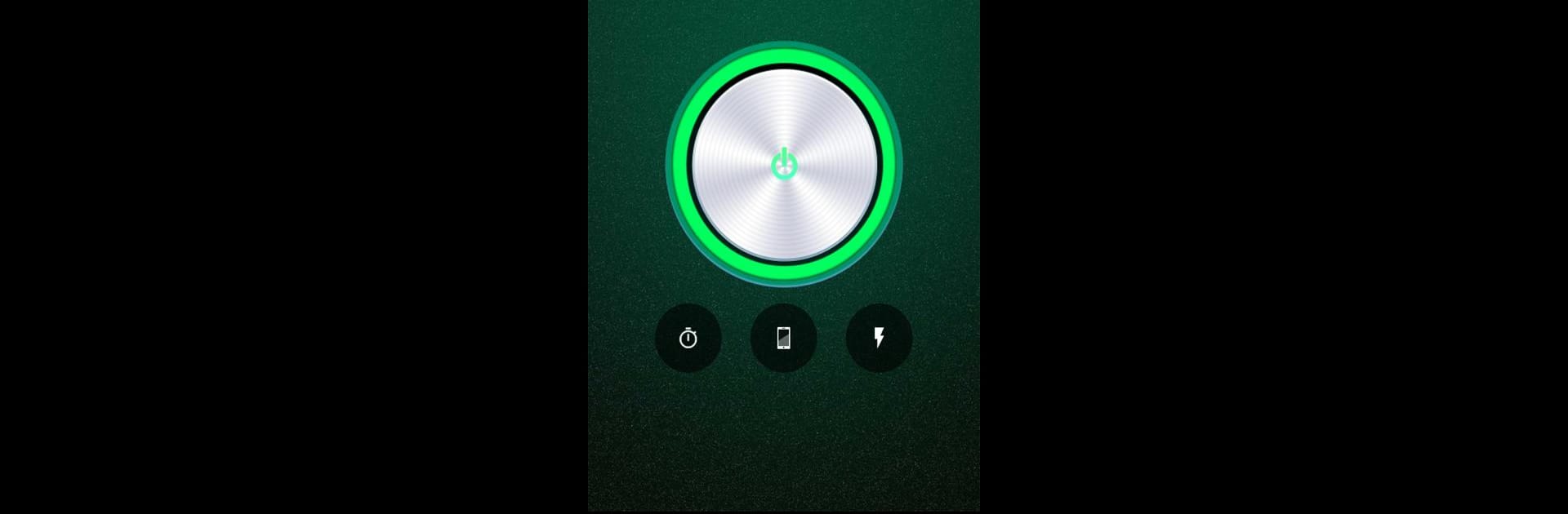Let BlueStacks turn your PC, Mac, or laptop into the perfect home for Flashlight LED – Universe, a fun Productivity app from IrynaTsy.
Flashlight LED – Universe keeps things simple in a good way. It opens fast, there is a big on/off button, and that is most of what anyone needs from a flashlight. The design is clean with bold controls, so it is easy to find the toggle in the dark. There is a strobe option with a little slider that lets the blink go from slow pulse to very quick, which works for grabbing attention or just being playful. It also includes two basic widgets, one in green and one in red, so a user can drop a quick toggle on the home screen and not even open the app.
It is not only about the camera LED either. There is a soft screen light mode that fills the display with a gentle glow, useful when someone is sleeping nearby and a harsh flash would be too much. On BlueStacks, the interface feels the same and that screen light is actually the star, since it turns the whole window into a bright panel without fuss. The app asks for camera permission because, on Android, the LED is tied to the camera hardware. That sounds odd at first, but it is the normal way these lights are controlled. No clutter, no extra menus that get in the way, just a straightforward light with a strobe, a couple of widgets, and a look that does not fight you when all anyone wants is to see where the charger fell.
Big screen. Bigger performance. Use BlueStacks on your PC or Mac to run your favorite apps.