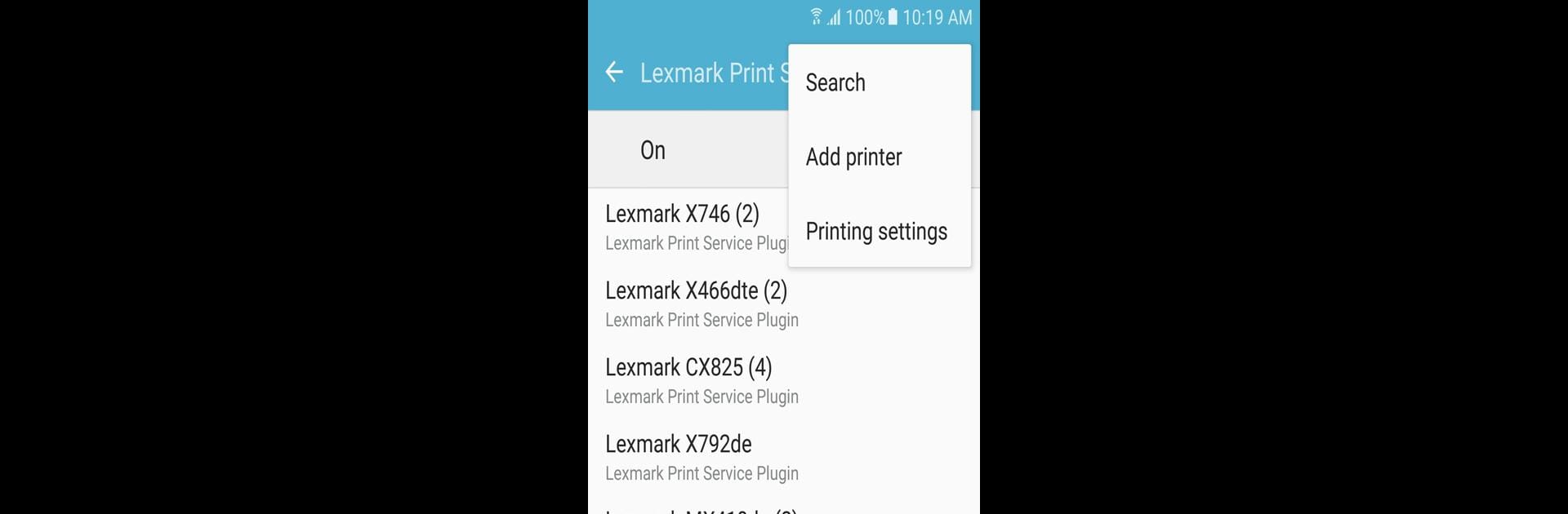What’s better than using Lexmark Print Plugin by Lexmark International, Inc.? Well, try it on a big screen, on your PC or Mac, with BlueStacks to see the difference.
About the App
Ever wish printing from your phone was as smooth as it should be? The Lexmark Print Plugin makes printing from your Android device a breeze, connecting you instantly with your Lexmark printer—as long as you’re on the same network. No jumping through hoops or dealing with clunky, third-party add-ons. Just tap, print, and go, whether you’re sending a quick selfie or an important work doc.
App Features
-
Hassle-Free Native Printing
Print photos, PDFs, webpages, and more straight from your Android phone or tablet to any compatible Lexmark printer. No extra apps or confusing steps involved. -
Easy Printer Discovery
Find Lexmark printers on your network automatically, or add one manually if you like. Not sure where the printer is? With simple QR code scanning, you won’t have to waste time poking around settings or typing in long IP addresses. -
Customizable Printing Options
Need to adjust the paper size? Want your page in color or black & white? Switching up orientation or the number of copies? All the usual print setup controls are right there, familiar and easy to use. -
Enterprise-Ready Support
The plugin’s built-in features make it a solid pick for office environments too. If you’re using a Lexmark Print Management Server, it’ll fit right in for secure and scalable printing. -
Works with a Range of Lexmark Devices
Compatible with Lexmark printers and multifunction products supporting IPP network printing and Direct Image language—just check your model for support.
If you’re looking for a straightforward way to print from your Android, give Lexmark Print Plugin from Lexmark International, Inc. a try. And if you’re wanting to keep things running on your computer, BlueStacks offers another easy setup to keep things smooth.
BlueStacks gives you the much-needed freedom to experience your favorite apps on a bigger screen. Get it now.