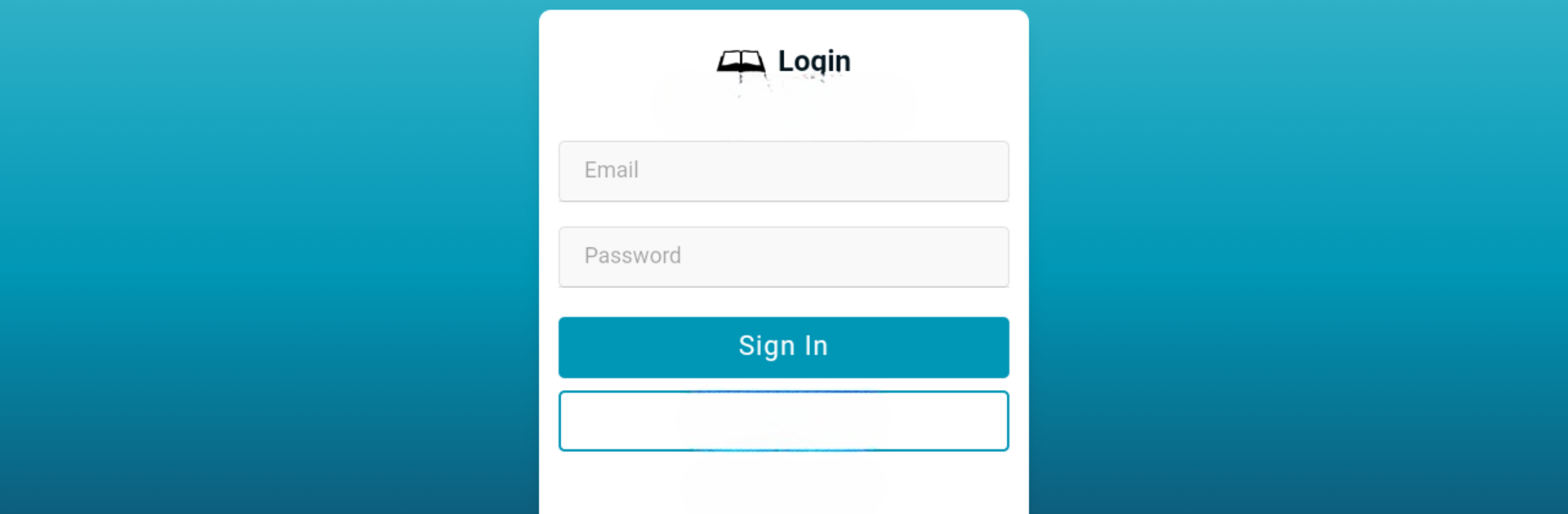Upgrade your experience. Try Libib, the fantastic Productivity app from Libib, Inc., from the comfort of your laptop, PC, or Mac, only on BlueStacks.
About the App
Keeping track of your ever-growing collection just got a whole lot easier. Whether you’re managing a library at home or keeping tabs for a small group, Libib gives you a simple way to organize books, music, movies, and even video games—right from your phone. Cataloging your most-loved titles isn’t just for the pros; with Libib, anyone can feel like a librarian, minus the glasses and cardigans (unless that’s your thing). It’s the kind of tool that helps you bring order to that chaotic shelf—or at least, makes it easy to find out who borrowed your favorite DVD last.
App Features
-
Barcode Scanning Made Easy
Skip the manual entry. Point your camera at a barcode and—boom!—your item pops right into your library. -
Flexible Library Types
Books piling up? Games scattered everywhere? Libib isn’t picky. Build separate libraries for each: books, movies, music, or video games, and manage them all in one spot. -
Quick Search Across Collections
Can’t remember if you own that album? Search across everything you’ve added, no digging through shelf after shelf required. -
Sync with Libib.com
Update your collections on the app, and everything gets synced up with your Libib.com account. Juggle reviews, tags, notes, or ratings all in one place, whether you’re tapping away on your phone or double-checking details on your computer. -
Seamless Management Experience
Add, organize, and edit your growing collection whenever inspiration hits. And if you like managing your lists on a big screen, Libib works smoothly with BlueStacks, giving you even more room to play librarian. -
All in One Organization
Whether you’re sorting out a handful of books or reviewing your entire game stash, Libib gives you practical tools to keep everything under control—no stacks of sticky notes required!
Eager to take your app experience to the next level? Start right away by downloading BlueStacks on your PC or Mac.