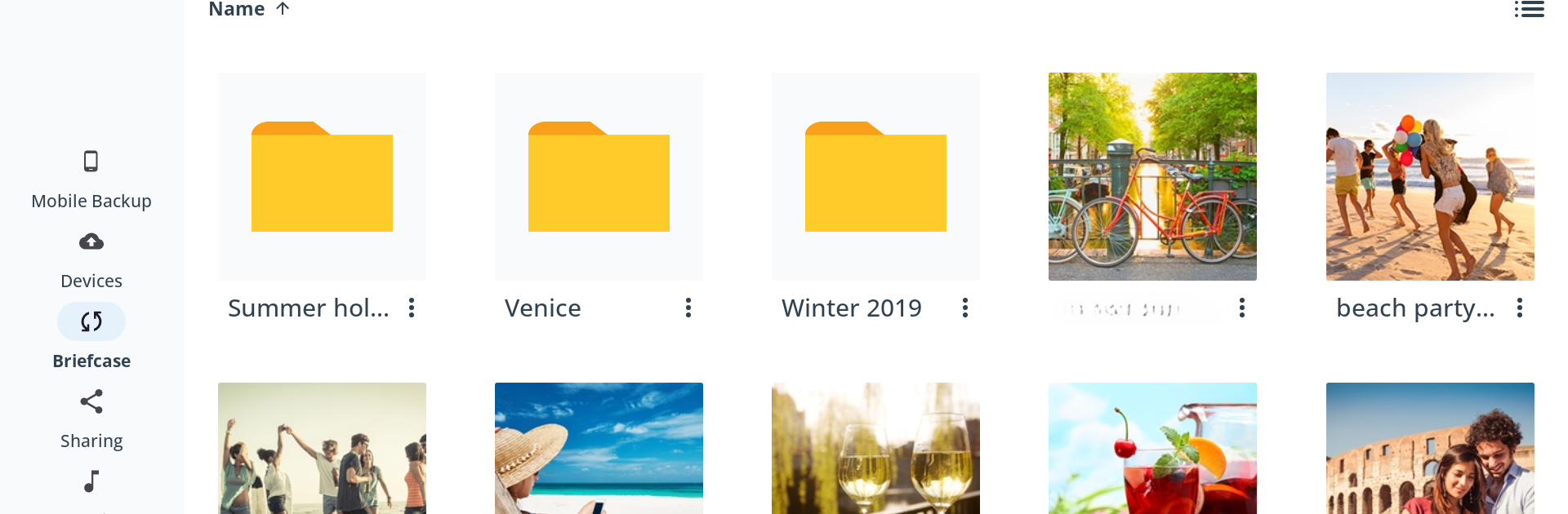Multitask effortlessly on your PC or Mac as you try out Livedrive, a Productivity app by Livedrive Internet Ltd on BlueStacks.
About the App
Livedrive is all about making your files accessible wherever you are—whether it’s work documents, family photos, or your favorite playlists. Got a file tucked away on your computer at home? No problem. With Livedrive, you can reach it right from your phone or tablet, even when you’re on the go. It’s designed for people who never want to lose a file again, and who like the peace of mind that comes with automatic backup.
App Features
-
Automatic Phone Backup
Don’t stress about losing media or documents on your mobile device. Livedrive can automatically upload your photos, videos, and files straight from your phone or tablet to your secure online storage. -
Full-Screen Photo Viewer
Want to relive memories on a bigger screen? Enjoy your snapshots in a full-screen slideshow mode, perfect for sharing with friends or just flipping through your favorite albums. -
Anywhere Document Access (and Editing)
Open, view, and edit files when you need to—sitting at a coffee shop or waiting for your flight. Your documents are always right there with you. -
Music and Video Streaming
Got tunes or videos stored in your Livedrive account? Stream them directly to your phone, or cast them via Chromecast—your entertainment goes wherever you do. -
Simple File Sharing
Quickly share files with family, friends, or coworkers—no complicated steps or extra apps required.
Livedrive by Livedrive Internet Ltd lives in the Productivity genre, helping you stay organized and worry-free. If you prefer a bigger interface, you can even check Livedrive out on your PC or Mac with BlueStacks.
Eager to take your app experience to the next level? Start right away by downloading BlueStacks on your PC or Mac.