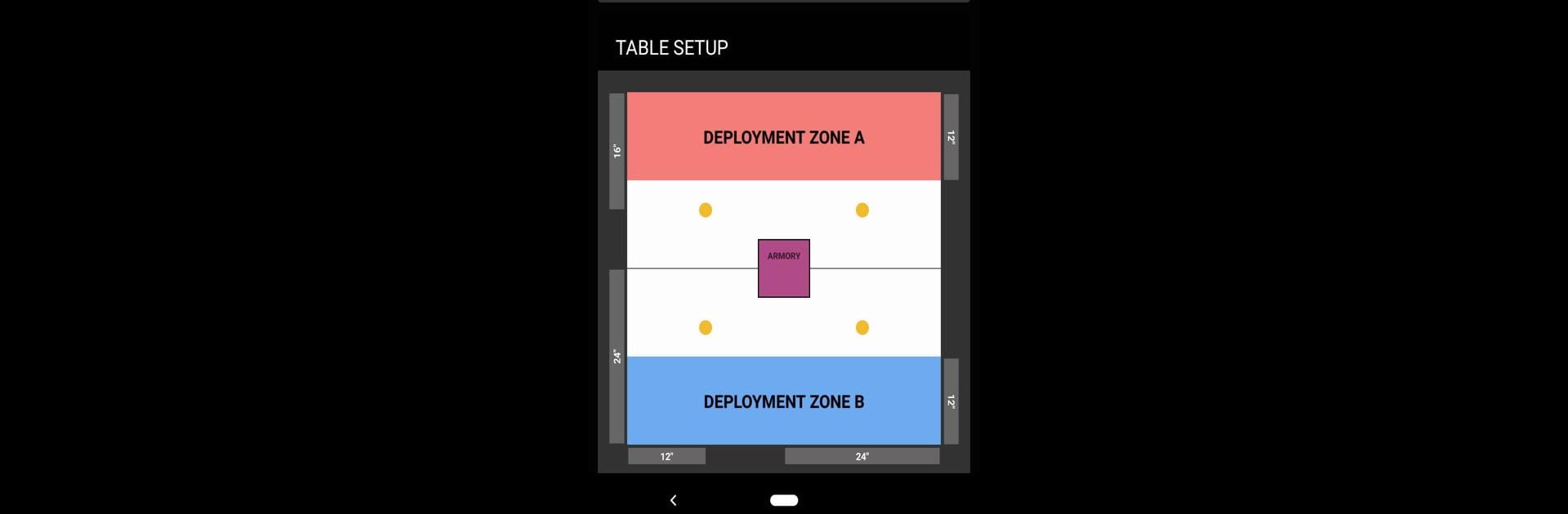Why limit yourself to your small screen on the phone? Run comlog, an app by Mike Beyer, best experienced on your PC or Mac with BlueStacks, the world’s #1 Android emulator.
About the App
If you’re an Infinity tabletop fan, comlog is about to become your best sidekick. Created by Mike Beyer, this app is all about making mission setup and tracking for Infinity (the game) ridiculously smooth, so you can spend less time shuffling papers and more time rolling dice. With comlog in your pocket—or running on a bigger screen with BlueStacks—you’ll have all your planning tools ready to go, whether you’re prepping at home or playing at the local game store.
App Features
- Mission Management
- Build your mission list and track objectives with ease. comlog keeps everything for Infinity right where you need it, making it super easy to organize your games.
- Scenario Planning
- Browse through official Infinity missions, check the details, and set up your games before you even lay out the terrain. Planning ahead got a lot simpler.
- Game Progress Tracker
- No more scribbled notes—update your scores, mark off goals as you go, and always know where you stand in the heat of play.
- Quick Reference for Rules
- Stuck on a rule in the middle of a match? comlog helps you sort out mission requirements and scoring without hunting for the rulebook every time.
- Clean, Player-Friendly Design
- The layout is clear and focused, so you won’t lose time hunting for info. Great for casual missions, tournaments, or anything in between.
- Optimized for Mobile and BlueStacks
- Use comlog on your phone or, if you’re like me and want a bigger view, open it up on your computer with BlueStacks. Either way, your Infinity game-planning just got a serious upgrade.
Big screen. Bigger performance. Use BlueStacks on your PC or Mac to run your favorite apps.