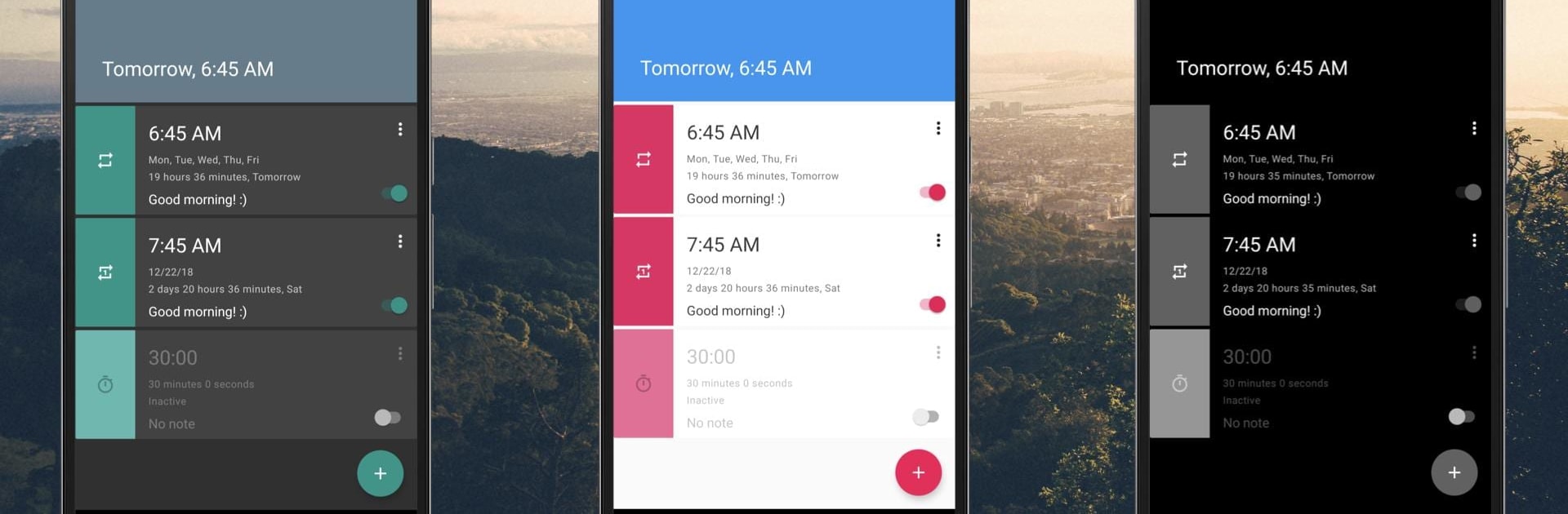What’s better than using Alarm Clock for Heavy Sleepers by Smart Alarm Clock Team? Well, try it on a big screen, on your PC or Mac, with BlueStacks to see the difference.
Alarm Clock for Heavy Sleepers is a bit of a lifesaver for anyone who just can’t get up in the morning, no matter how many alarms get set. It’s not just the usual buzzing and hoping for the best — this one lets users pile on all sorts of little challenges like math problems or even scanning a barcode to make sure the alarm doesn’t stop until the person’s actually wide awake. There’s also a bunch of smart touches, like having alarms only go off on certain days or turning them off automatically on public holidays. Even location comes into play — alarms can be set to only go off at home, which is helpful for people who travel or don’t want to get woken up on vacation.
Using it on a PC with BlueStacks actually brings everything up full screen, which makes tweaking all the different alarm options feel easier to manage, almost like sorting out a to-do list. Each alarm can be set differently — maybe one that wakes someone up gently with soft music, another with a really loud tone and a math challenge on days when they know they’re going to be groggy. It even supports sleep tracking for folks who want a nudge when it’s getting late and time to wind down. The timer and nap features are handy, too, like when a quick rest is needed but the risk of oversleeping is real. Seeing sleep stats or tweaking alarms based on past mornings makes it feel a little more tailored over time. It’s customizable without getting overwhelming, so there’s enough in there whether someone needs a full sleep-tracking routine or just a super reliable wake-up call.
Eager to take your app experience to the next level? Start right away by downloading BlueStacks on your PC or Mac.