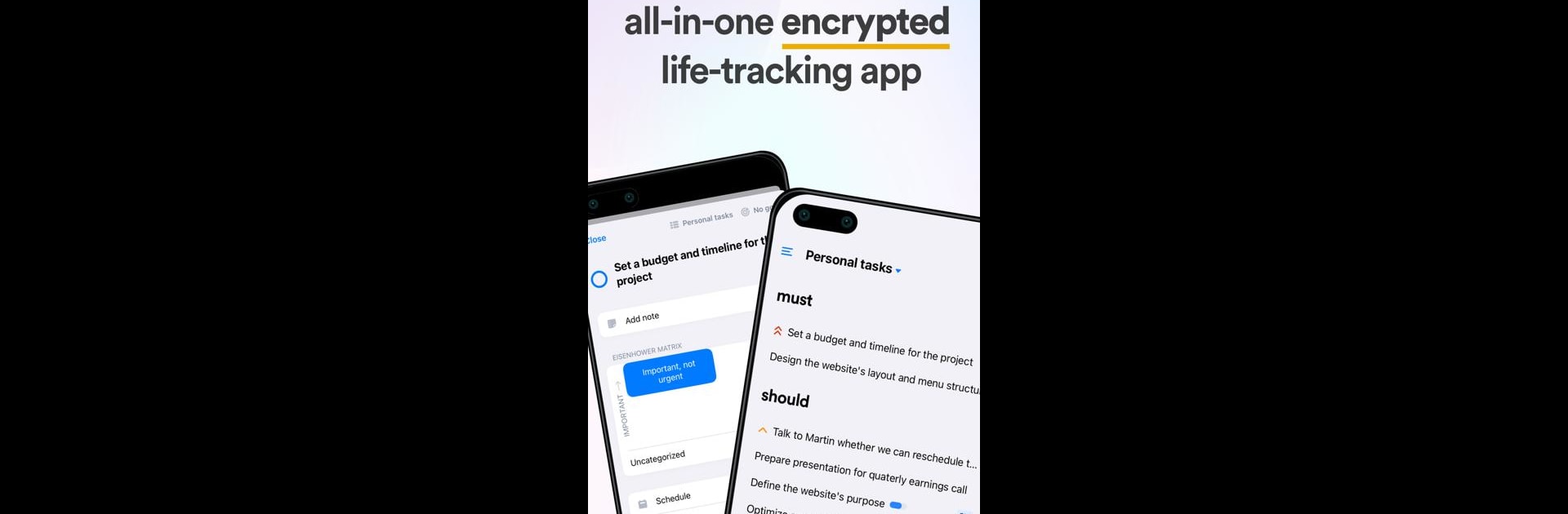Upgrade your experience. Try Lunatask: A Better To-Do List, the fantastic Productivity app from Lunatask, from the comfort of your laptop, PC, or Mac, only on BlueStacks.
About the App
Managing life’s chaos can be a challenge, but Lunatask: A Better To-Do List is designed to make it feel way less overwhelming. This app brings your tasks, habits, notes, feelings, and even your personal relationships all under one secure roof. Whether you’re streamlining your morning routine, jotting down a midnight thought, or just trying to remember your best friend’s birthday, Lunatask keeps everything tidy and accessible—wherever and whenever you need it.
App Features
-
Intuitive Task Management
Jump right into powerful to-do lists that actually feel smart. Organize and sort chores using proven systems like the Eisenhower Matrix or Must/Should/Want method, set priorities, estimate how long each job takes, and get status updates at a glance. -
Habit Building Tools
Form (or ditch) habits with a visual tracker that keeps you accountable. Track daily or weekly routines, set reminders, monitor streaks, and group habits into routines—perfect for mixing things up as you grow. -
Mood and Energy Tracking
Ever wondered how your day-to-day changes impact your mood or energy? With simple tools to log how you’re feeling, plus stress and energy level monitors, you’ll spot patterns in no time. -
Journaling On the Go
Capture your thoughts securely, whether you need to vent, reflect, or simply jot down what happened today. Lock personal journal entries with a PIN for privacy and create custom templates if you’re using the desktop version. -
Encrypted Notes & Notebooks
Write meeting notes, goal lists, or personal reminders inside end-to-end encrypted notebooks. Toss in tags, share with friends, and keep sensitive info tucked safely behind passwords. -
Relationship Organizer
Keep tabs on your connections—whether tracking happy memories, anniversaries, or topics to chat about next time you meet. Customizable fields help you remember the meaningful stuff, and reminders nudge you to reconnect. -
Integrated Calendar & Time Blocking
Connect your calendars to view everything happening today side-by-side with your tasks. Drag and drop habits or errands right onto your schedule, and even join video calls in one tap. -
Seamless Integrations
Bring tasks in from email, bookmarklets, or services like Zapier. If you love tinkering, there’s a public API too, so everything central to your productivity stays in one place. -
Security First
Your personal data is end-to-end encrypted—no one else, not even Lunatask, can peek. There’s zero tracking or analytics, and you only need to give your email address.
You can get even more out of Lunatask: A Better To-Do List by unlocking premium features through the app. And if you’re curious how it looks on a larger screen, try using it with BlueStacks for a fresh perspective on organizing your life.
Eager to take your app experience to the next level? Start right away by downloading BlueStacks on your PC or Mac.