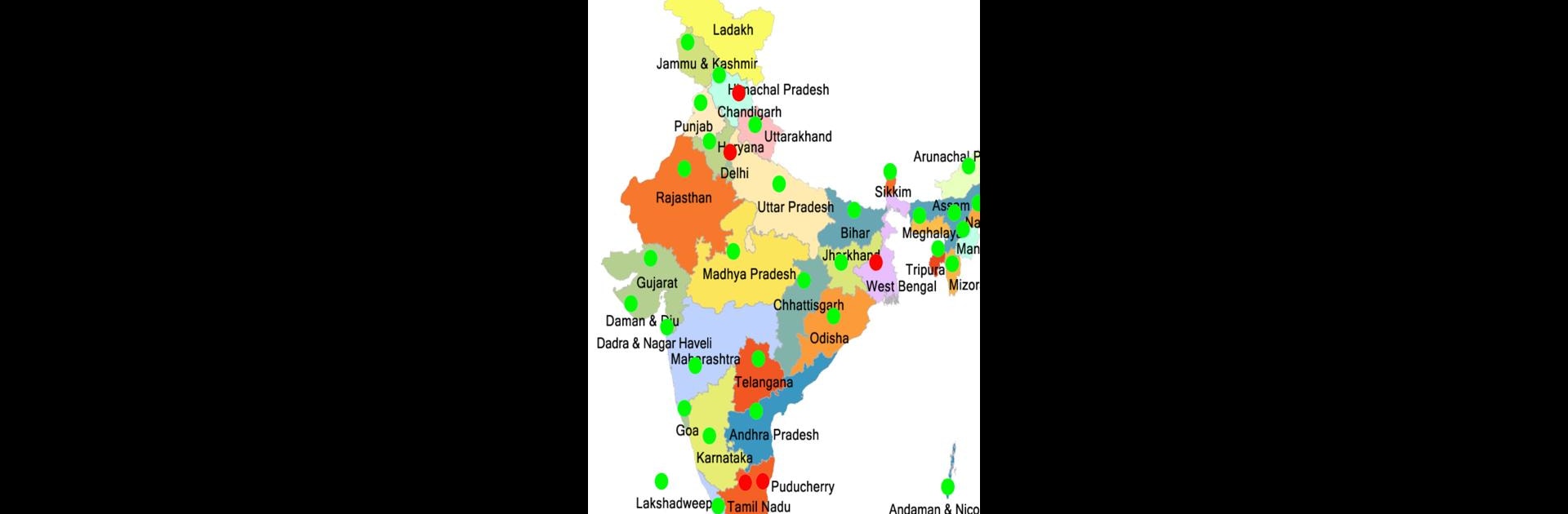Why limit yourself to your small screen on the phone? Run Mera Ration, an app by National Informatics Centre, FCA Division, best experienced on your PC or Mac with BlueStacks, the world’s #1 Android emulator.
About the App
Mera Ration is all about making life simpler for folks who rely on ration cards to access food grains across India. Whether you’re moving cities, working far from home, or just need a smooth way to find your nearest Fair Price Shop, this app’s got you covered. Expect an easy-to-use experience designed to help you manage your ration needs anytime, anywhere—without the usual fuss.
App Features
-
Universal Ration Card Access
No matter where you are in the country, you can use your existing NFSA ration card at any Fair Price Shop. The app streamlines the process, so you don’t have to worry about being stuck in the wrong place. -
Biometric & Aadhaar Verification
Security is handled through biometric or Aadhaar-based checks, keeping your information safe when you pick up your food grains—a small step for peace of mind. -
Track Your Entitlements
Stay on top of how much rice, wheat, or coarse grains you have left to claim. This way, you always know what’s available and how much you’re entitled to receive. -
Updated Prices, Every Time
Rice, wheat, and other grains are distributed at set rates—Rs. 3, Rs. 2, and Rs. 1 per kilogram, depending on the grain. No guessing, just clear info. -
Works Across States
Whether you’re in your home state or traveling somewhere new, the National Informatics Centre, FCA Division, ensures your ration benefits follow you. -
Seamless on BlueStacks
If you prefer taking care of things on a larger screen, you can use Mera Ration with BlueStacks for an experience that feels a bit more like home.
BlueStacks brings your apps to life on a bigger screen—seamless and straightforward.