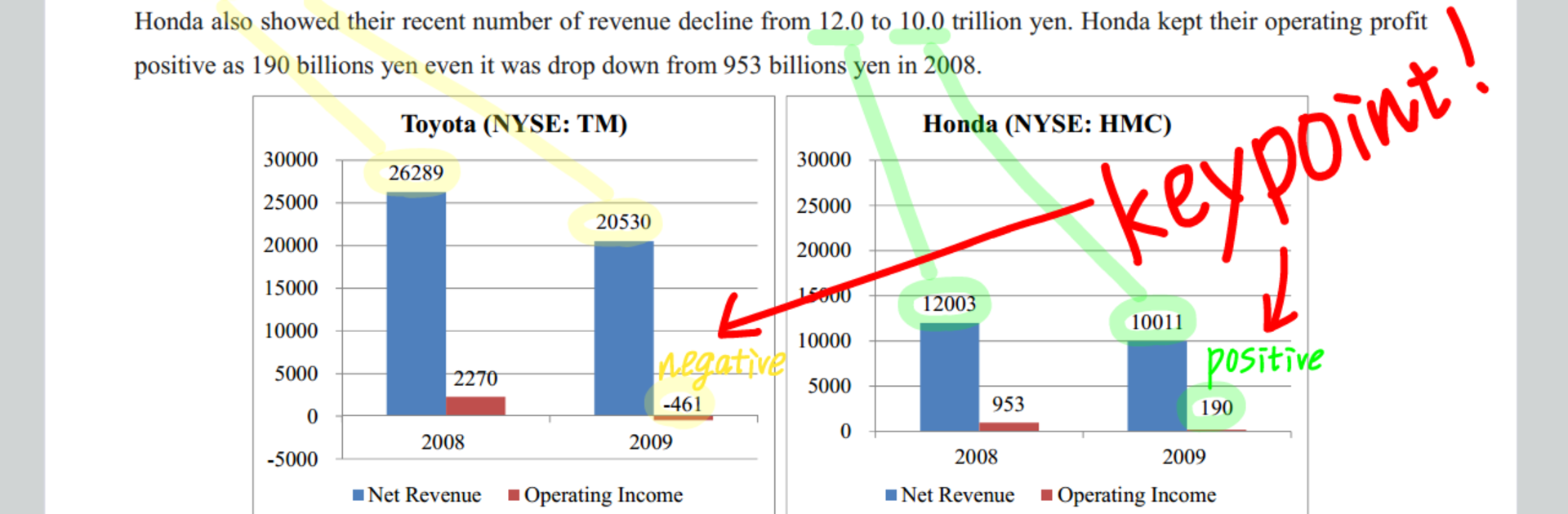What’s better than using MetaMoJi Note Lite by MetaMoJi Corp.? Well, try it on a big screen, on your PC or Mac, with BlueStacks to see the difference.
MetaMoJi Note Lite feels like one of those all-in-one apps that tries to give you every tool you might want for jotting down ideas or doodling, and it actually pulls it off. It doesn’t care if you’re typing up a regular to-do list or sketching out a messy brainstorm, because the pen options are genuinely solid — tons of colors, some calligraphy stuff if that’s your thing, and a pretty open canvas. Some will use it like a sketchbook, others more as a whiteboard, and for anyone who gets easily distracted, the ability to move and resize things all over the page adds a certain freedom you don’t always get. On PC with BlueStacks, there’s a lot more space to play around, and the zoom is smooth, so flipping between an overview and tiny details happens without losing quality.
There’s a cloud option for keeping everything synced, but things stay pretty simple—you can pull in PDFs, scribble over them, or stash your favorite bits as images for later. Sharing is built in, too, so grabbing a screenshot or throwing a note up on social isn’t a big deal. It’s not just for art or visual notes, though — outlining articles, collecting recipes, making a digital scrapbook, or hashing out a group project all make sense here. It’s kind of like a physical notebook got mashed together with a digital bulletin board. Nothing feels locked behind awkward menus, so even if someone’s new, most of it feels straightforward to find and use.
Eager to take your app experience to the next level? Start right away by downloading BlueStacks on your PC or Mac.