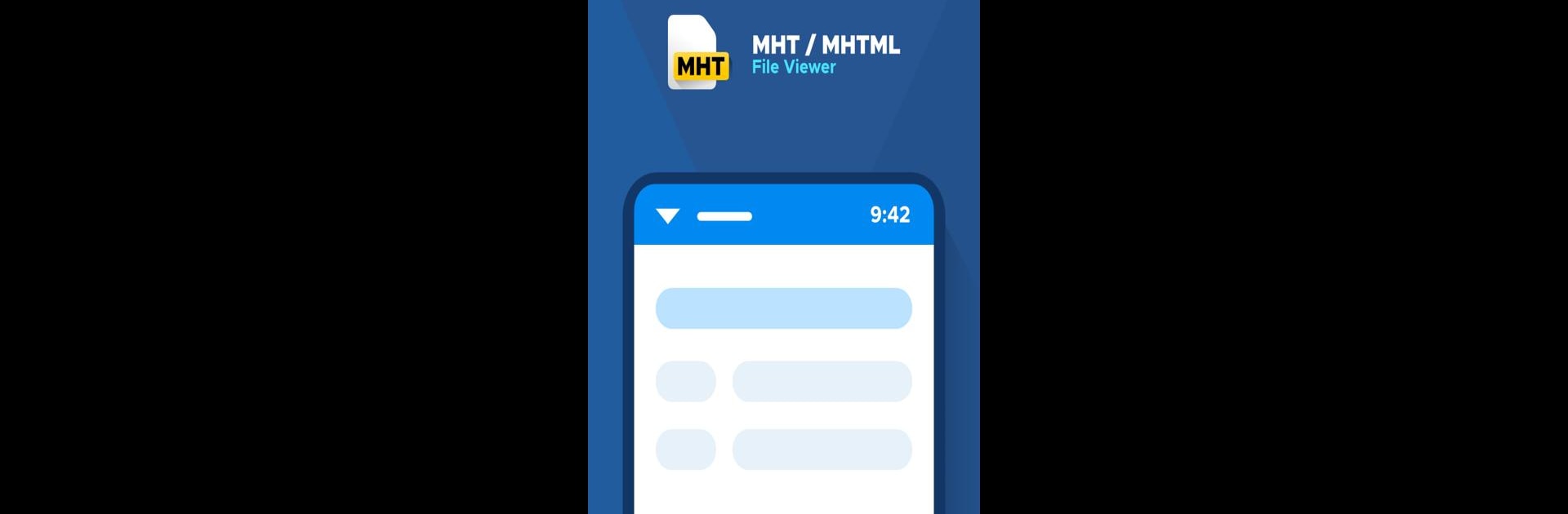Get freedom from your phone’s obvious limitations. Use MHT/MHTML Viewer, made by nexo media, a Productivity app on your PC or Mac with BlueStacks, and level up your experience.
About the App
Ever stumbled across an MHT or MHTML file and wondered how you’re supposed to open it on your phone? MHT/MHTML Viewer from nexo media is here to make that so much easier. With this app, you can quickly open, read, and manage offline web pages and MHTML files right from your Android device—no fuss or tech know-how needed. Whether you’re reviewing saved articles or browsing downloads, you’ll have a smooth, straightforward experience from the first tap.
App Features
-
Effortless File Viewing
Instantly open MHT, MHTM, or MHTML files you’ve downloaded or saved, even if you have no idea what those formats mean. -
Browse and Find Files Fast
Use the built-in file browser to zip through your device’s folders and spot your web archives or offline pages without hunting for them. -
PDF Conversion
Need a shareable or printable version? Just hit the Print option and choose to save your MHT or MHTML file as a PDF—perfect for archiving or sending. -
Offline Website Previews
Read saved web pages just like you would in your browser, but without needing internet. Great for long flights, subway rides, or anytime you’re off the grid. -
Designed for Android Variety
Works on a wide range of Android brands and tablets—Samsung, Xiaomi, LG, and more—so your files are always accessible, wherever you go. -
Runs Smoothly with BlueStacks
If you’re using BlueStacks, open and manage your MHT, MHTM, or MHTML files on a bigger screen for a different kind of productivity.
BlueStacks brings your apps to life on a bigger screen—seamless and straightforward.