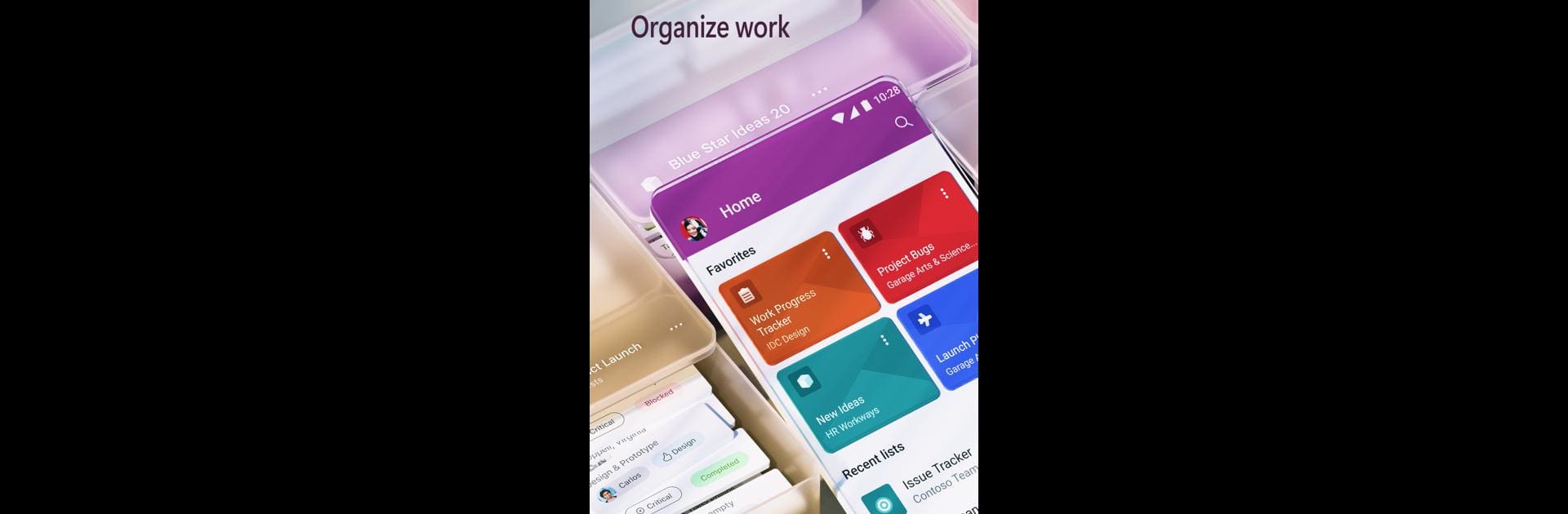Upgrade your experience. Try Microsoft Lists, the fantastic Productivity app from Microsoft Corporation, from the comfort of your laptop, PC, or Mac, only on BlueStacks.
About the App
Ever wish you had a smarter way to keep track of all those moving pieces at work or with your personal projects? Microsoft Lists, brought to you by Microsoft Corporation, is all about making your busy life more organized—whether you’re planning a big event with friends, onboarding new team members, or just wrangling your day-to-day to-dos. It’s designed for people who like their productivity tools straightforward, flexible, and easy to pick up, no matter where or how you’re working. If you want to keep things tidy and make teamwork a little less chaotic, this is an app you’ll want in your corner (and on your home screen).
App Features
-
Real Teamwork, Real-Time: Share your lists with coworkers, family, or anyone else you’re collaborating with. They can jump in, add updates, and edit right alongside you. No more endless email threads.
-
Templates That Just Work: Not sure how to start? There are ready-made templates for all kinds of projects. Just pick one that suits your needs, tweak a few details, and you’re off.
-
Easy-to-Use Editing: Editing your lists is as simple as tapping on the cell you want to update—whether it’s jotting down notes, adding images, links, or whatever else you need to keep things clear.
-
Flexible Organization: Tidy up your lists using sort, filter, and group features so you can actually make sense of all that info at a glance. Because let’s face it, sometimes chaos sneaks in.
-
Always Connected, Even Offline: Got spotty Wi-Fi? No worries. You can still view and organize lists even when you don’t have an internet connection.
-
File-Friendly Attachments: Attach anything from images to PDFs, videos, or other files—either straight from your device or Microsoft OneDrive. Everything stays in one neat spot.
-
Safer Than Your Average List: Microsoft Lists is built with enterprise-level security, so your information stays protected—helpful for when you’re working with sensitive stuff.
-
Works Virtually Everywhere: Whether you’re hopping between your phone, laptop, or even running it through BlueStacks on your desktop, you can keep your lists handy wherever you are.
BlueStacks gives you the much-needed freedom to experience your favorite apps on a bigger screen. Get it now.