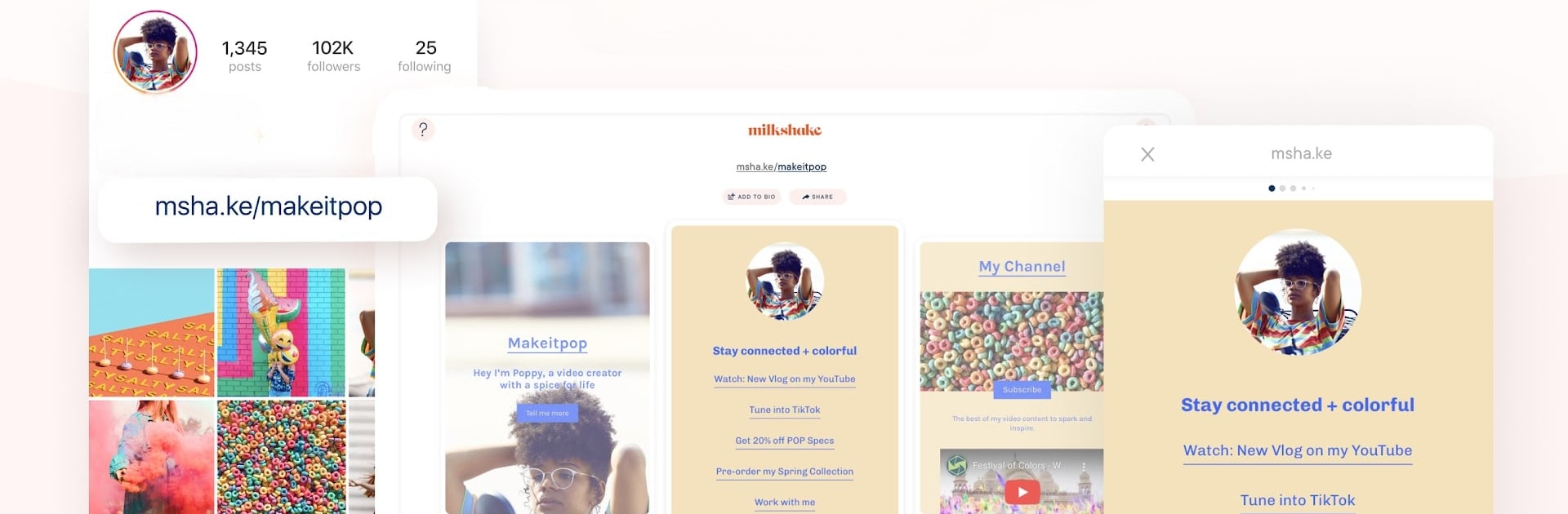What’s better than using Milkshake — Website Builder by Codelbee? Well, try it on a big screen, on your PC or Mac, with BlueStacks to see the difference.
About the App
Ever wanted to make your own little corner of the web but didn’t know where to start? Milkshake — Website Builder by Codelbee puts a website in your pocket, literally. This app lets you create a polished, mobile-friendly site right from your phone or tablet, so your “link in bio” can finally do the talking for you—whether you’re promoting a side hustle, sharing favorite finds, or telling your story.
You don’t need any fancy design skills, and everything happens on your device. Whether you’re new to this or already a pro, Milkshake makes building your first website feel way less intimidating—and honestly, pretty fun.
App Features
-
Cards That Feel Like Stories
Build your site out of “Cards”—each card works like a page, and visitors can swipe through them just like on Instagram Stories. Use different card types to show off products, services, updates, or whatever you want to share. -
Easy Customization
Add your own personality with text, pictures, animated GIFs, YouTube videos, blog updates, and even podcasts. Personalize each card so your website actually feels like yours. -
Pick Your Style
Tap “Shake it up” to quickly try out different layouts and color combos. Mix and match fonts, add your logo, play with banner images—your cards will always look professional and eye-catching, no design background needed. -
Instant Publishing and Sharing
When your site’s ready, publish it with one tap and add your custom link anywhere—Instagram, TikTok, Snapchat, or even your email signature and business cards. -
Real-Time Insights
Curious about who’s checking out your site? Dive into real-time stats for views, link clicks, audience locations, and returning visitors. It all happens right in the app, so you can watch your audience grow. -
Pro Features for Power Users
Want more? Go Pro for extras like mailing list sign-up, Google Sheets and Mailchimp integration, deeper stats, SEO tools, ad campaign tracking with Meta pixel, custom social previews, and even the option to remove Milkshake branding. -
Everywhere You Need
Your Milkshake website works across all major social media, resumes, profiles, or wherever you want folks to find you. And if you want to use it on a bigger screen, BlueStacks makes it possible.
Switch to BlueStacks and make the most of your apps on your PC or Mac.