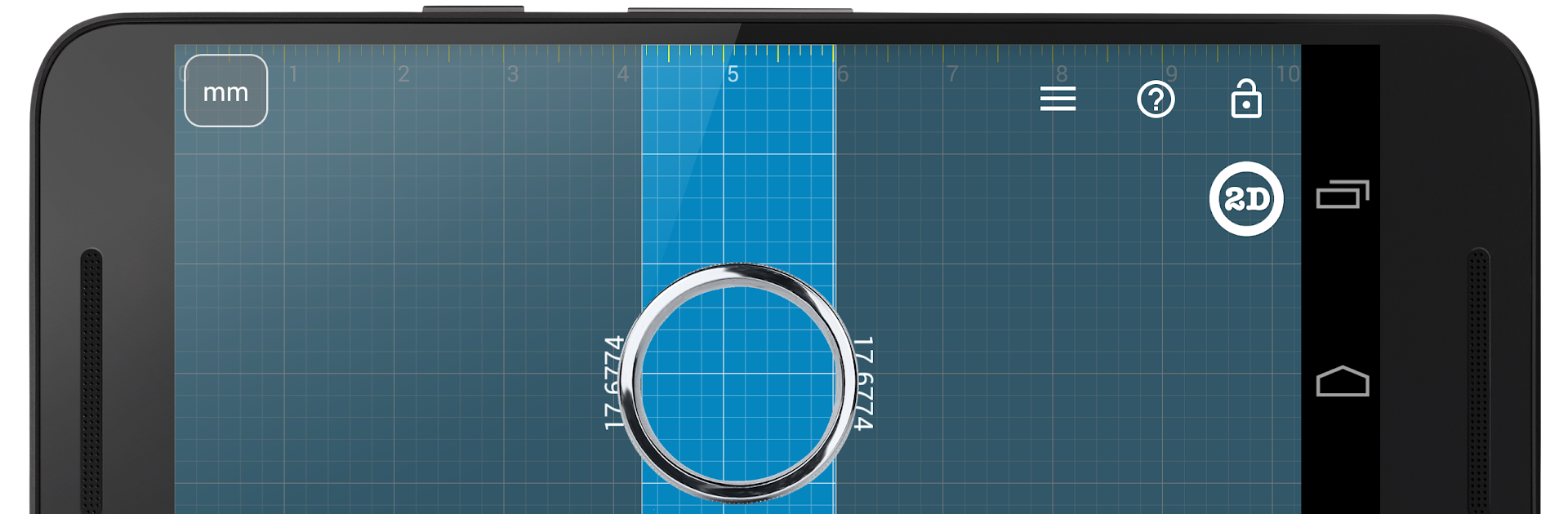What’s better than using Millimeter – screen ruler app by vistech.projects? Well, try it on a big screen, on your PC or Mac, with BlueStacks to see the difference.
About the App
Ever find yourself scrambling for a ruler just to measure something tiny? Millimeter – screen ruler app by vistech.projects turns your device into a handy measuring tool, right at your fingertips. Designed for accuracy and ease, this smart little Productivity app helps you size up small objects, whether you’re double-checking a necklace length or figuring out the diameter of a screw. No ads, no clutter—just straightforward measuring with a digital twist.
App Features
-
Flexible Calibration
Get accurate results every time by calibrating the app with common objects—think coins or your trusty credit card. Millimeter – screen ruler app adapts to your device, so measurements stay spot on. -
Measure Any Way You Like
Switch between metric (mm) and imperial (inches) units. You can even pick up on fractions if you’re using inch mode. -
Two-Dimensional Measurements
Use both horizontal and vertical rulers together for checking width and height at once. Perfect for objects that aren’t just flat. -
Area & Ratio Tools
Need more than just length? Calculate the area of a rectangle, or quickly work out the width-to-height ratio. -
Grid and Fraction Support
Get super-precise with a fine grid (as small as 1mm), or work in neat inch fractions instead of decimals if that’s your style. -
Lockable Rulers
Tired of things moving when you don’t want them to? Lock rulers in place to avoid accidental changes. -
Full-Screen Mode
Maximize your measuring space; full-screen mode means fewer distractions and more room for your object. -
Easy-To-Follow Guides
Unsure about a certain feature? Each mode comes with interactive help, so you’ll never feel stuck. -
Expand with Extra Tools
Want more functionality? Upgrade for features like a spirit/bubble level, a mode for splitting objects into equal parts, tools for angles and circles, or even a TPI (threads per inch) pattern checker. -
Custom Backgrounds
Switch to a black-and-white night mode to save power or just make things easier to see. -
Multilingual Support
Supports several languages, so you’re covered whether you’re working in English, German, Japanese, French, or Russian.
You can use Millimeter – screen ruler app to quickly measure everything from rings and screws to beads and buttons. If you’re looking for a larger workspace, try running it through BlueStacks on your PC or Mac—it opens up a whole new way to measure right from your computer.
Ready to experience Millimeter – screen ruler app on a bigger screen, in all its glory? Download BlueStacks now.