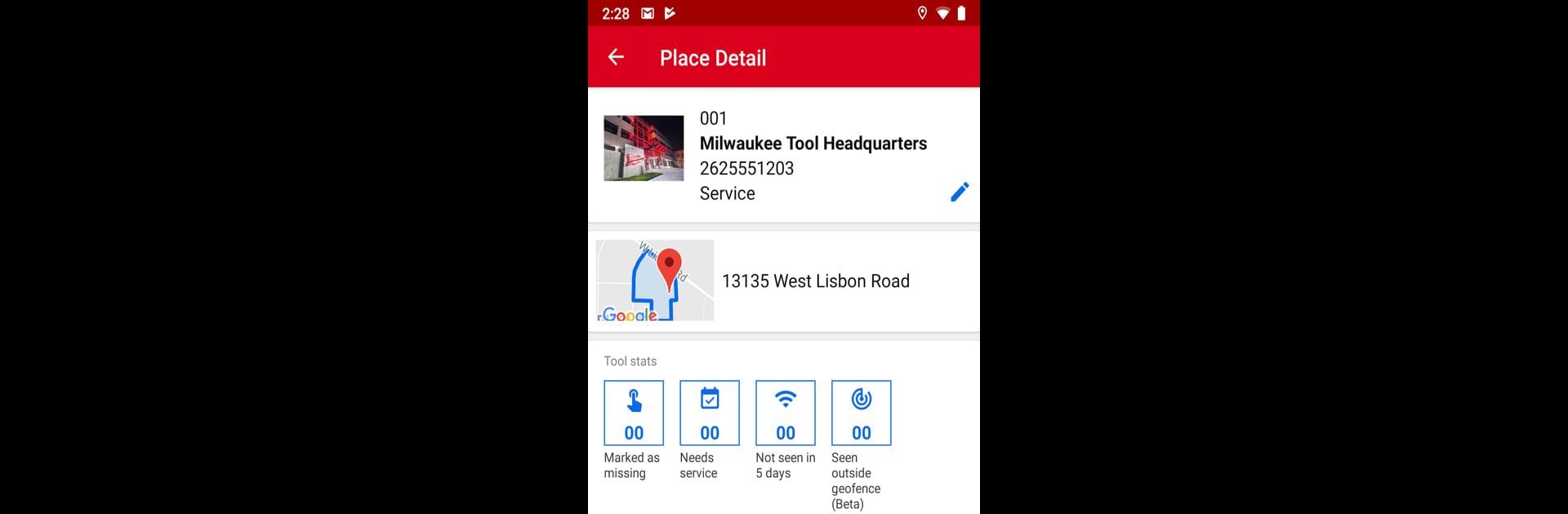Multitask effortlessly on your PC or Mac as you try out Milwaukee® ONE-KEY™, a Productivity app by Milwaukee Tool on BlueStacks.
Milwaukee ONE-KEY™ really feels like the ultimate control center for anyone dealing with tons of tools, especially for jobs where gear just seems to disappear or pile up. Using it on PC with BlueStacks makes everything easy to keep tabs on—you get a big screen, so scrolling through inventory or checking receipts is way less of a pain. Everything, from uploading purchase info to setting reminders for maintenance, is pretty much at your fingertips, and you can organize tools per project, which keeps things from getting messy.
What really stands out is how it tracks everything. If any tool has the ONE-KEY tech inside, the app keeps records of when it was last nearby. It’s not full-blown GPS, but handy for narrowing down what was where. There are features for logging audits and even seeing how (and when) each piece of equipment has been used or serviced—from the moment it shows up to when it finally retires. On top of that, there’s some built-in security stuff, like being able to lock out tools so no one can mess with them, and even a shutdown command for lost or stolen gear if it shows up near another device. It’s surprisingly thorough for team management too, since you can give teammates guest access and sort out who’s allowed to do what. All in all, it’s much more than just a glorified checklist; it actually takes some of the headache out of keeping a shop or jobsite under control.
Switch to BlueStacks and make the most of your apps on your PC or Mac.