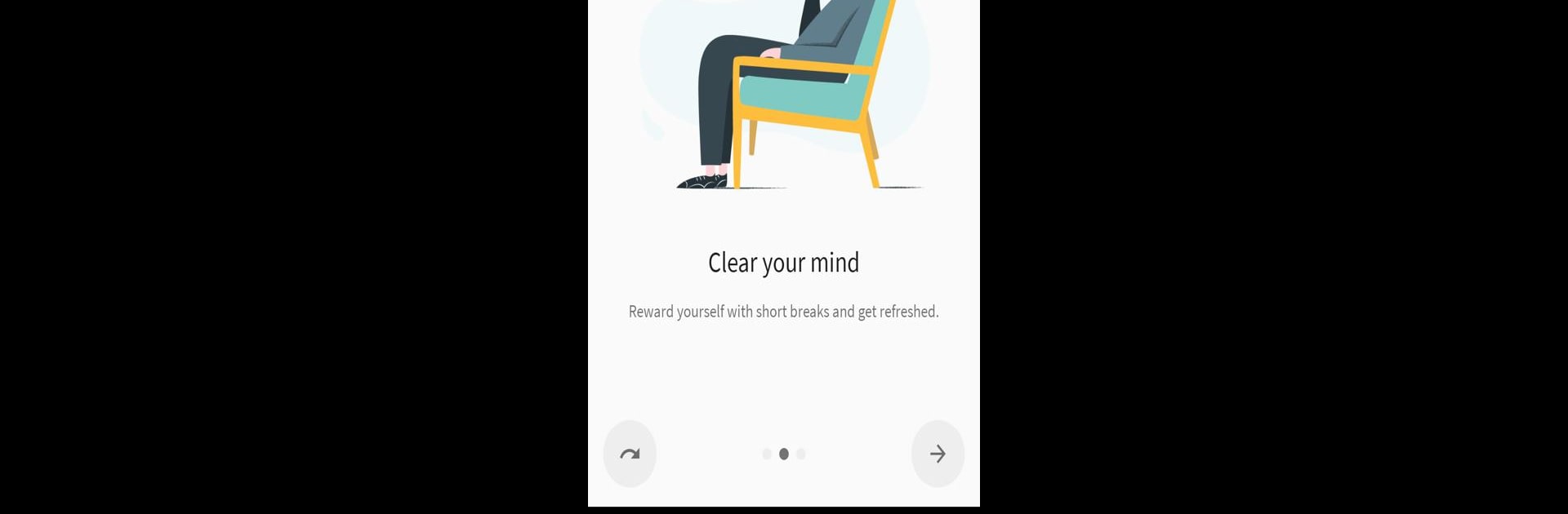Let BlueStacks turn your PC, Mac, or laptop into the perfect home for Minimalist Pomodoro Timer (Goodtime), a fun Productivity app from Adrian Cotfas.
About the App
Minimalist Pomodoro Timer (Goodtime) is all about helping you stay on track without any fuss. If you’re the kind of person who works better in bursts with small breaks in between, you’ll probably feel right at home here. The app—created by Adrian Cotfas—gives you a simple, clean space to keep your focus sharp and distractions far away, so getting things done feels a whole lot less stressful.
App Features
-
Distraction-Free
No ads or sneaky data collection here—just you and your to-do list. The interface is ultra-clean, making it easy to stay focused. -
Flexible Timer Settings
You can set your own timer lengths for work and breaks. Need to pause, skip ahead, or squeeze in an extra minute? You’re covered. -
Automatic Breaks
After a set number of focus sessions, the app reminds you to take a longer break—no need to keep track in your head. -
Detailed Stats
Want to see how your focus adds up over time? Peek at your productivity stats, so you know exactly how you’re doing. -
Battery Friendly & Lightweight
Won’t eat up your phone’s battery or storage (it’s tiny, just around 2 MB). -
Custom Notifications
Set sounds that actually get your attention, or keep it quiet if that’s your thing. -
Works on Wearables
Get work and break notifications on your smartwatch—pretty handy if you’re not glued to your phone. -
Personalized Experience (Pro Features)
Tweak it with themes, colored labels, different timer styles, and even import or export your stats. You can also fine-tune notification sounds separately for work and break times. -
Battery Optimization Tips
Some phones are aggressive about saving battery, which might mess with timers. Keeping your screen on or turning off battery optimization helps—especially if you’re running Minimalist Pomodoro Timer (Goodtime) on your phone while multitasking, or even through BlueStacks.
Eager to take your app experience to the next level? Start right away by downloading BlueStacks on your PC or Mac.